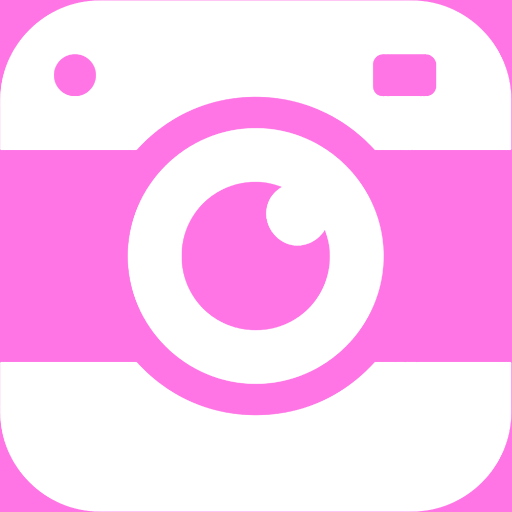extjs 里在tbar 里实现多行显示
时间:2010-12-04
来源:互联网
由于在tbar里加的控件太多,一行不能显示下.
如何能实现多行放置控件.
var rp_work_incident_class = function() {
rp_work_incident_class.superclass.constructor.call(this, {
layout : 'fit',
height : 1000,
width : 550,
autoScroll : false,
tbar : [ '上报时间起:',{
id : 'start',
xtype : 'datefield',
format: 'Y-m-d',
readOnly:'true',
// hidden :'true',
//value: new Date
value:NowfirstDate()
},'-','-',
'上报时间止:',
{
id : 'end',
xtype : 'datefield',
format: 'Y-m-d',
readOnly:'true',
// hidden :'false',
value: new Date()
},'-','-',
'操作时间起:',{
id : 'fromStop',
xtype : 'datefield',
format: 'Y-m-d',
readOnly:'true',
// hidden :'true',
//value: new Date
value:NowfirstDate()
},'-','-',
'操作时间止:',
{
id : 'toStop',
xtype : 'datefield',
format: 'Y-m-d',
readOnly:'true',
// hidden :'false',
value: new Date()
},
{
text : '确定',
iconCls:'verify-icon',
handler : this.viewRpt,
scope : this
],
// html : '<iframe id="report" height="100%" width="100%" marginwidth="10" marginheight="20" scrolling="yes" frameborder="no" src ="CommonReport?ReportName=rp_work_incident_class.rptdesign&format=html&reportClass=DAY&title=故障/服务请求工作量 故障分类 查询统计表-" frameBorder=false />'
html : '<iframe id="report" height="100%" width="100%" marginwidth="10" marginheight="20" scrolling="yes" frameborder="no" src ="#" frameBorder=false />'
});
}
如何能实现多行放置控件.
var rp_work_incident_class = function() {
rp_work_incident_class.superclass.constructor.call(this, {
layout : 'fit',
height : 1000,
width : 550,
autoScroll : false,
tbar : [ '上报时间起:',{
id : 'start',
xtype : 'datefield',
format: 'Y-m-d',
readOnly:'true',
// hidden :'true',
//value: new Date
value:NowfirstDate()
},'-','-',
'上报时间止:',
{
id : 'end',
xtype : 'datefield',
format: 'Y-m-d',
readOnly:'true',
// hidden :'false',
value: new Date()
},'-','-',
'操作时间起:',{
id : 'fromStop',
xtype : 'datefield',
format: 'Y-m-d',
readOnly:'true',
// hidden :'true',
//value: new Date
value:NowfirstDate()
},'-','-',
'操作时间止:',
{
id : 'toStop',
xtype : 'datefield',
format: 'Y-m-d',
readOnly:'true',
// hidden :'false',
value: new Date()
},
{
text : '确定',
iconCls:'verify-icon',
handler : this.viewRpt,
scope : this
],
// html : '<iframe id="report" height="100%" width="100%" marginwidth="10" marginheight="20" scrolling="yes" frameborder="no" src ="CommonReport?ReportName=rp_work_incident_class.rptdesign&format=html&reportClass=DAY&title=故障/服务请求工作量 故障分类 查询统计表-" frameBorder=false />'
html : '<iframe id="report" height="100%" width="100%" marginwidth="10" marginheight="20" scrolling="yes" frameborder="no" src ="#" frameBorder=false />'
});
}
作者: chmtnt 发布时间: 2010-12-04
CSS code
使用这个ButtonGroup
对button进行分组
作者: leehuat 发布时间: 2010-12-04
相关阅读 更多
热门阅读
-
 office 2019专业增强版最新2021版激活秘钥/序列号/激活码推荐 附激活工具
office 2019专业增强版最新2021版激活秘钥/序列号/激活码推荐 附激活工具
阅读:74
-
 如何安装mysql8.0
如何安装mysql8.0
阅读:31
-
 Word快速设置标题样式步骤详解
Word快速设置标题样式步骤详解
阅读:28
-
 20+道必知必会的Vue面试题(附答案解析)
20+道必知必会的Vue面试题(附答案解析)
阅读:37
-
 HTML如何制作表单
HTML如何制作表单
阅读:22
-
 百词斩可以改天数吗?当然可以,4个步骤轻松修改天数!
百词斩可以改天数吗?当然可以,4个步骤轻松修改天数!
阅读:31
-
 ET文件格式和XLS格式文件之间如何转化?
ET文件格式和XLS格式文件之间如何转化?
阅读:24
-
 react和vue的区别及优缺点是什么
react和vue的区别及优缺点是什么
阅读:121
-
 支付宝人脸识别如何关闭?
支付宝人脸识别如何关闭?
阅读:21
-
 腾讯微云怎么修改照片或视频备份路径?
腾讯微云怎么修改照片或视频备份路径?
阅读:28