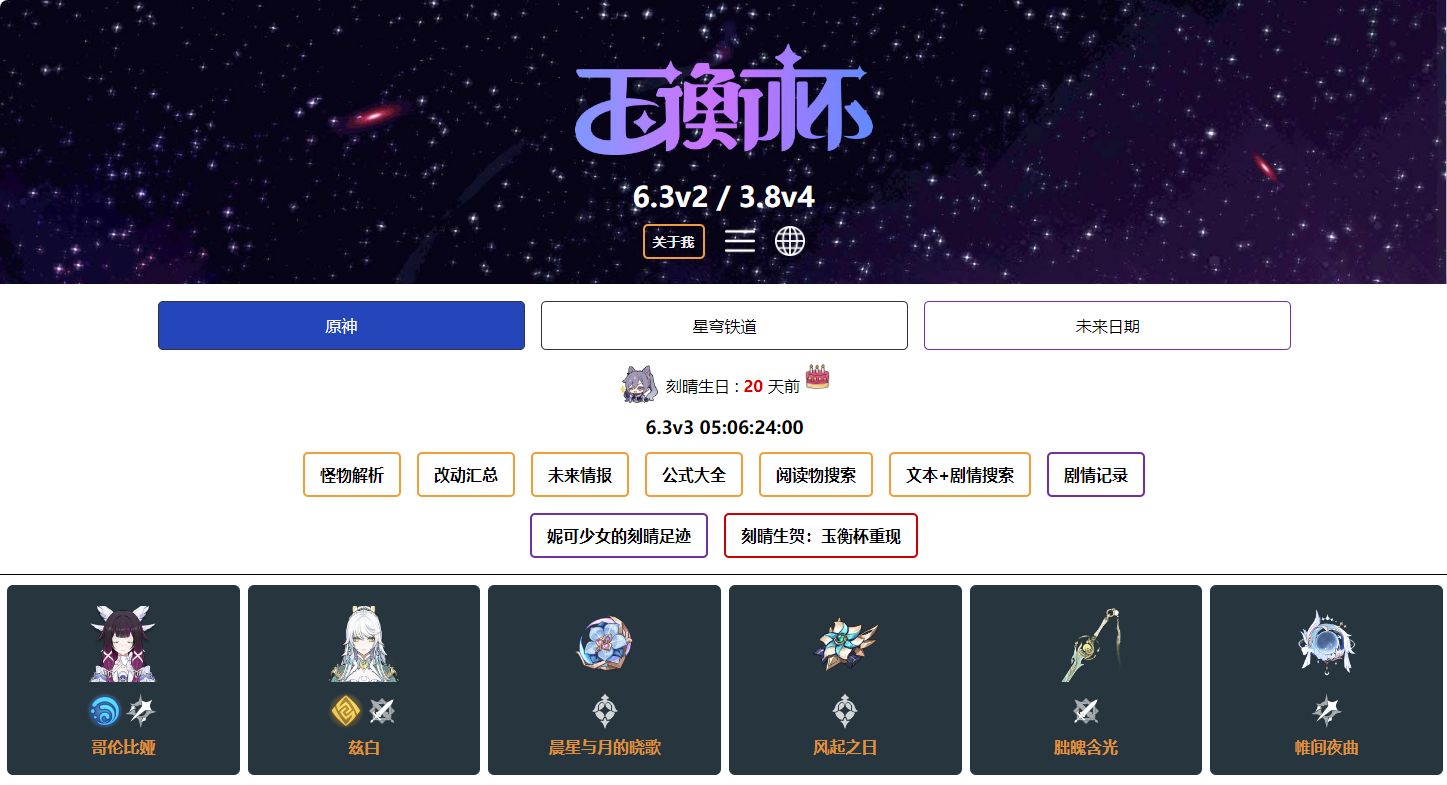sybase 日志删除问题!!
时间:2010-11-30
来源:互联网
在生产的数据库发现,库的日志,只增不减,通过对库的日志备份也不起作用!
在库时执行
1> select * from master..syslogshold
2> go
dbid reserved spid page xactid masterxactid
starttime
name
------ ----------- ------ ----------- -------------- --------------
--------------------------
--------------------------------------------------------------
7 0 0 639479 0x000000000000 0x000000000000
Jan 1 1900 12:00AM
$replication_truncation_point
(1 row affected)
1>
出现这样的提示,应该是我之前对这个数据库进行了复制服务主库的配置,后来
没有同步成功就删掉了。。。,当时,备份库和复制服务是在另一台主机上!
请都各位,如何对这个只增不减的日志进行处理呢?谢谢!
在库时执行
1> select * from master..syslogshold
2> go
dbid reserved spid page xactid masterxactid
starttime
name
------ ----------- ------ ----------- -------------- --------------
--------------------------
--------------------------------------------------------------
7 0 0 639479 0x000000000000 0x000000000000
Jan 1 1900 12:00AM
$replication_truncation_point
(1 row affected)
1>
出现这样的提示,应该是我之前对这个数据库进行了复制服务主库的配置,后来
没有同步成功就删掉了。。。,当时,备份库和复制服务是在另一台主机上!
请都各位,如何对这个只增不减的日志进行处理呢?谢谢!
作者: youwei 发布时间: 2010-11-30
对库执行以下命令进行修复:
dbcc tablealloc(syslogs,full,fix)
go
以下的报告,可以说明什么问题呢,请指教!
The 'fix' option has been ignored for this command. To use the 'fix' option with system tables, run the command from the database where the table is located. The database must be in single user mode.
***************************************************************
TABLE: syslogs OBJID = 8
INDID=0 FIRST=2232 ROOT=3411 SORT=0
Data level: 0. 1175 Data pages allocated and 147 Extents allocated.
TOTAL # of extents = 147
Alloc page 2048 (# of extent=9 used pages=72 ref pages=72)
Alloc page 2304 (# of extent=32 used pages=256 ref pages=256)
Alloc page 2560 (# of extent=32 used pages=256 ref pages=256)
Alloc page 2816 (# of extent=32 used pages=256 ref pages=256)
Alloc page 3072 (# of extent=32 used pages=256 ref pages=256)
Alloc page 3328 (# of extent=11 used pages=88 ref pages=84)
Total (# of extent=148 used pages=1184 ref pages=1180) in this database
DBCC execution completed. If DBCC printed error messages, contact a user with System Administrator (SA) role.
dbcc tablealloc(syslogs,full,fix)
go
以下的报告,可以说明什么问题呢,请指教!
The 'fix' option has been ignored for this command. To use the 'fix' option with system tables, run the command from the database where the table is located. The database must be in single user mode.
***************************************************************
TABLE: syslogs OBJID = 8
INDID=0 FIRST=2232 ROOT=3411 SORT=0
Data level: 0. 1175 Data pages allocated and 147 Extents allocated.
TOTAL # of extents = 147
Alloc page 2048 (# of extent=9 used pages=72 ref pages=72)
Alloc page 2304 (# of extent=32 used pages=256 ref pages=256)
Alloc page 2560 (# of extent=32 used pages=256 ref pages=256)
Alloc page 2816 (# of extent=32 used pages=256 ref pages=256)
Alloc page 3072 (# of extent=32 used pages=256 ref pages=256)
Alloc page 3328 (# of extent=11 used pages=88 ref pages=84)
Total (# of extent=148 used pages=1184 ref pages=1180) in this database
DBCC execution completed. If DBCC printed error messages, contact a user with System Administrator (SA) role.
作者: youwei 发布时间: 2010-11-30
相关阅读 更多
热门阅读
-
 office 2019专业增强版最新2021版激活秘钥/序列号/激活码推荐 附激活工具
office 2019专业增强版最新2021版激活秘钥/序列号/激活码推荐 附激活工具
阅读:74
-
 如何安装mysql8.0
如何安装mysql8.0
阅读:31
-
 Word快速设置标题样式步骤详解
Word快速设置标题样式步骤详解
阅读:28
-
 20+道必知必会的Vue面试题(附答案解析)
20+道必知必会的Vue面试题(附答案解析)
阅读:37
-
 HTML如何制作表单
HTML如何制作表单
阅读:22
-
 百词斩可以改天数吗?当然可以,4个步骤轻松修改天数!
百词斩可以改天数吗?当然可以,4个步骤轻松修改天数!
阅读:31
-
 ET文件格式和XLS格式文件之间如何转化?
ET文件格式和XLS格式文件之间如何转化?
阅读:24
-
 react和vue的区别及优缺点是什么
react和vue的区别及优缺点是什么
阅读:121
-
 支付宝人脸识别如何关闭?
支付宝人脸识别如何关闭?
阅读:21
-
 腾讯微云怎么修改照片或视频备份路径?
腾讯微云怎么修改照片或视频备份路径?
阅读:28