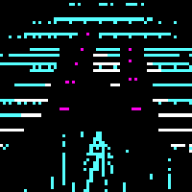VMware7.1.0官方原版下载
时间:2010-05-27
来源:互联网
下载地址是:
VMware-workstation-full-7.1.0-261024.exe http://u.115.com/file/f7aae25b51
VM注册机(验证可用) http://u.115.com/file/f7eeb6a5c
下载后请验证MD5,我已经验证通过.....附带MD5验证工具
md5sum:c810e98030edcc8acc639aef9239f0ca
以下是VM的新功能说明:
What's NewThis release of VMware Workstation adds the following new features and support:
- New Support for 32-Bit and 64-Bit Operating Systems
- New Features in VMware Workstation
| Operating System | Host and Guest Support |
| Ubuntu 8.04.4 | Host and guest |
| Ubuntu 10.04 | Host and guest |
| OpenSUSE 11.2 | Host and guest |
| Red Hat Enterprise Linux 5.5 | Host and guest |
| Fedora 12 | Guest |
| Debian 5.0.4 | Guest |
| Mandriva 2009.1 | Guest |
- OpenGL 2.1 support for Windows 7 and Windows Vista guests — Improves the ability to run graphics-based applications in virtual machines.
- Improved Graphics Performance — Enhanced performance with better benchmarks, frame rates, and improved rendering on Windows 7 and Windows Vista guests allows you to run various graphics-based applications. In addition, major improvements in video playback enable you to play high-resolution videos in virtual machines.
- Automatic Software Updates — Download and install VMware Tools and receive maintenance updates when available.
- Direct Launch — Drag guest applications from the Unity start menu directly onto the host desktop. Double-click the shortcut to open the guest application. The shortcut remains on the desktop after you exit Unity and close VMware Workstation.
- Autologon — Save your login credentials and bypass the login dialog box when you power on a Windows guest. Use this feature if you restart the guest frequently and want to avoid entering your login credentials. You can enable Autologon and use direct launch to open guest applications from the host.
- OVF 1.1 Support — Import or export virtual machines and vApps to upload them to VMware vSphere or VMware vCloud. The VMware OVF Tool is a command-line utility bundled in the VMware Workstation installer. Use this tool along with VMware Workstation to convert VMware .vmx files to .ovf format or vice versa. VMware recommends that you use the OVF command-line utility. For more information, see the OVF Web site and OVF Tool User Guide.
- Eight-Way SMP Support — Create and run virtual machines with a total of up to eight-processor cores.
- 2TB Virtual Disk Support — Maximum virtual disks and raw disks size increased from 950GB to 2TB.
- Encryption Enhancements — VMware Workstation includes support for Intel's Advanced Encryption Standard instruction set (AES-NI) to improve performance while encrypting and decrypting virtual machines and faster run-time access to encrypted virtual machines on new processors.
- Memory Management — User interface enhancements have simplified the handling of increased virtual memory capacity.
- User Experience Improvement Program — Help VMware improve future versions of the product by participating in the User Experience Improvement Program. Participation in the program is voluntary and you can opt out at any time. When you participate in the User Experience Improvement Program, your computer sends anonymous information to VMware, which may include product configuration; usage and performance data, virtual machine configuration; usage and performance data, and information about your host system specifications and configuration.
The User Experience Improvement Program does not collect any personal data, such as your name, address, telephone number, or email address that can be used to identify or contact you. No user identifiable data such as the product license key or MAC address are sent to VMware. VMware does not store your IP address with the data that is collected.
For more information about the User Experience Improvement Program, click the Learn More link during installation or from the VMware Workstation Preferences menu.
 winMd5Sum.rar(34.71 KB)
winMd5Sum.rar(34.71 KB)
2010-5-27 01:56, 下载次数: 114
 捕获.PNG(120.28 KB)
捕获.PNG(120.28 KB)
2010-5-27 01:56
 捕获1.PNG(61.83 KB)
捕获1.PNG(61.83 KB)
2010-5-27 01:56
作者: linuxer 发布时间: 2010-05-27
作者: linuxer 发布时间: 2010-05-27
支持一个,我用的VM 7。0的~~~
作者: huiT30 发布时间: 2010-05-27
作者: qghbh517 发布时间: 2010-05-27
试用一下。
作者: nesta1013 发布时间: 2010-05-27

作者: menghuan09 发布时间: 2010-05-27
作者: emc2665 发布时间: 2010-05-28
作者: jclyk 发布时间: 2010-05-28

作者: swj6085 发布时间: 2010-05-31
作者: 77994824 发布时间: 2010-08-04
作者: 小岑 发布时间: 2010-10-19
热门阅读
-
 office 2019专业增强版最新2021版激活秘钥/序列号/激活码推荐 附激活工具
office 2019专业增强版最新2021版激活秘钥/序列号/激活码推荐 附激活工具
阅读:74
-
 如何安装mysql8.0
如何安装mysql8.0
阅读:31
-
 Word快速设置标题样式步骤详解
Word快速设置标题样式步骤详解
阅读:28
-
 20+道必知必会的Vue面试题(附答案解析)
20+道必知必会的Vue面试题(附答案解析)
阅读:37
-
 HTML如何制作表单
HTML如何制作表单
阅读:22
-
 百词斩可以改天数吗?当然可以,4个步骤轻松修改天数!
百词斩可以改天数吗?当然可以,4个步骤轻松修改天数!
阅读:31
-
 ET文件格式和XLS格式文件之间如何转化?
ET文件格式和XLS格式文件之间如何转化?
阅读:24
-
 react和vue的区别及优缺点是什么
react和vue的区别及优缺点是什么
阅读:121
-
 支付宝人脸识别如何关闭?
支付宝人脸识别如何关闭?
阅读:21
-
 腾讯微云怎么修改照片或视频备份路径?
腾讯微云怎么修改照片或视频备份路径?
阅读:28