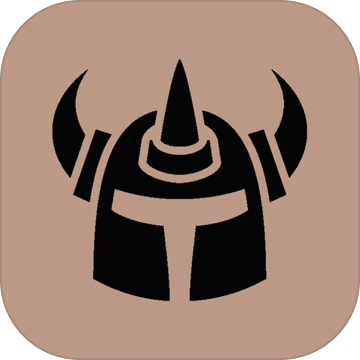无法更改IP!!
时间:2010-11-01
来源:互联网
一台V240,S9系统,bge0IP无法更改,实在想不通。内容如下:
bash-2.05# ifconfig -a
lo0: flags=1000849<UP,LOOPBACK,RUNNING,MULTICAST,IPv4> mtu 8232 index 1
inet 127.0.0.1 netmask ff000000
bge0: flags=1000842<BROADCAST,RUNNING,MULTICAST,IPv4> mtu 1500 index 2
inet 218.7.250.2 netmask da07fa07 broadcast 218.7.250.7
ether 0:3:ba:c5:f8:d5
bge1: flags=1000843<UP,BROADCAST,RUNNING,MULTICAST,IPv4> mtu 1500 index 3
inet 61.138.33.12 netmask ffffff80 broadcast 61.138.33.127
ether 0:3:ba:c5:f8:d6
bash-2.05# more /etc/hosts
#
# Internet host table
#
127.0.0.1 localhost
61.138.33.12 qth loghost
bash-2.05# more /etc/hostnam e me.*
::::::::::::::
/etc/hostname.bge0
::::::::::::::
qth0
/etc/hostname.bge1
::::::::::::::
qth
bash-2.05#
bash-2.05# more /etc/netmasks
#
# The netmasks file associates Internet Protocol (IP) address
# masks with IP network numbers.
#
# network-number netmask
#
# The term network-number refers to a number obtained from the Internet Network
# Information Center.
#
# Both the network-number and the netmasks are specified in
# "decimal dot" notation, e.g:
#
# 128.32.0.0 255.255.255.0
#
61.138.33.0 255.255.255.128
bash-2.05# ifconfig -a
lo0: flags=1000849<UP,LOOPBACK,RUNNING,MULTICAST,IPv4> mtu 8232 index 1
inet 127.0.0.1 netmask ff000000
bge0: flags=1000842<BROADCAST,RUNNING,MULTICAST,IPv4> mtu 1500 index 2
inet 218.7.250.2 netmask da07fa07 broadcast 218.7.250.7
ether 0:3:ba:c5:f8:d5
bge1: flags=1000843<UP,BROADCAST,RUNNING,MULTICAST,IPv4> mtu 1500 index 3
inet 61.138.33.12 netmask ffffff80 broadcast 61.138.33.127
ether 0:3:ba:c5:f8:d6
bash-2.05# more /etc/hosts
#
# Internet host table
#
127.0.0.1 localhost
61.138.33.12 qth loghost
bash-2.05# more /etc/hostnam e me.*
::::::::::::::
/etc/hostname.bge0
::::::::::::::
qth0
/etc/hostname.bge1
::::::::::::::
qth
bash-2.05#
bash-2.05# more /etc/netmasks
#
# The netmasks file associates Internet Protocol (IP) address
# masks with IP network numbers.
#
# network-number netmask
#
# The term network-number refers to a number obtained from the Internet Network
# Information Center.
#
# Both the network-number and the netmasks are specified in
# "decimal dot" notation, e.g:
#
# 128.32.0.0 255.255.255.0
#
61.138.33.0 255.255.255.128
作者: hlhl2003 发布时间: 2010-11-01
一定是系统有些问题造成的,具体怎么改的,说说看。
作者: rmb 发布时间: 2010-11-01
看ipnodes
作者: doni 发布时间: 2010-11-01
就是查看/etc/hosts,/etc/hostname.bge0,/etc/netmasks/,/etc/nodename,这些文件,都没有问题呀,而且,我还grep 218.7.250.2 /etc/* ,也没查到有这个字符串的文件,出鬼了?现在把IP配到bge1上了,已经可以用了,但这个问题还是没有找到原因,心里很不爽!没病不死人呀!这是为啥呢?现在启动时还要用CTRL+D才能进去,但启动的那个信息,用户没有办法发给我。
作者: hlhl2003 发布时间: 2010-11-01
bash-2.05# more /etc/inet/ipnodes
#
# Internet host table
#
::1 localhost
127.0.0.1 localhost
#
# Internet host table
#
::1 localhost
127.0.0.1 localhost
作者: hlhl2003 发布时间: 2010-11-01
相关阅读 更多
热门阅读
-
 office 2019专业增强版最新2021版激活秘钥/序列号/激活码推荐 附激活工具
office 2019专业增强版最新2021版激活秘钥/序列号/激活码推荐 附激活工具
阅读:74
-
 如何安装mysql8.0
如何安装mysql8.0
阅读:31
-
 Word快速设置标题样式步骤详解
Word快速设置标题样式步骤详解
阅读:28
-
 20+道必知必会的Vue面试题(附答案解析)
20+道必知必会的Vue面试题(附答案解析)
阅读:37
-
 HTML如何制作表单
HTML如何制作表单
阅读:22
-
 百词斩可以改天数吗?当然可以,4个步骤轻松修改天数!
百词斩可以改天数吗?当然可以,4个步骤轻松修改天数!
阅读:31
-
 ET文件格式和XLS格式文件之间如何转化?
ET文件格式和XLS格式文件之间如何转化?
阅读:24
-
 react和vue的区别及优缺点是什么
react和vue的区别及优缺点是什么
阅读:121
-
 支付宝人脸识别如何关闭?
支付宝人脸识别如何关闭?
阅读:21
-
 腾讯微云怎么修改照片或视频备份路径?
腾讯微云怎么修改照片或视频备份路径?
阅读:28