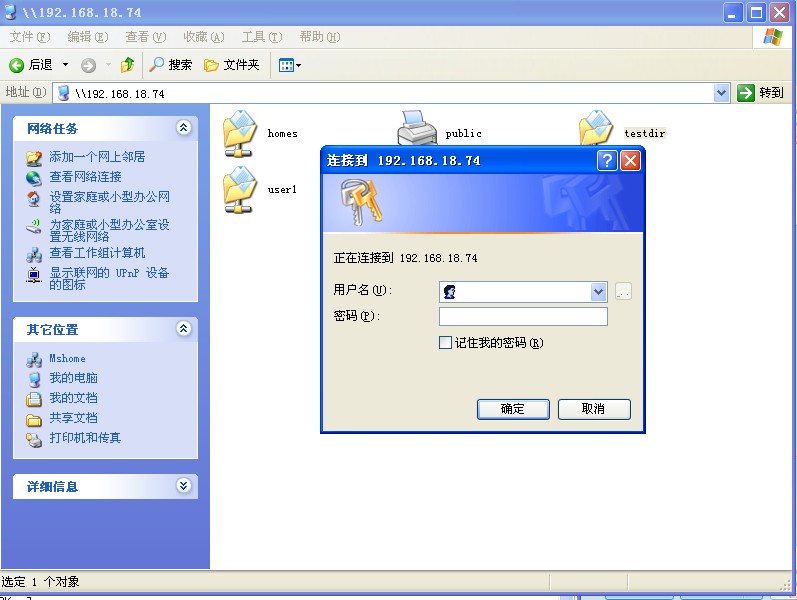windows 访问linux共享问题
时间:2010-07-07
来源:互联网
哪位高手可以帮忙分析下啦,感谢了。。。
[testdir]
comment=test directories
path=/home/test
writeable=yes
browseable=yes
valid users=%s // 或者替换为指定用户
public=yes
testparm 如下
[root@pplive-wuhan-18-74 /]# testparm
Load smb config files from /etc/samba/smb.conf
Processing section "[homes]"
Processing section "[printers]"
Processing section "[testdir]"
Processing section "[public]"
Loaded services file OK.
Server role: ROLE_STANDALONE
Press enter to see a dump of your service definitions
[global]
dos charset = cp936
unix charset = utf8
display charset = utf8
workgroup = MSHOME
netbios name = CLARK'S SAMBA SERVER
server string = ClarkLi 's Samba Server Version %v
security = SHARE
passdb backend = tdbsam
log file = /var/log/samba/%m.log
hosts allow = 127., 192.168.18.
cups options = raw
[homes]
comment = Home Directories
read only = No
browseable = No
[printers]
comment = All Printers
path = /var/spool/samba
printable = Yes
browseable = No
[testdir]
comment = test directories
path = /home/test
valid users = %s
read only = No
guest ok = Yes
作者: 我不专业 发布时间: 2010-07-07
其次,如果valid users=%s 和 security = SHARE 一起用,肯定是矛盾的。
再者要确认已添加了SMB用户,和 security = USER
作者: lovegqin 发布时间: 2010-07-08
作者: 我不专业 发布时间: 2010-07-08
如果valid users=%s 和 security = USER 一起用,是没有问题的。
作者: lovegqin 发布时间: 2010-07-09
最后调试是出来了,可以看到共享文件。不过用的 security = USER时候,应该不是 valid users=%s 还是该指定用户。结果告诉我也是不行的。 [/img]
你就是如图输入用户和密码,确定后它还是再次弹出此对话框的。
|
共享2.jpg (92.39 KB)
|
作者: 我不专业 发布时间: 2010-07-09
作者: 不想在家喂猪 发布时间: 2010-07-09
作者: aaaaa5aa 发布时间: 2010-07-28
热门阅读
-
 office 2019专业增强版最新2021版激活秘钥/序列号/激活码推荐 附激活工具
office 2019专业增强版最新2021版激活秘钥/序列号/激活码推荐 附激活工具
阅读:74
-
 如何安装mysql8.0
如何安装mysql8.0
阅读:31
-
 Word快速设置标题样式步骤详解
Word快速设置标题样式步骤详解
阅读:28
-
 20+道必知必会的Vue面试题(附答案解析)
20+道必知必会的Vue面试题(附答案解析)
阅读:37
-
 HTML如何制作表单
HTML如何制作表单
阅读:22
-
 百词斩可以改天数吗?当然可以,4个步骤轻松修改天数!
百词斩可以改天数吗?当然可以,4个步骤轻松修改天数!
阅读:31
-
 ET文件格式和XLS格式文件之间如何转化?
ET文件格式和XLS格式文件之间如何转化?
阅读:24
-
 react和vue的区别及优缺点是什么
react和vue的区别及优缺点是什么
阅读:121
-
 支付宝人脸识别如何关闭?
支付宝人脸识别如何关闭?
阅读:21
-
 腾讯微云怎么修改照片或视频备份路径?
腾讯微云怎么修改照片或视频备份路径?
阅读:28