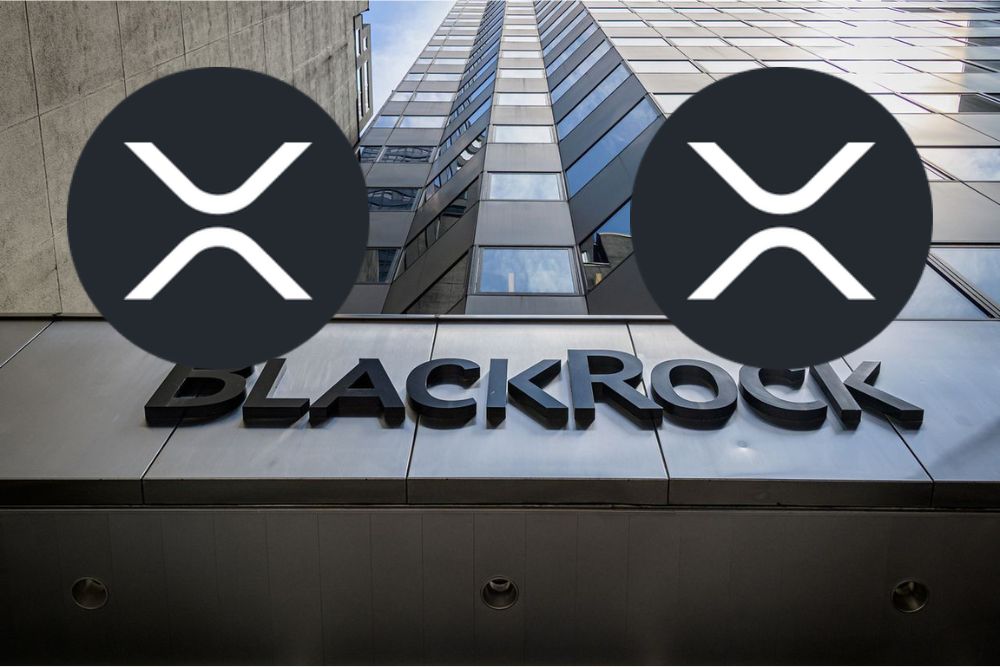采用AJAX提交不成功,求助~
时间:2010-10-13
来源:互联网
根目录下提交成功,放在三级目录下不成功,如:根目录/A/B
HTML code
JS
JScript code
感谢~~~
HTML code
<body> <div class="box"> <div class="box-title">网友评论</div> <div id="comment"><img src="Wait.gif" title="数据载入中..." /></div> <!--评论输入框开始--> <div style="padding:4px"></div> <div class="post"> <div style="padding:4px"></div> <label> 昵 称(*)</label> <input type="text" id="CommentUser" onFocus="this.className='focus postvalidate'" onBlur="this.className='blur postvalidate'" class="blur postuser" value="匿名网友" /> <div style="padding:2px"></div> <label> 验证码(*)</label> <input type="text" class="blur postvalidate" id="CommentValidate" onFocus="this.className='focus postvalidate'" onBlur="this.className='blur postvalidate'" maxlength="4" /> <img id='CommentValidateImages' style='cursor:pointer;height:20px;width:80px;' src="about:blank" onerror="this.onerror=null;this.src='Code.asp?s='+Math.random();" alt="验证码" title="看不清楚?换一张" onClick="src='Code.asp?s='+Math.random()" /> <div style="padding:2px"></div> <label> 内 容(*)</label> <textarea id="CommentText" onFocus="this.className='focus posttext'" onBlur="this.className='blur posttext'" class="blur posttext"></textarea> <div style="padding:2px"></div> <span style="padding-left:60px;"> </span><input type='button' class="postsubmit" id="CommentSubmit" value='提交' onClick="SendComment(1)" /> <div style="padding:2px"></div> </div> <!--评论输入框结束--> </div> <script type="text/javascript"> //<![CDATA[ GetComment(1,1); //]]> </script> </body>
JS
JScript code
function StopButton(){ document.getElementById(arguments[0]).disabled=true; document.getElementById(arguments[0]).value="提交("+arguments[1]+")"; if(--arguments[1]>0){ window.setTimeout("StopButton('"+arguments[0]+"',"+arguments[1]+")",1000); } if(arguments[1]<=0){ document.getElementById(arguments[0]).value='提交'; document.getElementById(arguments[0]).disabled=false; } } function GetComment($ID,$Page){ $.ajax({ url:"Comment.asp?action=ajax_getcomment&id="+$ID+"&page="+$Page+"&time"+new Date().toString(), type:'GET', success:function(){ $('#comment').html(arguments[0]); } }); } function SendComment(){ var $CommentParentID =arguments[0]; var $CommentUser =$('#CommentUser').val(); var $CommentText =$('#CommentText').val(); var $CommentValidate =$('#CommentValidate').val(); if ($.trim($CommentUser)=='') { alert('请您填写昵称!'); $('#CommentUser').focus(); return false; } if ($.trim($CommentValidate)=='') { alert('请您填写验证码!'); $('#CommentValidate').focus(); return false; } if ($.trim($CommentText)=='') { alert('请您填写回复内容!'); $('#CommentText').focus(); return false; } if ($CommentText.length<5||$CommentText.length>200) { alert('内容必须在5-200字之间!'); return false; } StopButton('CommentSubmit',10); $.ajax({ url:"Comment.asp?action=ajax_sendcomment&commentparentid="+$CommentParentID+"&commentuser="+escape($CommentUser)+"&commenttext="+escape($CommentText)+"&commentvalidate="+escape($CommentValidate)+"&time="+new Date().toString(), type:'GET', success:function(){ if (arguments[0]=='ERROR') { alert('验证码出错!'); }else{ GetComment($CommentParentID,0); alert(arguments[0]); $("#CommentText").val(""); //验证成功时,刷新验证码图片 $("#CommentValidateImages").attr("src","Code.asp?s="+Math.random()); } $("#CommentValidate").val(""); } }); //SetCookie("CommentUser",$CommentUser,3); }
感谢~~~
作者: z_e_h 发布时间: 2010-10-13
补充,读取可以,但是提交没反映~~
作者: z_e_h 发布时间: 2010-10-13
相关阅读 更多
热门阅读
-
 office 2019专业增强版最新2021版激活秘钥/序列号/激活码推荐 附激活工具
office 2019专业增强版最新2021版激活秘钥/序列号/激活码推荐 附激活工具
阅读:74
-
 如何安装mysql8.0
如何安装mysql8.0
阅读:31
-
 Word快速设置标题样式步骤详解
Word快速设置标题样式步骤详解
阅读:28
-
 20+道必知必会的Vue面试题(附答案解析)
20+道必知必会的Vue面试题(附答案解析)
阅读:37
-
 HTML如何制作表单
HTML如何制作表单
阅读:22
-
 百词斩可以改天数吗?当然可以,4个步骤轻松修改天数!
百词斩可以改天数吗?当然可以,4个步骤轻松修改天数!
阅读:31
-
 ET文件格式和XLS格式文件之间如何转化?
ET文件格式和XLS格式文件之间如何转化?
阅读:24
-
 react和vue的区别及优缺点是什么
react和vue的区别及优缺点是什么
阅读:121
-
 支付宝人脸识别如何关闭?
支付宝人脸识别如何关闭?
阅读:21
-
 腾讯微云怎么修改照片或视频备份路径?
腾讯微云怎么修改照片或视频备份路径?
阅读:28