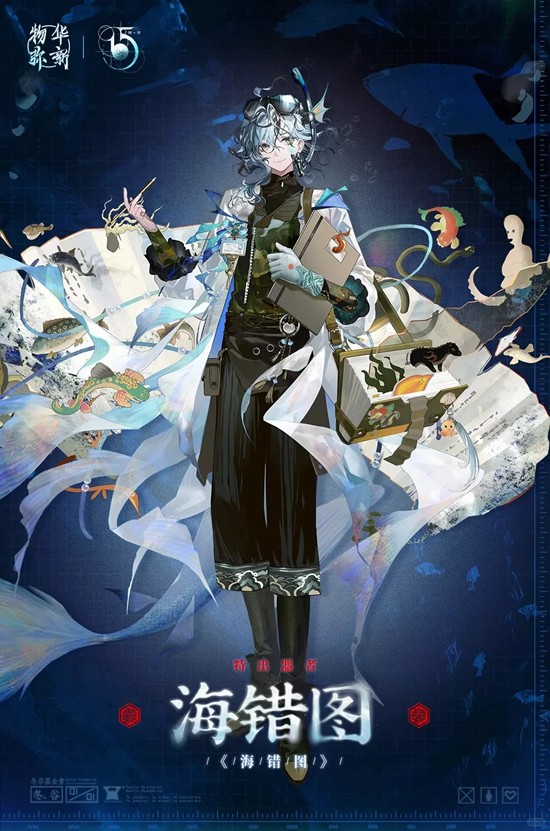Fireworks进阶教程——未来风格的球和金属
时间:2009-11-17
来源:互联网
先行提供一下教程中所使用到的CS4路径面板:
 FW_Panel(align&path).rar (498.41 KB)
FW_Panel(align&path).rar (498.41 KB)
作者: WaveF 发布时间: 2009-11-17
作者: kaos 发布时间: 2009-11-17
作者: zoe20 发布时间: 2009-11-21
iconfans的同学来交作业了
作者: deadfirefly 发布时间: 2009-11-22
作者: xiaodon9 发布时间: 2009-11-23
作者: YuChenghui 发布时间: 2009-11-23



作者: WaveF 发布时间: 2009-11-23
作者: WaveF 发布时间: 2009-11-23
求PNG学习
作者: YuChenghui 发布时间: 2009-11-23
虽然不太像=(
背景因为不知道滤镜名字所以没有做
[ 本帖最后由 amengdos 于 2009-12-2 01:52 编辑 ]
作者: amengdos 发布时间: 2009-12-02

附件
 圆.jpg (46.02 KB)
圆.jpg (46.02 KB)
2009-12-2 10:34
作者: banxia 发布时间: 2009-12-02
[ 本帖最后由 KraHx 于 2009-12-2 20:43 编辑 ]
作者: KraHx 发布时间: 2009-12-02
上次弄了个图没看大小就传上站了 结果挨了一顿训...
作者: 755816 发布时间: 2009-12-07
引用:
原帖由 755816 于 2009-12-7 22:12 发表用Fireworks CS4保存文件比Fireworks 8大好多...不知道是不是我没设置好...
上次弄了个图没看大小就传上站了 结果挨了一顿训...
作者: WaveF 发布时间: 2009-12-07
附件
 练习.jpg (59.96 KB)
练习.jpg (59.96 KB)
2009-12-8 14:58
作者: ado88 发布时间: 2009-12-08
反光怎么做?我是菜鸟
附件
 未命名-2.png (141.42 KB)
未命名-2.png (141.42 KB)
2009-12-8 21:44
作者: 755816 发布时间: 2009-12-08
做得不赖,但球体和金属盘的材质有点问题
回复 16# 755816 的帖子
做得很好,建议给金属盘加个投影
+ 至此结帖,但仍然期待各位的作业 +
作者: WaveF 发布时间: 2009-12-09
作者: zhitaige 发布时间: 2009-12-10
 就是这样子了
就是这样子了
附件
 232.jpg (70.78 KB)
232.jpg (70.78 KB)
2009-12-10 15:12
作者: 412052210 发布时间: 2009-12-10
做得不错,同样建议加个投影
回复 19# 412052210 的帖子
除了窗口的反光有点变形……整体来看做得不错
作者: WaveF 发布时间: 2009-12-12
作者: lsx1990 发布时间: 2009-12-15
作者: zeq222 发布时间: 2009-12-17
作者: Centiyo 发布时间: 2009-12-17
引用:
原帖由 lsx1990 于 2009-12-15 10:34 发表来交作业,请老师拍砖。

作者: WaveF 发布时间: 2009-12-18
作者: WaveF 发布时间: 2009-12-18

作者: 17526918 发布时间: 2009-12-19
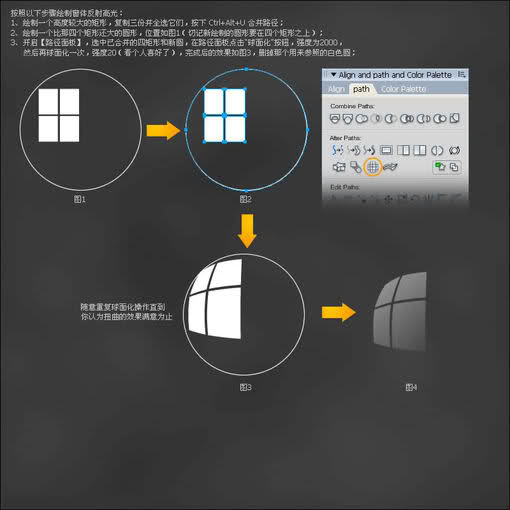
cheers
作者: zoe20 发布时间: 2009-12-19
作者: pretty417 发布时间: 2009-12-24
作者: trustxx 发布时间: 2009-12-24
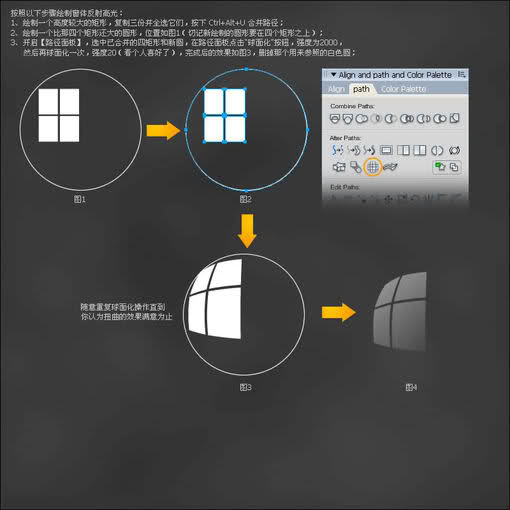
作者: zoe20 发布时间: 2010-01-01
引用:
原帖由 zoe20 于 2010-1-1 01:01 发表This step is confusing.Any help will be appreciated.
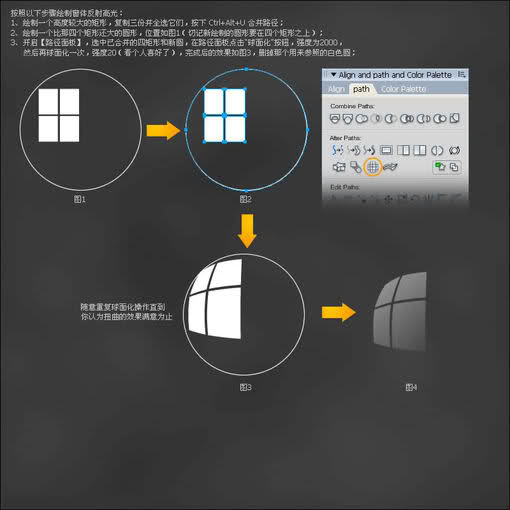
 FW CS4 Path.swf (153.59 KB)
] to download the panel and put it into "X:\Adobe\Adobe Fireworks CS3\Configuration\Command Panels", restart Fireworks to take effect).
FW CS4 Path.swf (153.59 KB)
] to download the panel and put it into "X:\Adobe\Adobe Fireworks CS3\Configuration\Command Panels", restart Fireworks to take effect).- And then draw 4 Rectangles and one Circle.
- Select all 4 Rectangles and press Ctrl+Shift+G ungroup them, then press Ctrl+Alt+U union these paths.
- Select the circle and press Ctrl+Shift+↑ move it to top(Fisheye Paths tool need a Circle on the top of other paths).
- Now you have two paths, one is the 'Circle', the other is 'Composite Path' union by 4 rectangle paths, let's continue.
- Make both paths selected, goto the 'Path Panel' and press "Fisheye Paths" button, then you'll see a popup dialog ask you enter a "Strength" Value, in here, i use "2000", now click OK(you can use "Fisheye" couple time to make it looks good).
- Delete the Circle path you get your final image.
作者: WaveF 发布时间: 2010-01-01
附件
 金属按扭.jpg (16.7 KB)
金属按扭.jpg (16.7 KB)
2010-1-5 16:16
作者: zhaoyiming 发布时间: 2010-01-05
作者: WaveF 发布时间: 2010-01-05
作者: blue1983 发布时间: 2010-01-24
作者: hahaboy 发布时间: 2010-02-22
附件
 123.gif (14.81 KB)
123.gif (14.81 KB)
2010-2-25 14:41
作者: linbaobeiq 发布时间: 2010-02-25
作者: 3120110 发布时间: 2010-10-08
 第一次交作业
第一次交作业虽然不是新帖了~~
有时间的达人帮忙点评点评
话说·金属盘子老是做不出金属的样子·

附件
 QQ截图未命名.png (69.25 KB)
QQ截图未命名.png (69.25 KB)
2010-10-8 17:30
作者: lhljlhlj 发布时间: 2010-10-08
热门阅读
-
 office 2019专业增强版最新2021版激活秘钥/序列号/激活码推荐 附激活工具
office 2019专业增强版最新2021版激活秘钥/序列号/激活码推荐 附激活工具
阅读:74
-
 如何安装mysql8.0
如何安装mysql8.0
阅读:31
-
 Word快速设置标题样式步骤详解
Word快速设置标题样式步骤详解
阅读:28
-
 20+道必知必会的Vue面试题(附答案解析)
20+道必知必会的Vue面试题(附答案解析)
阅读:37
-
 HTML如何制作表单
HTML如何制作表单
阅读:22
-
 百词斩可以改天数吗?当然可以,4个步骤轻松修改天数!
百词斩可以改天数吗?当然可以,4个步骤轻松修改天数!
阅读:31
-
 ET文件格式和XLS格式文件之间如何转化?
ET文件格式和XLS格式文件之间如何转化?
阅读:24
-
 react和vue的区别及优缺点是什么
react和vue的区别及优缺点是什么
阅读:121
-
 支付宝人脸识别如何关闭?
支付宝人脸识别如何关闭?
阅读:21
-
 腾讯微云怎么修改照片或视频备份路径?
腾讯微云怎么修改照片或视频备份路径?
阅读:28