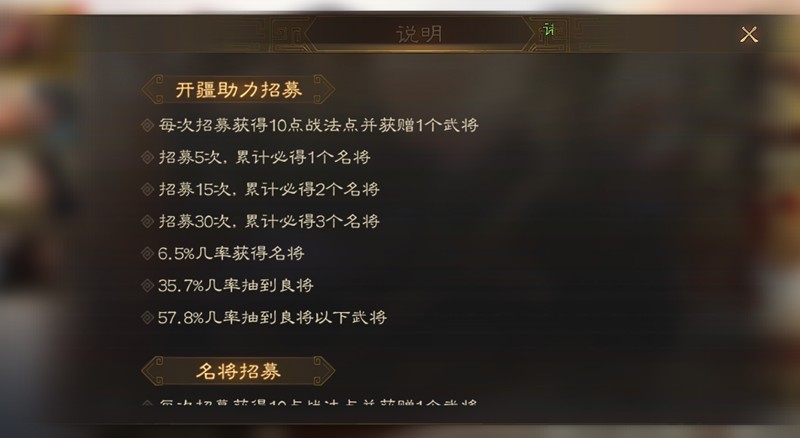只有高人才懂的问题
时间:2010-10-08
来源:互联网
请教达人
怎么样才能让fedora启动画面中间的 show details没有呢?就是去掉那个按钮,就剩一张画面
怎么样才能让fedora启动画面中间的 show details没有呢?就是去掉那个按钮,就剩一张画面
作者: danielning 发布时间: 2010-10-08
本帖最后由 Tinnal 于 2010-10-09 10:49 编辑
回复 danielning
这个页面是redhat graphical bootloader。见下文:
During most of the time that Fedora is booting, a graphical boot screen is displayed, showing the boot progress on a sliding indicator. Unlike some other Linux distributions, this display is managed by a full-blown X server.
The graphical boot display is generated by rhgb, which is started early in the boot process by /etc/sysinit if "rhgb" appears in the kernel boot string (as passed to the kernel by the GRUB bootloader; you can view the boot string in the file /proc/cmdline). In turn, rhgb starts an X server for display :1 on virtual terminal 8 so that it avoids conflict with the regular X server which may be starting for display :0 on virtual terminal 7. While this does not cause problems on most systems, there is the potential for conflict on systems that normally start more than one display, such as a multiseat system. rhgb also creates a Unix domain socket at /etc/rhgb/temp/rhgb-socket so that boot scripts can communicate with it.
As boot scripts are executed, they call the program rhgb-client to send messages to rhgb, which then updates the text and progress display on the screen. If a client takes longer than ten seconds between updates, rhgb assumes that something has gone wrong and switches to a detailed display of script output, switching back when updates resume. Of course, the user may switch to/from the detailed display at any time using the on-screen controls. If no update occur for more than 30 seconds, rhgb assumes that something really bad is going on and switches to the character-mode display on virtual terminal 1.
During the first boot of the system (or when the user specifies reconfig as a kernel boot option), the user is asked additional configuration questions. These questions are displayed on the X server started by rhgb.
Finally, when the system is finished booting, /etc/rc.d/rc runs rhgb-client with the option --quit, which sends a terminate request to rhgb.
另外,在fedora下的/usr/share/doc/rhgb-0.17.7/HOW_IT_WORKS文件也说明了他的工作原理。
要完全去掉它很容易,有两种办法:1)不采用图形模式。2)在grub里去掉内核命令行的rhgb。
但要像你所说的只去掉show details按钮就比较难了,难在他是一个程序(/usr/bin/rhgb),而我google了半天只Google到程序的rpm包。redhat的开源看在小节处还是有保留的哟。
如果你想弄个完全不一样的图型引导框出来倒是不难,自己重新做一个吧,何毕在redhat这棵树上吊死。bootsplash 或 Splashy就不错,又开源。
回复 danielning
这个页面是redhat graphical bootloader。见下文:
During most of the time that Fedora is booting, a graphical boot screen is displayed, showing the boot progress on a sliding indicator. Unlike some other Linux distributions, this display is managed by a full-blown X server.
The graphical boot display is generated by rhgb, which is started early in the boot process by /etc/sysinit if "rhgb" appears in the kernel boot string (as passed to the kernel by the GRUB bootloader; you can view the boot string in the file /proc/cmdline). In turn, rhgb starts an X server for display :1 on virtual terminal 8 so that it avoids conflict with the regular X server which may be starting for display :0 on virtual terminal 7. While this does not cause problems on most systems, there is the potential for conflict on systems that normally start more than one display, such as a multiseat system. rhgb also creates a Unix domain socket at /etc/rhgb/temp/rhgb-socket so that boot scripts can communicate with it.
As boot scripts are executed, they call the program rhgb-client to send messages to rhgb, which then updates the text and progress display on the screen. If a client takes longer than ten seconds between updates, rhgb assumes that something has gone wrong and switches to a detailed display of script output, switching back when updates resume. Of course, the user may switch to/from the detailed display at any time using the on-screen controls. If no update occur for more than 30 seconds, rhgb assumes that something really bad is going on and switches to the character-mode display on virtual terminal 1.
During the first boot of the system (or when the user specifies reconfig as a kernel boot option), the user is asked additional configuration questions. These questions are displayed on the X server started by rhgb.
Finally, when the system is finished booting, /etc/rc.d/rc runs rhgb-client with the option --quit, which sends a terminate request to rhgb.
另外,在fedora下的/usr/share/doc/rhgb-0.17.7/HOW_IT_WORKS文件也说明了他的工作原理。
要完全去掉它很容易,有两种办法:1)不采用图形模式。2)在grub里去掉内核命令行的rhgb。
但要像你所说的只去掉show details按钮就比较难了,难在他是一个程序(/usr/bin/rhgb),而我google了半天只Google到程序的rpm包。redhat的开源看在小节处还是有保留的哟。
如果你想弄个完全不一样的图型引导框出来倒是不难,自己重新做一个吧,何毕在redhat这棵树上吊死。bootsplash 或 Splashy就不错,又开源。
作者: Tinnal 发布时间: 2010-10-09
相关阅读 更多
热门阅读
-
 office 2019专业增强版最新2021版激活秘钥/序列号/激活码推荐 附激活工具
office 2019专业增强版最新2021版激活秘钥/序列号/激活码推荐 附激活工具
阅读:74
-
 如何安装mysql8.0
如何安装mysql8.0
阅读:31
-
 Word快速设置标题样式步骤详解
Word快速设置标题样式步骤详解
阅读:28
-
 20+道必知必会的Vue面试题(附答案解析)
20+道必知必会的Vue面试题(附答案解析)
阅读:37
-
 HTML如何制作表单
HTML如何制作表单
阅读:22
-
 百词斩可以改天数吗?当然可以,4个步骤轻松修改天数!
百词斩可以改天数吗?当然可以,4个步骤轻松修改天数!
阅读:31
-
 ET文件格式和XLS格式文件之间如何转化?
ET文件格式和XLS格式文件之间如何转化?
阅读:24
-
 react和vue的区别及优缺点是什么
react和vue的区别及优缺点是什么
阅读:121
-
 支付宝人脸识别如何关闭?
支付宝人脸识别如何关闭?
阅读:21
-
 腾讯微云怎么修改照片或视频备份路径?
腾讯微云怎么修改照片或视频备份路径?
阅读:28