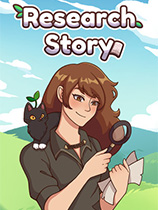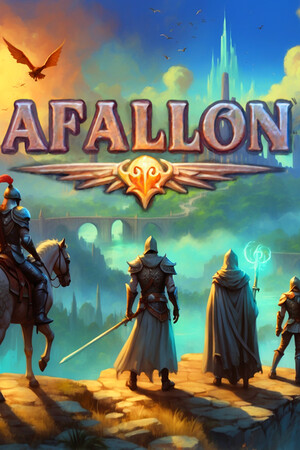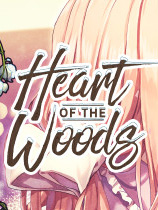奇怪的网络问题,在线求助!
时间:2010-09-30
来源:互联网
M8000小机,solaris10系统,四个网络接口,分成两组,想把每组做成ipmp冗余,系统信息如下:
bash-3.00# uname -a
SunOS racdb4 5.10 Generic_142900-12 sun4u sparc SUNW,SPARC-Enterprise
bash-3.00# cat /etc/release
Solaris 10 10/09 s10s_u8wos_08a SPARC
Copyright 2009 Sun Microsystems, Inc. All Rights Reserved.
Use is subject to license terms.
Assembled 16 September 2009
bash-3.00# cat /etc/hosts
#
# Internet host table
#
::1 localhost
127.0.0.1 localhost
172.16.1.206 racdb4
172.16.1.208 racdb4-vip
10.0.0.10 racdb4-priv
172.16.1.205 racdb3
172.16.1.207 racdb3-vip
10.0.0.7 racdb3-priv
172.16.1.203 fjgi0-test
172.16.1.204 fjgi2-test
10.0.0.11 bge0-test
10.0.0.12 bge2-test
bash-3.00#
bash-3.00# cat /etc/defaultrouter
172.16.1.254
bash-3.00# cat nodename
racdb4
bash-3.00# cat netmasks
#
# The netmasks file associates Internet Protocol (IP) address
# masks with IP network numbers.
#
# network-number netmask
#
# The term network-number refers to a number obtained from the Internet Network
# Information Center.
#
# Both the network-number and the netmasks are specified in
# "decimal dot" notation, e.g:
#
# 128.32.0.0 255.255.255.0
#
172.16.1.192 255.255.255.192
bash-3.00#
bash-3.00# cat hostname.fjgi0
racdb4 netmask 255.255.255.192 broadcast + group pub up \ addif fjgi0-test netmask 255.255.255.192 broadcast + deprecated -failover up
bash-3.00# cat hostname.fjgi2
racdb4-vip netmask 255.255.255.192 broadcast + group pub up \ addif fjgi2-test netmask 255.255.255.192 broadcast + deprecated -failover up
bash-3.00# cat hostname.bge0
racdb4-priv netmask 255.0.0.0 broadcast + group priv up \ addif bge0-test netmask 255.255.255.192 broadcast + deprecated -failover up
bash-3.00# cat hostname.bge2
bge2-test netmask 255.255.255.192 broadcast + group priv deprecated -failover up
bash-3.00#
bash-3.00# ifconfig -a
lo0: flags=2001000849<UP,LOOPBACK,RUNNING,MULTICAST,IPv4,VIRTUAL> mtu 8232 index 1
inet 127.0.0.1 netmask ff000000
bge0: flags=11000843<UP,BROADCAST,RUNNING,MULTICAST,IPv4,FAILED> mtu 1500 index 2
inet 10.0.0.10 netmask ff000000 broadcast 10.255.255.255
groupname priv
ether 0:b:5d:e0:85:52
bge0:1: flags=19040843<UP,BROADCAST,RUNNING,MULTICAST,DEPRECATED,IPv4,NOFAILOVER,FAILED> mtu 1500 index 2
inet 10.0.0.11 netmask ffffffc0 broadcast 10.0.0.63
bge2: flags=9040843<UP,BROADCAST,RUNNING,MULTICAST,DEPRECATED,IPv4,NOFAILOVER> mtu 1500 index 3
inet 10.0.0.12 netmask ffffffc0 broadcast 10.0.0.63
groupname priv
ether 0:b:5d:e0:85:6c
fjgi0: flags=11000843<UP,BROADCAST,RUNNING,MULTICAST,IPv4,FAILED> mtu 1500 index 4
inet 172.16.1.206 netmask ffffffc0 broadcast 172.16.1.255
groupname pub
ether 0:e0:ed:17:9d:46
fjgi0:1: flags=19040843<UP,BROADCAST,RUNNING,MULTICAST,DEPRECATED,IPv4,NOFAILOVER,FAILED> mtu 1500 index 4
inet 172.16.1.203 netmask ffffffc0 broadcast 172.16.1.255
fjgi2: flags=11000843<UP,BROADCAST,RUNNING,MULTICAST,IPv4,FAILED> mtu 1500 index 5
inet 172.16.1.208 netmask ffffffc0 broadcast 172.16.1.255
groupname pub
ether 0:e0:ed:17:1c:e6
fjgi2:1: flags=19040843<UP,BROADCAST,RUNNING,MULTICAST,DEPRECATED,IPv4,NOFAILOVER,FAILED> mtu 1500 index 5
inet 172.16.1.204 netmask ffffffc0 broadcast 172.16.1.255
sppp0: flags=10010008d1<UP,POINTOPOINT,RUNNING,NOARP,MULTICAST,IPv4,FIXEDMTU> mtu 1500 index 6
inet 192.168.254.3 --> 192.168.254.1 netmask ffffff00
ether 0:0:0:0:0:0
bash-3.00#
其中,我是为了做式样,将主机与网关的网络断开的,也就是说网关172.16.1.254不再这个测试网络中,
网络中的另外一台主机racdb3的一个地址是172.16.1.197,
测试时候,从racdb3向172.16.1.206、172.16.1.208 ping的时候是没有问题的,但是racdb4这台主机向racdb2的地址172.16.1.197 ping的时候却有问题:
bash-3.00# ping -s 172.16.1.197
PING 172.16.1.197: 56 data bytes
ICMP Host Unreachable from gateway 192.168.254.3
for icmp from 192.168.254.3 to 172.16.1.197
ICMP Host Unreachable from gateway 192.168.254.3
for icmp from 192.168.254.3 to 172.16.1.197
ICMP Host Unreachable from gateway 192.168.254.3
for icmp from 192.168.254.3 to 172.16.1.197
^C
----172.16.1.197 PING Statistics----
3 packets transmitted, 0 packets received, 100% packet loss
bash-3.00#
这个信息很明显,就是这台主机向外ping的时候走的是192.168.254.3这个网关,可是这个地址是小机console管理地址,为什么会出现这种现象?
bash-3.00# uname -a
SunOS racdb4 5.10 Generic_142900-12 sun4u sparc SUNW,SPARC-Enterprise
bash-3.00# cat /etc/release
Solaris 10 10/09 s10s_u8wos_08a SPARC
Copyright 2009 Sun Microsystems, Inc. All Rights Reserved.
Use is subject to license terms.
Assembled 16 September 2009
bash-3.00# cat /etc/hosts
#
# Internet host table
#
::1 localhost
127.0.0.1 localhost
172.16.1.206 racdb4
172.16.1.208 racdb4-vip
10.0.0.10 racdb4-priv
172.16.1.205 racdb3
172.16.1.207 racdb3-vip
10.0.0.7 racdb3-priv
172.16.1.203 fjgi0-test
172.16.1.204 fjgi2-test
10.0.0.11 bge0-test
10.0.0.12 bge2-test
bash-3.00#
bash-3.00# cat /etc/defaultrouter
172.16.1.254
bash-3.00# cat nodename
racdb4
bash-3.00# cat netmasks
#
# The netmasks file associates Internet Protocol (IP) address
# masks with IP network numbers.
#
# network-number netmask
#
# The term network-number refers to a number obtained from the Internet Network
# Information Center.
#
# Both the network-number and the netmasks are specified in
# "decimal dot" notation, e.g:
#
# 128.32.0.0 255.255.255.0
#
172.16.1.192 255.255.255.192
bash-3.00#
bash-3.00# cat hostname.fjgi0
racdb4 netmask 255.255.255.192 broadcast + group pub up \ addif fjgi0-test netmask 255.255.255.192 broadcast + deprecated -failover up
bash-3.00# cat hostname.fjgi2
racdb4-vip netmask 255.255.255.192 broadcast + group pub up \ addif fjgi2-test netmask 255.255.255.192 broadcast + deprecated -failover up
bash-3.00# cat hostname.bge0
racdb4-priv netmask 255.0.0.0 broadcast + group priv up \ addif bge0-test netmask 255.255.255.192 broadcast + deprecated -failover up
bash-3.00# cat hostname.bge2
bge2-test netmask 255.255.255.192 broadcast + group priv deprecated -failover up
bash-3.00#
bash-3.00# ifconfig -a
lo0: flags=2001000849<UP,LOOPBACK,RUNNING,MULTICAST,IPv4,VIRTUAL> mtu 8232 index 1
inet 127.0.0.1 netmask ff000000
bge0: flags=11000843<UP,BROADCAST,RUNNING,MULTICAST,IPv4,FAILED> mtu 1500 index 2
inet 10.0.0.10 netmask ff000000 broadcast 10.255.255.255
groupname priv
ether 0:b:5d:e0:85:52
bge0:1: flags=19040843<UP,BROADCAST,RUNNING,MULTICAST,DEPRECATED,IPv4,NOFAILOVER,FAILED> mtu 1500 index 2
inet 10.0.0.11 netmask ffffffc0 broadcast 10.0.0.63
bge2: flags=9040843<UP,BROADCAST,RUNNING,MULTICAST,DEPRECATED,IPv4,NOFAILOVER> mtu 1500 index 3
inet 10.0.0.12 netmask ffffffc0 broadcast 10.0.0.63
groupname priv
ether 0:b:5d:e0:85:6c
fjgi0: flags=11000843<UP,BROADCAST,RUNNING,MULTICAST,IPv4,FAILED> mtu 1500 index 4
inet 172.16.1.206 netmask ffffffc0 broadcast 172.16.1.255
groupname pub
ether 0:e0:ed:17:9d:46
fjgi0:1: flags=19040843<UP,BROADCAST,RUNNING,MULTICAST,DEPRECATED,IPv4,NOFAILOVER,FAILED> mtu 1500 index 4
inet 172.16.1.203 netmask ffffffc0 broadcast 172.16.1.255
fjgi2: flags=11000843<UP,BROADCAST,RUNNING,MULTICAST,IPv4,FAILED> mtu 1500 index 5
inet 172.16.1.208 netmask ffffffc0 broadcast 172.16.1.255
groupname pub
ether 0:e0:ed:17:1c:e6
fjgi2:1: flags=19040843<UP,BROADCAST,RUNNING,MULTICAST,DEPRECATED,IPv4,NOFAILOVER,FAILED> mtu 1500 index 5
inet 172.16.1.204 netmask ffffffc0 broadcast 172.16.1.255
sppp0: flags=10010008d1<UP,POINTOPOINT,RUNNING,NOARP,MULTICAST,IPv4,FIXEDMTU> mtu 1500 index 6
inet 192.168.254.3 --> 192.168.254.1 netmask ffffff00
ether 0:0:0:0:0:0
bash-3.00#
其中,我是为了做式样,将主机与网关的网络断开的,也就是说网关172.16.1.254不再这个测试网络中,
网络中的另外一台主机racdb3的一个地址是172.16.1.197,
测试时候,从racdb3向172.16.1.206、172.16.1.208 ping的时候是没有问题的,但是racdb4这台主机向racdb2的地址172.16.1.197 ping的时候却有问题:
bash-3.00# ping -s 172.16.1.197
PING 172.16.1.197: 56 data bytes
ICMP Host Unreachable from gateway 192.168.254.3
for icmp from 192.168.254.3 to 172.16.1.197
ICMP Host Unreachable from gateway 192.168.254.3
for icmp from 192.168.254.3 to 172.16.1.197
ICMP Host Unreachable from gateway 192.168.254.3
for icmp from 192.168.254.3 to 172.16.1.197
^C
----172.16.1.197 PING Statistics----
3 packets transmitted, 0 packets received, 100% packet loss
bash-3.00#
这个信息很明显,就是这台主机向外ping的时候走的是192.168.254.3这个网关,可是这个地址是小机console管理地址,为什么会出现这种现象?
作者: lizisor1 发布时间: 2010-09-30
解决了,就是网关问题,将defaultrout设置一个在网内的网关,一切ok,
但是,我设置了172.16.1.192网段的网关,对于10.0.0.0网段的不起作用,那么solaris如何设着两个不同的网关呢?
但是,我设置了172.16.1.192网段的网关,对于10.0.0.0网段的不起作用,那么solaris如何设着两个不同的网关呢?
作者: lizisor1 发布时间: 2010-09-30
相关阅读 更多
热门阅读
-
 office 2019专业增强版最新2021版激活秘钥/序列号/激活码推荐 附激活工具
office 2019专业增强版最新2021版激活秘钥/序列号/激活码推荐 附激活工具
阅读:74
-
 如何安装mysql8.0
如何安装mysql8.0
阅读:31
-
 Word快速设置标题样式步骤详解
Word快速设置标题样式步骤详解
阅读:28
-
 20+道必知必会的Vue面试题(附答案解析)
20+道必知必会的Vue面试题(附答案解析)
阅读:37
-
 HTML如何制作表单
HTML如何制作表单
阅读:22
-
 百词斩可以改天数吗?当然可以,4个步骤轻松修改天数!
百词斩可以改天数吗?当然可以,4个步骤轻松修改天数!
阅读:31
-
 ET文件格式和XLS格式文件之间如何转化?
ET文件格式和XLS格式文件之间如何转化?
阅读:24
-
 react和vue的区别及优缺点是什么
react和vue的区别及优缺点是什么
阅读:121
-
 支付宝人脸识别如何关闭?
支付宝人脸识别如何关闭?
阅读:21
-
 腾讯微云怎么修改照片或视频备份路径?
腾讯微云怎么修改照片或视频备份路径?
阅读:28