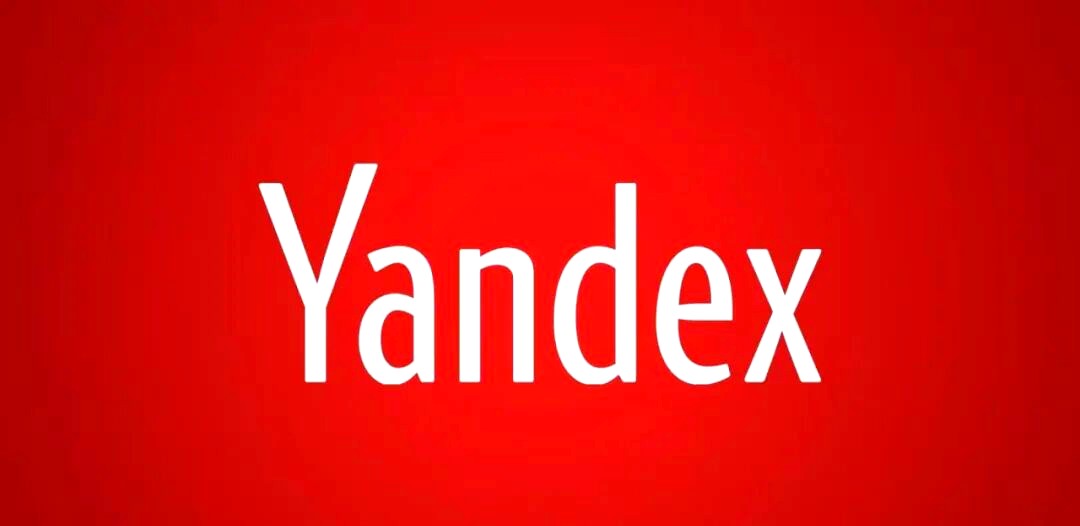[已解决]中了VBS:Runner-FG nt32.exe,315load32.exe,load32.exe
时间:2014-04-29
来源:互联网
WIN7 x64
防毒用FREE的avast! Free Antivirus想装nod32,但装不到了(eugi.exe应该被感染了)装YAC也装不到...T.T
[ 本帖最后由 anew7727 於 2014-4-21 11:40 PM 编辑 ]
2014-4-21 01:28 PM
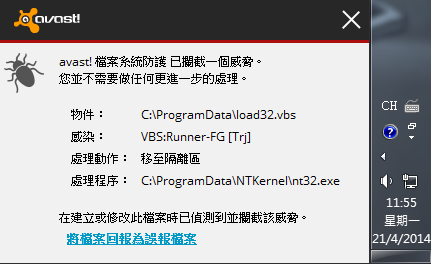
作者: anew7727 发布时间: 2014-04-29
上网找了不少网站,但全英文太难明白而且也试过用regedit去DEL 有关"nt32.exe", "315load32.exe", "load32.exe"但不给我DEL.....现在在安全模式中不能贴图....请问有高手可以帮忙吗?
WIN7 x64
防毒用FREE的avast! ...
储存该扫瞄报告於桌面。请把Hijackthis 扫瞄报告贴上。
作者: SILVESTERABEND 发布时间: 2014-04-29
系5系因为系SAFE MODE?
作者: anew7727 发布时间: 2014-04-29
但5出野....
5感重开机....
作者: anew7727 发布时间: 2014-04-29
而家直头冇埋权限.....
直接被人HACK左?
作者: anew7727 发布时间: 2014-04-29
执行5到....
系5系因为系SAFE MODE?
如果做唔到Hijackthis扫瞄,试做OTL扫瞄:
下载 OTL.exe於桌面。双按OTL.exe > 按Run Scan > 完成后请将OTL扫瞄报告(OTL.txt)贴上。
(OTL扫瞄需时较长,请耐心等候)
作者: SILVESTERABEND 发布时间: 2014-04-29
 OTL.Txt (113.61 KB)
OTL.Txt (113.61 KB)
2014-4-21 01:57 PM, 下载次数: 3
作者: anew7727 发布时间: 2014-04-29
第1次:
双按OTL.exe > 将下列档案copy & paste 到Custom Scans/Fixes框架内 > 按左上角[Run Fix];执行fix前要关闭浏览器。
成功fixed (删除)会有通知(Fix complete! Click OK to open the fix log.) >按OK > 重启电脑。
请将OTL fix log贴上。
:OTL
O21:64bit: - SSODL: WebCheck - {E6FB5E20-DE35-11CF-9C87-00AA005127ED} - No CLSID value found.
O21 - SSODL: WebCheck - {E6FB5E20-DE35-11CF-9C87-00AA005127ED} - No CLSID value found.
O27:64bit: - HKLM IFEO\AvastSvc.exe: Debugger - C:\Users\LeeEson\Documents\315load32.exe ()
O27:64bit: - HKLM IFEO\AvastUI.exe: Debugger - C:\Users\LeeEson\Documents\315load32.exe ()
O27:64bit: - HKLM IFEO\avcenter.exe: Debugger - C:\Users\LeeEson\Documents\315load32.exe ()
O27:64bit: - HKLM IFEO\avconfig.exe: Debugger - C:\Users\LeeEson\Documents\315load32.exe ()
O27:64bit: - HKLM IFEO\avgcsrvx.exe: Debugger - C:\Users\LeeEson\Documents\315load32.exe ()
O27:64bit: - HKLM IFEO\avgidsagent.exe: Debugger - C:\Users\LeeEson\Documents\315load32.exe ()
O27:64bit: - HKLM IFEO\avgnt.exe: Debugger - C:\Users\LeeEson\Documents\315load32.exe ()
O27:64bit: - HKLM IFEO\avgrsx.exe: Debugger - C:\Users\LeeEson\Documents\315load32.exe ()
O27:64bit: - HKLM IFEO\avguard.exe: Debugger - C:\Users\LeeEson\Documents\315load32.exe ()
O27:64bit: - HKLM IFEO\avgui.exe: Debugger - C:\Users\LeeEson\Documents\315load32.exe ()
O27:64bit: - HKLM IFEO\avgwdsvc.exe: Debugger - C:\Users\LeeEson\Documents\315load32.exe ()
O27:64bit: - HKLM IFEO\avp.exe: Debugger - C:\Users\LeeEson\Documents\315load32.exe ()
O27:64bit: - HKLM IFEO\avscan.exe: Debugger - C:\Users\LeeEson\Documents\315load32.exe ()
O27:64bit: - HKLM IFEO\bdagent.exe: Debugger - C:\Users\LeeEson\Documents\315load32.exe ()
O27:64bit: - HKLM IFEO\ccuac.exe: Debugger - C:\Users\LeeEson\Documents\315load32.exe ()
O27:64bit: - HKLM IFEO\ComboFix.exe: Debugger - C:\Users\LeeEson\Documents\315load32.exe ()
O27:64bit: - HKLM IFEO\egui.exe: Debugger - C:\Users\LeeEson\Documents\315load32.exe ()
O27:64bit: - HKLM IFEO\hijackthis.exe: Debugger - C:\Users\LeeEson\Documents\315load32.exe ()
O27:64bit: - HKLM IFEO\instup.exe: Debugger - C:\Users\LeeEson\Documents\315load32.exe ()
O27:64bit: - HKLM IFEO\keyscrambler.exe: Debugger - C:\Users\LeeEson\Documents\315load32.exe ()
O27:64bit: - HKLM IFEO\mbam.exe: Debugger - C:\Users\LeeEson\Documents\315load32.exe ()
O27:64bit: - HKLM IFEO\mbamgui.exe: Debugger - C:\Users\LeeEson\Documents\315load32.exe ()
O27:64bit: - HKLM IFEO\mbampt.exe: Debugger - C:\Users\LeeEson\Documents\315load32.exe ()
O27:64bit: - HKLM IFEO\mbamscheduler.exe: Debugger - C:\Users\LeeEson\Documents\315load32.exe ()
O27:64bit: - HKLM IFEO\mbamservice.exe: Debugger - C:\Users\LeeEson\Documents\315load32.exe ()
O27:64bit: - HKLM IFEO\MpCmdRun.exe: Debugger - C:\Users\LeeEson\Documents\315load32.exe ()
O27:64bit: - HKLM IFEO\MSASCui.exe: Debugger - C:\Users\LeeEson\Documents\315load32.exe ()
O27:64bit: - HKLM IFEO\MsMpEng.exe: Debugger - C:\Users\LeeEson\Documents\315load32.exe ()
O27:64bit: - HKLM IFEO\msseces.exe: Debugger - C:\Users\LeeEson\Documents\315load32.exe ()
O27:64bit: - HKLM IFEO\rstrui.exe: Debugger - C:\Users\LeeEson\Documents\315load32.exe ()
O27:64bit: - HKLM IFEO\spybotsd.exe: Debugger - C:\Users\LeeEson\Documents\315load32.exe ()
O27:64bit: - HKLM IFEO\wireshark.exe: Debugger - C:\Users\LeeEson\Documents\315load32.exe ()
O27:64bit: - HKLM IFEO\zlclient.exe: Debugger - C:\Users\LeeEson\Documents\315load32.exe ()
O27 - HKLM IFEO\AvastSvc.exe: Debugger - C:\Users\LeeEson\Documents\315load32.exe ()
O27 - HKLM IFEO\AvastUI.exe: Debugger - C:\Users\LeeEson\Documents\315load32.exe ()
O27 - HKLM IFEO\avcenter.exe: Debugger - C:\Users\LeeEson\Documents\315load32.exe ()
O27 - HKLM IFEO\avconfig.exe: Debugger - C:\Users\LeeEson\Documents\315load32.exe ()
O27 - HKLM IFEO\avgcsrvx.exe: Debugger - C:\Users\LeeEson\Documents\315load32.exe ()
O27 - HKLM IFEO\avgidsagent.exe: Debugger - C:\Users\LeeEson\Documents\315load32.exe ()
O27 - HKLM IFEO\avgnt.exe: Debugger - C:\Users\LeeEson\Documents\315load32.exe ()
O27 - HKLM IFEO\avgrsx.exe: Debugger - C:\Users\LeeEson\Documents\315load32.exe ()
O27 - HKLM IFEO\avguard.exe: Debugger - C:\Users\LeeEson\Documents\315load32.exe ()
O27 - HKLM IFEO\avgui.exe: Debugger - C:\Users\LeeEson\Documents\315load32.exe ()
O27 - HKLM IFEO\avgwdsvc.exe: Debugger - C:\Users\LeeEson\Documents\315load32.exe ()
O27 - HKLM IFEO\avp.exe: Debugger - C:\Users\LeeEson\Documents\315load32.exe ()
O27 - HKLM IFEO\avscan.exe: Debugger - C:\Users\LeeEson\Documents\315load32.exe ()
O27 - HKLM IFEO\bdagent.exe: Debugger - C:\Users\LeeEson\Documents\315load32.exe ()
O27 - HKLM IFEO\ccuac.exe: Debugger - C:\Users\LeeEson\Documents\315load32.exe ()
O27 - HKLM IFEO\ComboFix.exe: Debugger - C:\Users\LeeEson\Documents\315load32.exe ()
O27 - HKLM IFEO\egui.exe: Debugger - C:\Users\LeeEson\Documents\315load32.exe ()
O27 - HKLM IFEO\hijackthis.exe: Debugger - C:\Users\LeeEson\Documents\315load32.exe ()
O27 - HKLM IFEO\instup.exe: Debugger - C:\Users\LeeEson\Documents\315load32.exe ()
O27 - HKLM IFEO\keyscrambler.exe: Debugger - C:\Users\LeeEson\Documents\315load32.exe ()
O27 - HKLM IFEO\mbam.exe: Debugger - C:\Users\LeeEson\Documents\315load32.exe ()
O27 - HKLM IFEO\mbamgui.exe: Debugger - C:\Users\LeeEson\Documents\315load32.exe ()
O27 - HKLM IFEO\mbampt.exe: Debugger - C:\Users\LeeEson\Documents\315load32.exe ()
O27 - HKLM IFEO\mbamscheduler.exe: Debugger - C:\Users\LeeEson\Documents\315load32.exe ()
O27 - HKLM IFEO\mbamservice.exe: Debugger - C:\Users\LeeEson\Documents\315load32.exe ()
O27 - HKLM IFEO\MpCmdRun.exe: Debugger - C:\Users\LeeEson\Documents\315load32.exe ()
O27 - HKLM IFEO\MSASCui.exe: Debugger - C:\Users\LeeEson\Documents\315load32.exe ()
O27 - HKLM IFEO\MsMpEng.exe: Debugger - C:\Users\LeeEson\Documents\315load32.exe ()
O27 - HKLM IFEO\msseces.exe: Debugger - C:\Users\LeeEson\Documents\315load32.exe ()
O27 - HKLM IFEO\rstrui.exe: Debugger - C:\Users\LeeEson\Documents\315load32.exe ()
O27 - HKLM IFEO\spybotsd.exe: Debugger - C:\Users\LeeEson\Documents\315load32.exe ()
O27 - HKLM IFEO\wireshark.exe: Debugger - C:\Users\LeeEson\Documents\315load32.exe ()
O27 - HKLM IFEO\zlclient.exe: Debugger - C:\Users\LeeEson\Documents\315load32.exe ()
O37 - HKCU\...com [@ = comfile] -- Reg Error: Key error. File not found
O37 - HKCU\...exe [@ = exefile] -- Reg Error: Key error. File not found
ipconfig /flushdns /c
:Commands
[PURITY]
[EMPTYJAVA]
[EMPTYFLASH]
[EMPTYTEMP]
[reboot]
作者: SILVESTERABEND 发布时间: 2014-04-29
作者: anew7727 发布时间: 2014-04-29
cannot type chinese
 04212014_141839.log (42.25 KB)
04212014_141839.log (42.25 KB)
2014-4-21 02:23 PM, 下载次数: 7
作者: anew7727 发布时间: 2014-04-29
双按OTL.exe > 将下列档案copy & paste 到Custom Scans/Fixes框架内 > 按左上角[Run Fix];执行fix前要关闭浏览器。
成功fixed (删除)会有通知(Fix complete! Click OK to open the fix log.) >按OK > 重启电脑。
请将OTL fix log贴上。
:OTL
PRC - [2014/04/16 15:55:23 | 000,251,392 | ---- | M] () -- C:\NTKernel\nt32.exe
IE - HKLM\..\URLSearchHook: - C:\Program Files (x86)\Thunder Network\Thunder\Thunder BHO Platform\np_tdieplat.dll (深圳市迅雷网络技术有限公司)
IE - HKLM\..\URLSearchHook: {74198672-5F7D-4FE9-A611-4AC1D5A66A15} - C:\Program Files (x86)\SimilarWeb\SimilarWeb.dll (SimilarGroup)
IE - HKCU\..\URLSearchHook: - C:\Program Files (x86)\Thunder Network\Thunder\Thunder BHO Platform\np_tdieplat.dll (深圳市迅雷网络技术有限公司)
IE - HKCU\..\URLSearchHook: {74198672-5F7D-4FE9-A611-4AC1D5A66A15} - C:\Program Files (x86)\SimilarWeb\SimilarWeb.dll (SimilarGroup)
IE - HKCU\..\SearchScopes\{0ECDF796-C2DC-4d79-A620-CCE0C0A66CC9}: "URL" = http://www1.delta-search.com/?q={searchTerms}&affID=119816&babsrc=SP_ss&mntrId=84DA00FFE943BDFD
IE - HKCU\..\SearchScopes\{AD3A05FF-01B0-4F99-A137-96BF7958BDCF}: "URL" = http://websearch.ask.com/redirect?client=ie&tb=SGT&o=APN10374&src=crm&q={searchTerms}&locale=&apn_ptnrs=^AHO&apn_dtid=^YYYYYY^YY^HK&apn_uid=9de9c081-6baa-4a05-8df3-d76b31e4f469&apn_sauid=2DE48CCB-960E-4AB4-865D-9C30DD581920
IE - HKCU\Software\Microsoft\Windows\CurrentVersion\Internet Settings: "ProxyOverride" = *.local
FF - prefs.js..browser.search.order.1: "Google"
FF - prefs.js..extensions.enabledAddons: FirefoxAddon%40similarWeb.com:2.0.9
[2012/12/26 14:39:16 | 000,000,000 | ---D | M] (No name found) -- C:\Users\LeeEson\AppData\Roaming\mozilla\Extensions
[2014/04/03 23:40:33 | 000,000,000 | ---D | M] (No name found) -- C:\Users\LeeEson\AppData\Roaming\mozilla\Firefox\Profiles\7bme2u78.default\extensions
[2013/05/06 19:10:13 | 000,000,000 | ---D | M] ("SimilarWeb"
 -- C:\Users\LeeEson\AppData\Roaming\mozilla\Firefox\Profiles\7bme2u78.default\extensions\[email protected]
-- C:\Users\LeeEson\AppData\Roaming\mozilla\Firefox\Profiles\7bme2u78.default\extensions\[email protected][2013/01/02 20:45:08 | 000,002,342 | ---- | M] () -- C:\Users\LeeEson\AppData\Roaming\mozilla\firefox\profiles\7bme2u78.default\searchplugins\askcom.xml
[2013/04/21 14:52:03 | 000,001,294 | ---- | M] () -- C:\Users\LeeEson\AppData\Roaming\mozilla\firefox\profiles\7bme2u78.default\searchplugins\delta.xml
[2014/03/01 00:11:32 | 000,000,000 | ---D | M] (No name found) -- C:\Program Files (x86)\Mozilla Firefox\browser\extensions
CHR - homepage: http://www1.delta-search.com/?affID=119816&babsrc=HP_ss&mntrId=84DA00FFE943BDFD
O2:64bit: - BHO: (ムクタラマツヤリヨァウヨ
 - {004B0726-A010-4ABF-8556-FCDB7F1FCA1E} - C:\Program Files (x86)\Thunder Network\Thunder\BHO\XunleiBHO647.9.16.4670.dll (深圳市迅雷网络技术有限公司)
- {004B0726-A010-4ABF-8556-FCDB7F1FCA1E} - C:\Program Files (x86)\Thunder Network\Thunder\BHO\XunleiBHO647.9.16.4670.dll (深圳市迅雷网络技术有限公司)O2 - BHO: (IeCatch5 Class) - {2F364306-AA45-47B5-9F9D-39A8B94E7EF7} - C:\PROGRA~2\FlashGet\jccatch.dll File not found
O2 - BHO: (no name) - {889D2FEB-5411-4565-8998-1DD2C5261283} - No CLSID value found.
O2 - BHO: (gFlash Class) - {F156768E-81EF-470C-9057-481BA8380DBA} - C:\PROGRA~2\FlashGet\getflash.dll File not found
O3 - HKLM\..\Toolbar: (SimilarWeb) - {74198672-5F7D-4FE9-A611-4AC1D5A66A15} - C:\Program Files (x86)\SimilarWeb\SimilarWeb.dll (SimilarGroup)
O3 - HKLM\..\Toolbar: (no name) - {E0E899AB-F487-11D5-8D29-0050BA6940E3} - No CLSID value found.
O3 - HKCU\..\Toolbar\WebBrowser: (no name) - {D4027C7F-154A-4066-A1AD-4243D8127440} - No CLSID value found.
O4 - HKLM..\Run: [NT Kernel Service] C:\NTKernel\nt32.exe -rundll32 /SYSTEM32 "C:\Windows\System32\taskmgr.exe" "C:\Program Files\Microsoft\Windows" File not found
O4 - Startup: C:\Users\LeeEson\AppData\Roaming\Microsoft\Windows\Start Menu\Programs\Startup\Update.Microsoft.com.url ()
F3:64bit: - HKCU WinNT: Load - (C:\ProgramData\NTKernel\nt32.exe) - C:\ProgramData\NTKernel\nt32.exe ()
F3 - HKCU WinNT: Load - (C:\ProgramData\NTKernel\nt32.exe) - C:\ProgramData\NTKernel\nt32.exe ()
O8:64bit: - Extra context menu item: &ィマ・ホィウケp、Uク - Reg Error: Key error. File not found
O8:64bit: - Extra context menu item: &ィマ・ホィウケp、Uク・ウ。テ・オ - C:\Program Files (x86)\Thunder Network\Thunder\BHO\getAllurl.htm ()
O8:64bit: - Extra context menu item: &ィマ・ホィウケpツ?[u、Uク - Reg Error: Key error. File not found
O8:64bit: - Extra context menu item: &使用迅雷下载 - C:\Program Files (x86)\Thunder Network\Thunder\BHO\geturl.htm ()
O8:64bit: - Extra context menu item: &使用迅雷下载全部链接 - C:\Program Files (x86)\Thunder Network\Thunder\BHO\getAllurl.htm ()
O8:64bit: - Extra context menu item: &使用迅雷离线下载 - C:\Program Files (x86)\Thunder Network\Thunder\BHO\OfflineDownload.htm ()
O8:64bit: - Extra context menu item: 全部使用 FlashGet 下载 - C:\Program Files (x86)\FlashGet\jc_all.htm File not found
O8:64bit: - Extra context menu item: 使用 FlashGet 下载 - C:\Program Files (x86)\FlashGet\jc_link.htm File not found
O8 - Extra context menu item: &ィマ・ホィウケp、Uク - Reg Error: Key error. File not found
O8 - Extra context menu item: &ィマ・ホィウケp、Uク・ウ。テ・オ - C:\Program Files (x86)\Thunder Network\Thunder\BHO\getAllurl.htm ()
O8 - Extra context menu item: &ィマ・ホィウケpツ?[u、Uク - Reg Error: Key error. File not found
O8 - Extra context menu item: &使用迅雷下载 - C:\Program Files (x86)\Thunder Network\Thunder\BHO\geturl.htm ()
O8 - Extra context menu item: &使用迅雷下载全部链接 - C:\Program Files (x86)\Thunder Network\Thunder\BHO\getAllurl.htm ()
O8 - Extra context menu item: &使用迅雷离线下载 - C:\Program Files (x86)\Thunder Network\Thunder\BHO\OfflineDownload.htm ()
O8 - Extra context menu item: 全部使用 FlashGet 下载 - C:\Program Files (x86)\FlashGet\jc_all.htm File not found
O8 - Extra context menu item: 使用 FlashGet 下载 - C:\Program Files (x86)\FlashGet\jc_link.htm File not found
O9 - Extra Button: SimilarWeb - {5D06ED6E-DA78-4486-A246-B131A2C39807} - C:\Program Files (x86)\SimilarWeb\SimilarWeb.dll (SimilarGroup)
O9 - Extra Button: FlashGet - {D6E814A0-E0C5-11d4-8D29-0050BA6940E3} - C:\PROGRA~2\FlashGet\flashget.exe File not found
O9 - Extra 'Tools' menuitem : &FlashGet - {D6E814A0-E0C5-11d4-8D29-0050BA6940E3} - C:\PROGRA~2\FlashGet\flashget.exe File not found
O13 - gopher Prefix: missing
O17 - HKLM\System\CCS\Services\Tcpip\Parameters\Interfaces\{B911A232-DEAB-4786-96B0-AF69552FDF2F}: DhcpNameServer = 192.168.0.1
O17 - HKLM\System\CCS\Services\Tcpip\Parameters\Interfaces\{FAF88D9A-C59D-4A36-B50C-559C8A814E39}: DhcpNameServer = 192.168.0.1
O18:64bit: - Protocol\Handler\grooveLocalGWS - No CLSID value found
O18:64bit: - Protocol\Handler\ms-help - No CLSID value found
O18:64bit: - Protocol\Handler\skype4com - No CLSID value found
:Files
C:\ProgramData\ESET
C:\ProgramData\load32.vbs
C:\Update.Microsoft.com.url
C:\Windows\tasks\GoogleUpdateTaskMachineCore.job
C:\Windows\tasks\GoogleUpdateTaskMachineUA.job
C:\ProgramData\load32.exe
C:\Users\LeeEson\Documents\315load32.exe
C:\315load32.exe
C:\Windows\SysWow64\pub_store.dat
ipconfig /flushdns /c
:Commands
[PURITY]
[EMPTYJAVA]
[EMPTYFLASH]
[EMPTYTEMP]
[reboot]
作者: SILVESTERABEND 发布时间: 2014-04-29
OK(now not safe mode....)
cannot type chinese
作者: SILVESTERABEND 发布时间: 2014-04-29
the software tell me that [ cannot create a file ]
now the OTL get jam
2014-4-21 02:41 PM
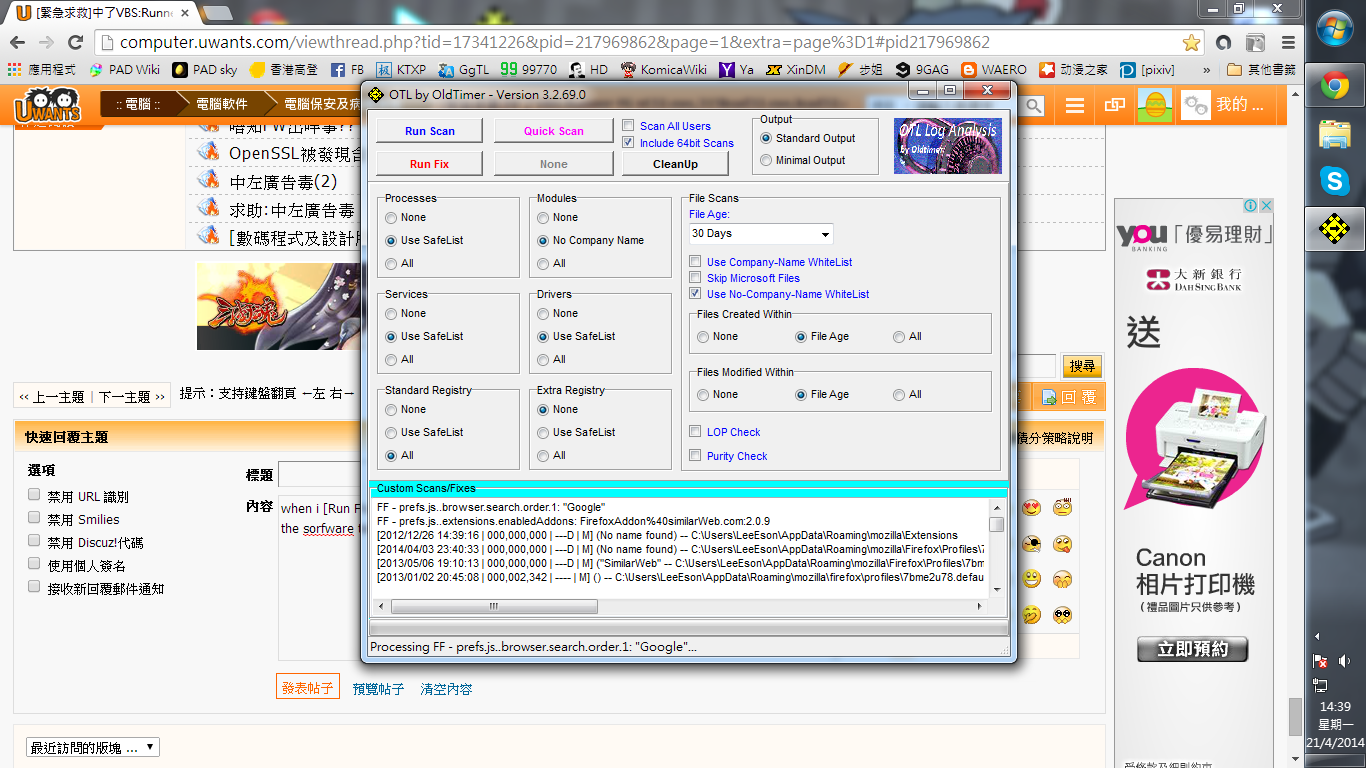
作者: anew7727 发布时间: 2014-04-29
作者: SILVESTERABEND 发布时间: 2014-04-29
2014-4-21 02:47 PM
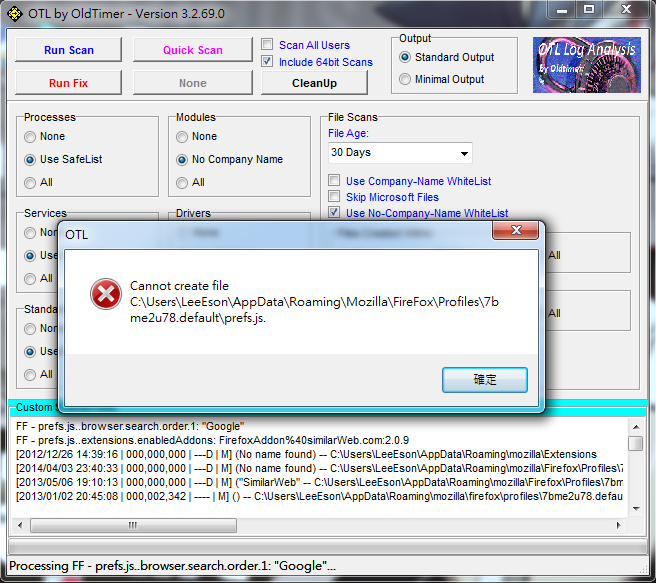
作者: anew7727 发布时间: 2014-04-29
i close that software and run it again...
作者: SILVESTERABEND 发布时间: 2014-04-29
 04212014_145100.log (26.56 KB)
04212014_145100.log (26.56 KB)
2014-4-21 02:53 PM, 下载次数: 2
作者: anew7727 发布时间: 2014-04-29
1. 下载/执行Junkware Removal Tool扫毒。执行扫毒前请关闭所有浏览器同程式。
(JRT会自动删除附於浏览器的恶意程式/档案/登录档)
2. 下载/执行 AdwCleaner (Xplode) 扫毒。(按[Clean] 扫毒/删除)
(执行AdwCleaner关闭所有浏览器/程式)
3. 关闭所有防毒软件(包括Windows Defender),下载ComboFix至桌面 ,执行 ComboFix 扫毒。
扫瞄时不要执行其他程式或点击 ComboFix视窗。
完成扫瞄后,ComboFix 报告会自动弹出。
4. 下载 OTL.exe於桌面。双按OTL.exe > 按Run Scan > 完成后请将OTL扫瞄报告(OTL.txt)贴上。
(OTL扫瞄需时较长,请耐心等候)
请贴上以下报告:
a. JRT扫毒报告。
b. AdwCleaner删毒报告。
c. ComboFix扫毒报告。
d. 新1份OTL.txt扫瞄报告。
作者: SILVESTERABEND 发布时间: 2014-04-29
step2 做5到下戴后(US和UK版都有下戴)
开动EXE跳出视WINDOW
2014-4-21 03:15 PM
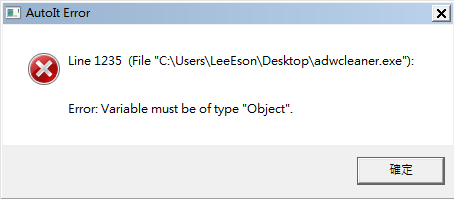
作者: anew7727 发布时间: 2014-04-29
已关闭所有浏览器/程式下进行
作者: anew7727 发布时间: 2014-04-29
重开机入返正常MODE再试?
作者: anew7727 发布时间: 2014-04-29
作者: SILVESTERABEND 发布时间: 2014-04-29
但COMBO FIX在正常MODE RUN到出REPORT个时会自动熄机(好似跳制咁直接熄)
入返SAFEMODE先出到REPORT...
囧rz
 combofix1.txt (13.71 KB)
combofix1.txt (13.71 KB)
2014-4-21 04:13 PM, 下载次数: 2
 JRT.txt (7.79 KB)
JRT.txt (7.79 KB)
2014-4-21 04:13 PM, 下载次数: 2
作者: anew7727 发布时间: 2014-04-29
(勾选页面I agree to the product license terms.,就会出现下载link)
2. . 下载 OTL.exe於桌面。双按OTL.exe > 按Run Scan > 完成后请将OTL扫瞄报告(OTL.txt)贴上。
(OTL扫瞄需时较长,请耐心等候)
请贴上以下报告:
a. SAS扫毒报告。
b. 新1份OTL.txt扫瞄报告。
作者: SILVESTERABEND 发布时间: 2014-04-29
扫完我有按 DELETE MALWARE
接著才用OTL...
我没搞错吧@@?
 OTL.Txt (85.05 KB)
OTL.Txt (85.05 KB)
2014-4-21 04:44 PM, 下载次数: 3
 SUPERAntiSpyware Scan Log - 04-21-2014 - 16-38-11.log (34.83 KB)
SUPERAntiSpyware Scan Log - 04-21-2014 - 16-38-11.log (34.83 KB)
2014-4-21 04:44 PM, 下载次数: 2
作者: anew7727 发布时间: 2014-04-29
成功fixed (删除)会有通知(Fix complete! Click OK to open the fix log.) >按OK > 重启电脑。
请将OTL fix log贴上。
:OTL
FF - user.js - File not found
File not found (No name found) -- C:\USERS\LEEESON\APPDATA\ROAMING\MOZILLA\FIREFOX\PROFILES\7BME2U78.DEFAULT\EXTENSIONS\[email protected]
CHR - homepage: http://www1.delta-search.com/?affID=119816&babsrc=HP_ss&mntrId=84DA00FFE943BDFD
O2:64bit: - BHO: (ムクタラマツヤリヨァウヨ
 - {004B0726-A010-4ABF-8556-FCDB7F1FCA1E} - C:\Program Files (x86)\Thunder Network\Thunder\BHO\XunleiBHO647.9.16.4670.dll (深圳市迅雷网络技术有限公司)
- {004B0726-A010-4ABF-8556-FCDB7F1FCA1E} - C:\Program Files (x86)\Thunder Network\Thunder\BHO\XunleiBHO647.9.16.4670.dll (深圳市迅雷网络技术有限公司)O6 - HKLM\Software\Policies\Microsoft\Internet Explorer\Restrictions present
O7 - HKCU\Software\Policies\Microsoft\Internet Explorer\Control Panel present
8:64bit: - Extra context menu item: &ィマ・ホィウケp、Uク - Reg Error: Key error. File not found
O8:64bit: - Extra context menu item: &ィマ・ホィウケpツ?[u、Uク - Reg Error: Key error. File not found
O8 - Extra context menu item: &ィマ・ホィウケp、Uク - Reg Error: Key error. File not found
O8 - Extra context menu item: &ィマ・ホィウケpツ?[u、Uク - Reg Error: Key error. File not found
O17 - HKLM\System\CCS\Services\Tcpip\Parameters\Interfaces\{FAF88D9A-C59D-4A36-B50C-559C8A814E39}: DhcpNameServer = 192.168.0.1
(C:\Users\LeeEson\AppData\Roaming\????????) -- C:\Users\LeeEson\AppData\Roaming\モニスタラッシュ
(C:\Users\LeeEson\AppData\Roaming\??????) -- C:\Users\LeeEson\AppData\Roaming\じぃすぽっと
:Files
C:\Windows\SysNative\drivers\iSafeKrnlBoot.sys
C:\ProgramData\ESET
C:\ProgramData\NTKernel
ipconfig /flushdns /c
:Commands
[PURITY]
[EMPTYTEMP]
[reboot]
作者: SILVESTERABEND 发布时间: 2014-04-29
 04212014_170425.log (5.72 KB)
04212014_170425.log (5.72 KB)
2014-4-21 05:06 PM, 下载次数: 2
作者: anew7727 发布时间: 2014-04-29
OK! THX
2. Avast重有冇侦测到木马?
作者: SILVESTERABEND 发布时间: 2014-04-29
2. since combo fix need to turn off the Avast,so i uninstall it.... now i installing the nod32
作者: anew7727 发布时间: 2014-04-29
Reset Registry Permissions
Reset File Permissions
Register System Files
Repair Internet Explorer
Remove Policies Set By Infections
Repair Files Associations
Remove Temp Files
作者: SILVESTERABEND 发布时间: 2014-04-29
作者: anew7727 发布时间: 2014-04-29
still not ok.....
作者: SILVESTERABEND 发布时间: 2014-04-29
呜哗哗哗哗哗哗哗哗哗哗哗哗哗哗哗哗哗哗哗哗哗哗哗哗哗哗哗!!!!!!!!!!!!!!!
太感动啦!
太感激你啦!!!!
这个恩情
实在....实在难以回报呀....
感谢版主厚爱呀


 :043: :043: :043: :043: :043: :043:
:043: :043: :043: :043: :043: :043: 作者: anew7727 发布时间: 2014-04-29
终於搞好啦!!!!!!!!
呜哗哗哗哗哗哗哗哗哗哗哗哗哗哗哗哗哗哗哗哗哗哗哗哗哗哗哗!!!!!!!!!!!!!!!
太感动啦!
太感激你啦!!!!
这个恩情
实在....实在难以回报呀....
感谢版主厚爱呀


 :0 ...
:0 ...

从上述扫瞄报告睇,病毒/恶意程式已被清除。
1. 如果系统/运作回8正常,请跟#8帖移除Hijackthis/ComboFix等等的扫瞄软件。
http://computer.uwants.com/viewthread.php?tid=12999541&extra=page%3D1
2. 请用CCleaner Free删除temp files/登录档,用Windows预载defrag功能,做番1次磁碟重组(defrag)。
3. 请将[病毒移除]主题改为[已解决]。Tks.

作者: SILVESTERABEND 发布时间: 2014-04-29
SUPERAntiSpyware Professional系5系招放系到防身用?而家用紧正版 ESET,两只会5会相撞?
[ 本帖最后由 anew7727 於 2014-4-21 09:04 PM 编辑 ]
2014-4-21 08:57 PM
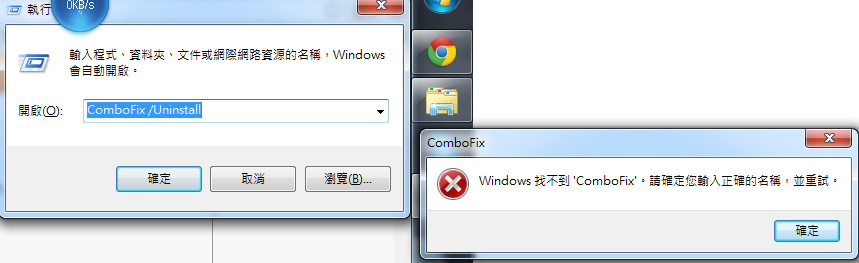
作者: anew7727 发布时间: 2014-04-29
岩岩发现重新开机后...都会变左只可以打英文,要C:\Windows\System32\ctfmon.exe, 双按ctfmon.exe先打到中文
SUPERAntiSpyware Professional系5系招放系到防身用?而家用紧正版 ESET,两只会5会相撞?
2. SAS可以同ESET一齐用,唔会冲突。
作者: SILVESTERABEND 发布时间: 2014-04-29
上网找了不少网站,但全英文太难明白而且也试过用regedit去DEL 有关"nt32.exe", "315load32.exe", "load32.exe"但不给我DEL.....现在在安全模式中不能贴图....请问有高手可以帮忙吗?
WIN7 x64
防毒用FREE的avast! ...
作者: j32738 发布时间: 2014-04-29
装左并他防毒,或中左毒系装唔到另外既防毒架
作者: Luchriste 发布时间: 2014-04-29
热门阅读
-
 office 2019专业增强版最新2021版激活秘钥/序列号/激活码推荐 附激活工具
office 2019专业增强版最新2021版激活秘钥/序列号/激活码推荐 附激活工具
阅读:74
-
 如何安装mysql8.0
如何安装mysql8.0
阅读:31
-
 Word快速设置标题样式步骤详解
Word快速设置标题样式步骤详解
阅读:28
-
 20+道必知必会的Vue面试题(附答案解析)
20+道必知必会的Vue面试题(附答案解析)
阅读:37
-
 HTML如何制作表单
HTML如何制作表单
阅读:22
-
 百词斩可以改天数吗?当然可以,4个步骤轻松修改天数!
百词斩可以改天数吗?当然可以,4个步骤轻松修改天数!
阅读:31
-
 ET文件格式和XLS格式文件之间如何转化?
ET文件格式和XLS格式文件之间如何转化?
阅读:24
-
 react和vue的区别及优缺点是什么
react和vue的区别及优缺点是什么
阅读:121
-
 支付宝人脸识别如何关闭?
支付宝人脸识别如何关闭?
阅读:21
-
 腾讯微云怎么修改照片或视频备份路径?
腾讯微云怎么修改照片或视频备份路径?
阅读:28