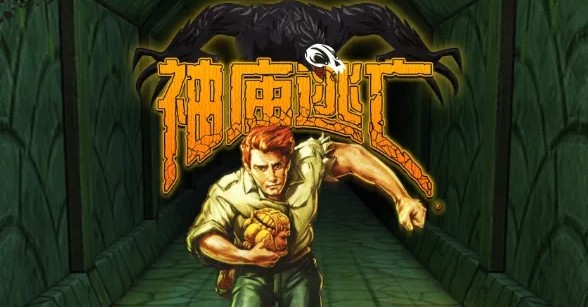我想知我个电脑做咩事会咁有冇人做好心帮下我啊~~~~~
时间:2014-07-29
来源:互联网
问题事件名称:
BlueScreen
作业系统版本:
6.1.7601.2.1.0.768.3
地区设定识别码:
3076
与问题相关的其他资讯:
BCCode:
50
BCP1:
FFFFF88137CE3360
BCP2:
0000000000000000
BCP3:
FFFFF88006F65A18
BCP4:
0000000000000005
OS Version:
6_1_7601
Service Pack:
1_0
Product:
768_1
协助说明问题的档案:
C:\Windows\Minidump\012114-39624-01.dmp
C:\Users\longyick\AppData\Local\Temp\WER-97188-0.sysdata.xml
阅读我们的线上隐私权声明:
;clcid=0x0c04
作者: kenyik12 发布时间: 2014-07-29
2.其他驱动是否正常运行?
3.RAM是否有读写障碍?(故障)
4.驱毒软件是否正常?
5.系统档案出现问题
References to Vista also apply to Windows 7.
Have you added any hardware lately? Have you updated any driver just before these started? (Check
Control Panel - Windows Updates to see if any drivers were updated there about the time this started)
Main likely culprits are Video driver, other major drivers, memory, and antivirus/antispyware/security
products could be at fault as well as drive issues.
Use the troubleshooter below and refer to the next message for drivers and memory when you get to
those sections and then return back to the troubleshooter as needed.
BCCode: 50 0x00000050
Cause
The BCCode 50 usually occurs after the installation of faulty hardware or in the event of failure of installed
hardware (usually related to defective RAM, be it main memory, L2 RAM cache, or video RAM).
Another common cause is the installation of a faulty system service.
Antivirus software can also trigger this error, as can a corrupted NTFS volume.
Resolving the ProblemResolving a faulty hardware problem:
If hardware has been added to the system recently, remove it to see
if the error recurs. If existing hardware has failed, remove or replace the faulty component. You should run
hardware diagnostics supplied by the system manufacturer. For details on these procedures, see the owner's
manual for your computer.
Resolving a faulty system service problem:
Disable the service and confirm that this resolves the error. If so,
contact the manufacturer of the system service about a possible update. If the error occurs during system
startup, restart your computer, and press F8 at the character-mode menu that displays the operating system
choices. At the resulting Windows
Advanced Options
menu, choose theLast Known Good Configuration
option. This option is most effective when only one driver or service is added at a time.
Resolving an antivirus software problem:
Disable the program and confirm that this resolves the error. If it
does, contact the manufacturer of the program about a possible update.
Resolving a corrupted NTFS volume problem:
Run
Chkdsk /f /r
to detect and repair disk errors. You must
restart the system before the disk scan begins on a system partition. If the hard disk is SCSI, check for
problems between the SCSI controller and the disk.
Finally, check the System Log in Event Viewer for additional error messages that might help pinpoint the
device or driver that is causing the error. Disabling memory caching of the BIOS might also resolve it.
作者: cck_my 发布时间: 2014-07-29
但google chrom 就冇事....
点算好....帮帮


作者: kenyik12 发布时间: 2014-07-29
你也可以执行 msconfig , 看 启动 那一页有否一些奇怪程式
IE出问题是正常的, firefox或chrome都是更好的选择
作者: Cheval_Blanc 发布时间: 2014-07-29
作者: kenyik12 发布时间: 2014-07-29
kenyik12 发表於 24/1/2014 07:11 AM
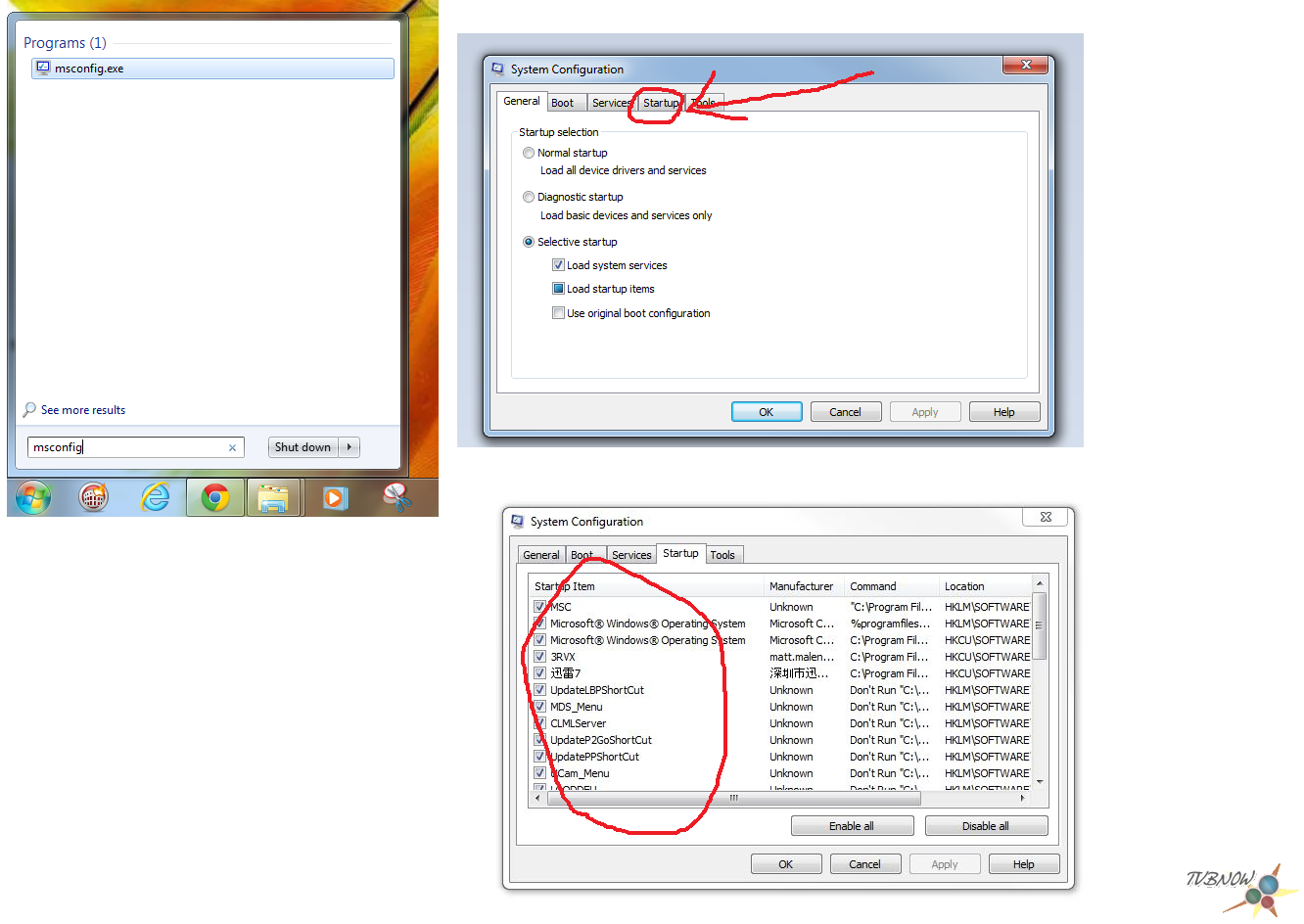
作者: lckiong 发布时间: 2014-07-29
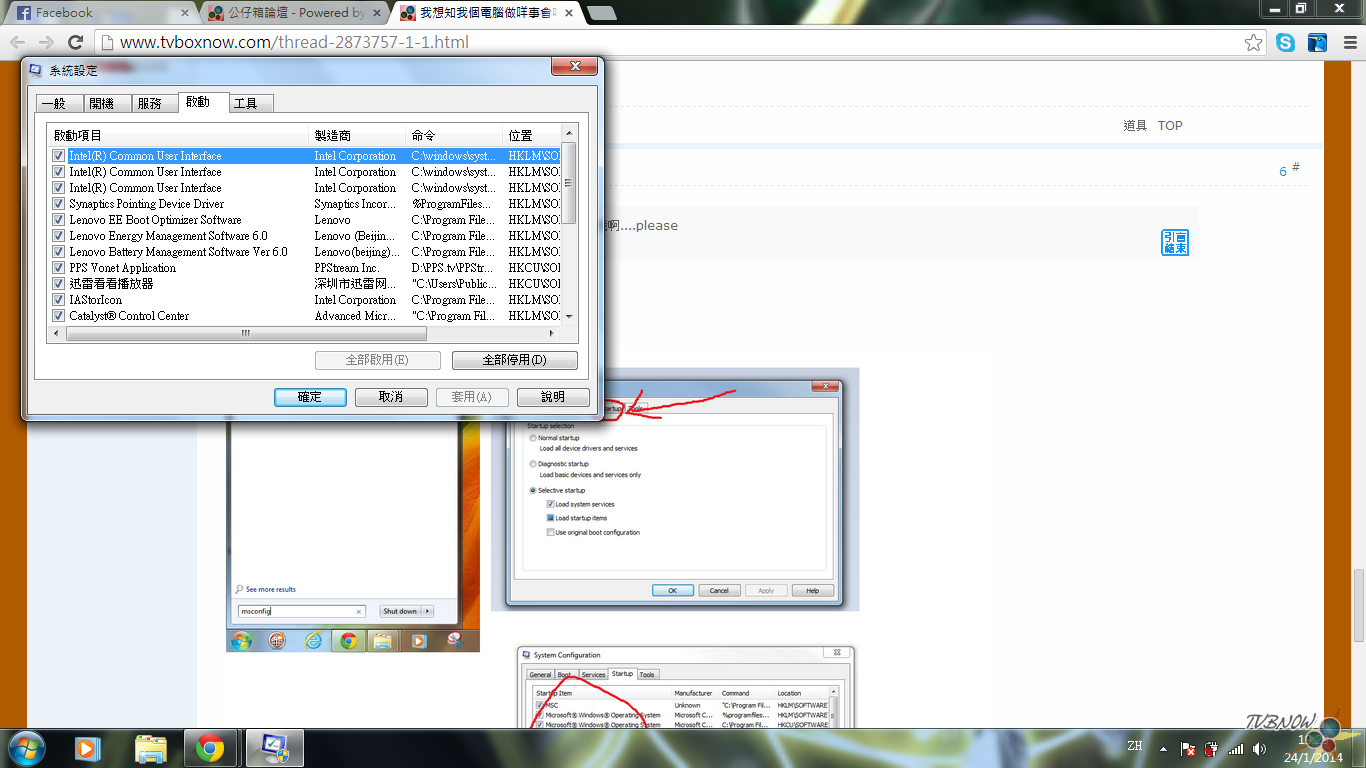
作者: kenyik12 发布时间: 2014-07-29
kenyik12 发表於 2014-1-24 07:31 PM [/quote]
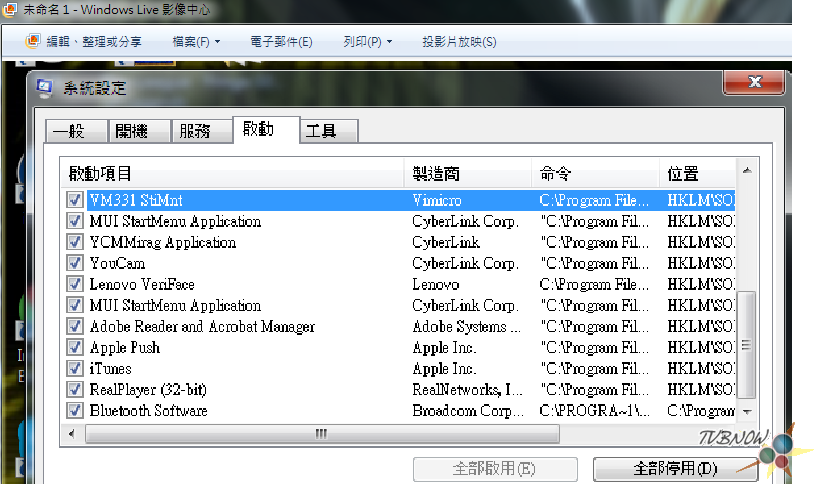
作者: kenyik12 发布时间: 2014-07-29
点算好帮帮我啊
作者: kenyik12 发布时间: 2014-07-29
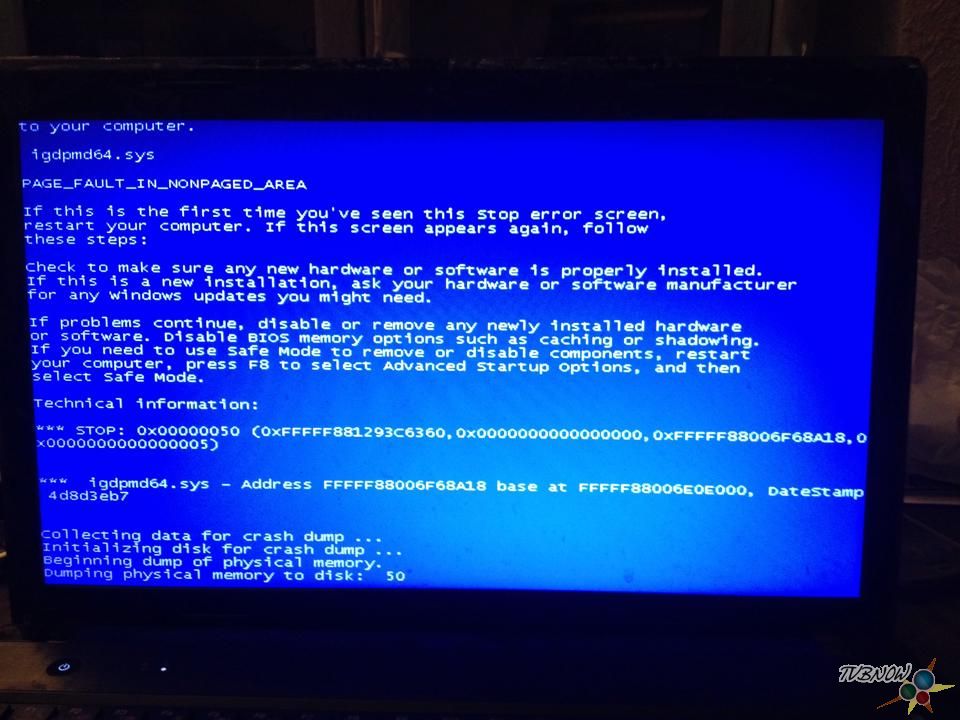
作者: kenyik12 发布时间: 2014-07-29
官方说的是电脑病毒, 要跟随他的指示来清除和跟新防毒程式
WIN7 的也有修复档, 你去按下面的FIX IT就可以下载
如可以的话最好一并更新所有intel 的修正档, 按"继续"就会自动搜查
https://downloadcenter.intel.com/Default.aspx?lang=zht
另一个说法是IE的问题, 你可以在"IE选项——高级——勾选“使用软件呈现而不使用GPU呈现”
作者: Cheval_Blanc 发布时间: 2014-07-29
作者: kenyik12 发布时间: 2014-07-29
作者: Cheval_Blanc 发布时间: 2014-07-29
作者: kenyik12 发布时间: 2014-07-29
作者: Cheval_Blanc 发布时间: 2014-07-29
作者: kk871230 发布时间: 2014-07-29
作者: kns003 发布时间: 2014-07-29
if still reboot, there should be hardware error. change the RAM or display card to test.
作者: ken_tsui_ck 发布时间: 2014-07-29
IE might got corrupted by virus
作者: feiyun002 发布时间: 2014-07-29
热门阅读
-
 office 2019专业增强版最新2021版激活秘钥/序列号/激活码推荐 附激活工具
office 2019专业增强版最新2021版激活秘钥/序列号/激活码推荐 附激活工具
阅读:74
-
 如何安装mysql8.0
如何安装mysql8.0
阅读:31
-
 Word快速设置标题样式步骤详解
Word快速设置标题样式步骤详解
阅读:28
-
 20+道必知必会的Vue面试题(附答案解析)
20+道必知必会的Vue面试题(附答案解析)
阅读:37
-
 HTML如何制作表单
HTML如何制作表单
阅读:22
-
 百词斩可以改天数吗?当然可以,4个步骤轻松修改天数!
百词斩可以改天数吗?当然可以,4个步骤轻松修改天数!
阅读:31
-
 ET文件格式和XLS格式文件之间如何转化?
ET文件格式和XLS格式文件之间如何转化?
阅读:24
-
 react和vue的区别及优缺点是什么
react和vue的区别及优缺点是什么
阅读:121
-
 支付宝人脸识别如何关闭?
支付宝人脸识别如何关闭?
阅读:21
-
 腾讯微云怎么修改照片或视频备份路径?
腾讯微云怎么修改照片或视频备份路径?
阅读:28