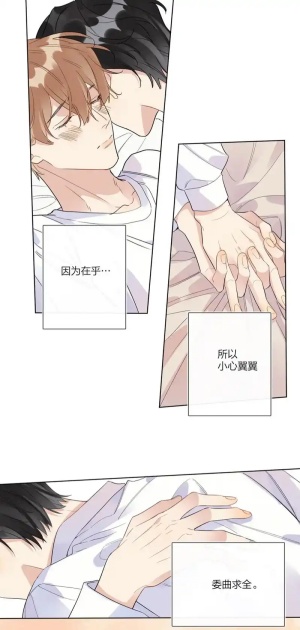Cpu长期系100%使用率
时间:2014-06-22
来源:互联网
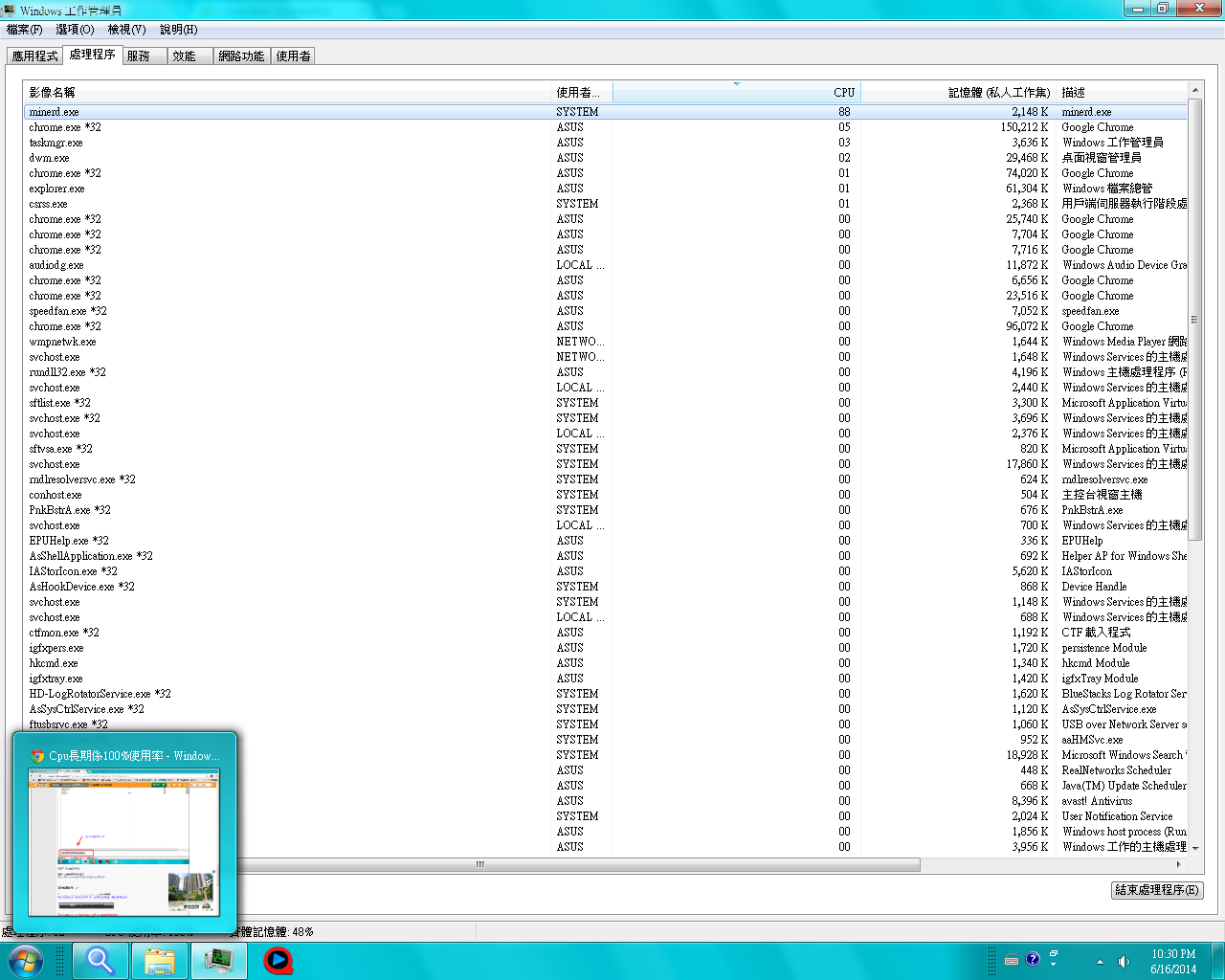 [/img]一开机就100%..但睇返工作管理员发现唔到任何程式有问题。试过扫毒..但冇毒扫到出黎@@[img]
[/img]一开机就100%..但睇返工作管理员发现唔到任何程式有问题。试过扫毒..但冇毒扫到出黎@@[img]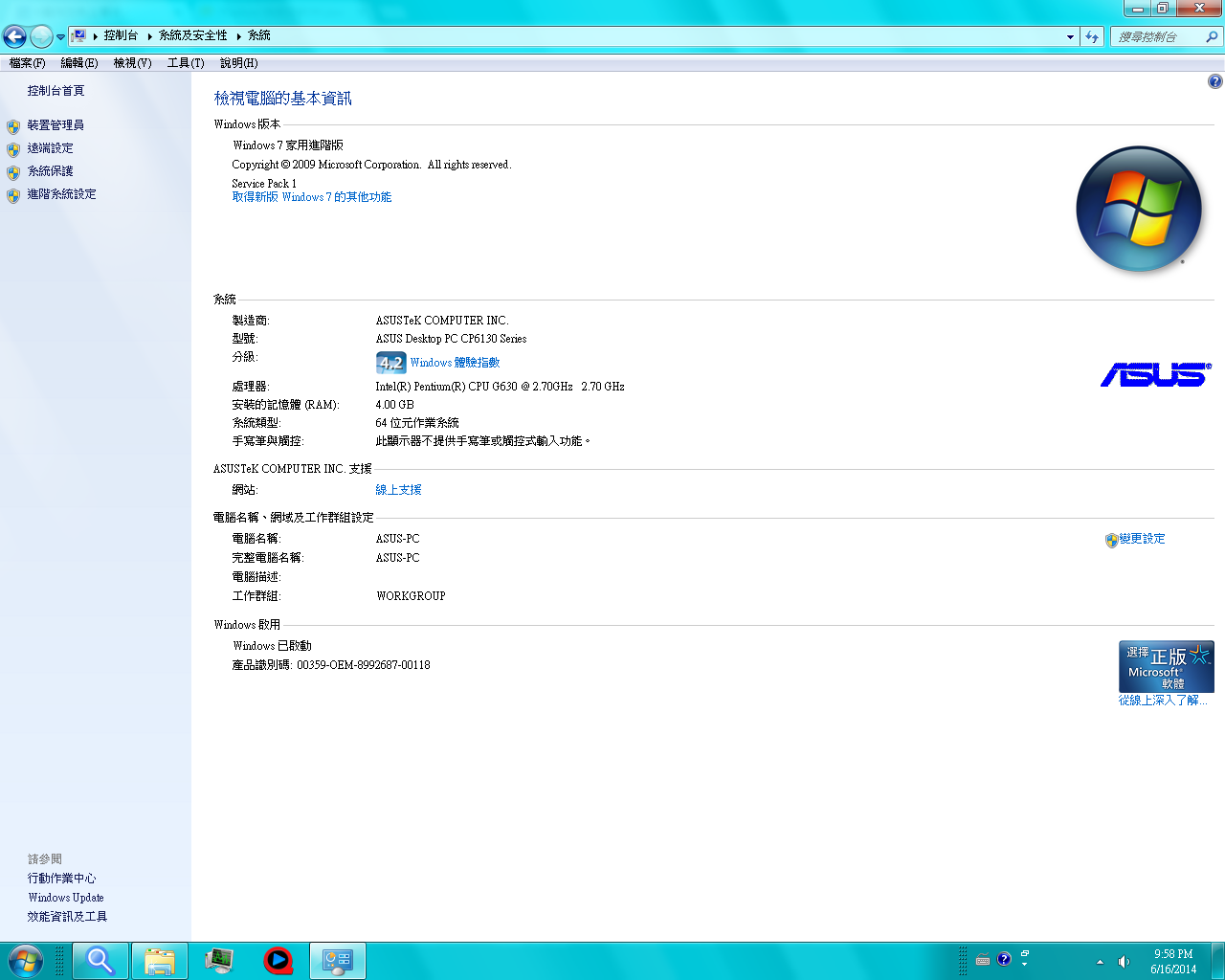 [/img][img]
[/img][img]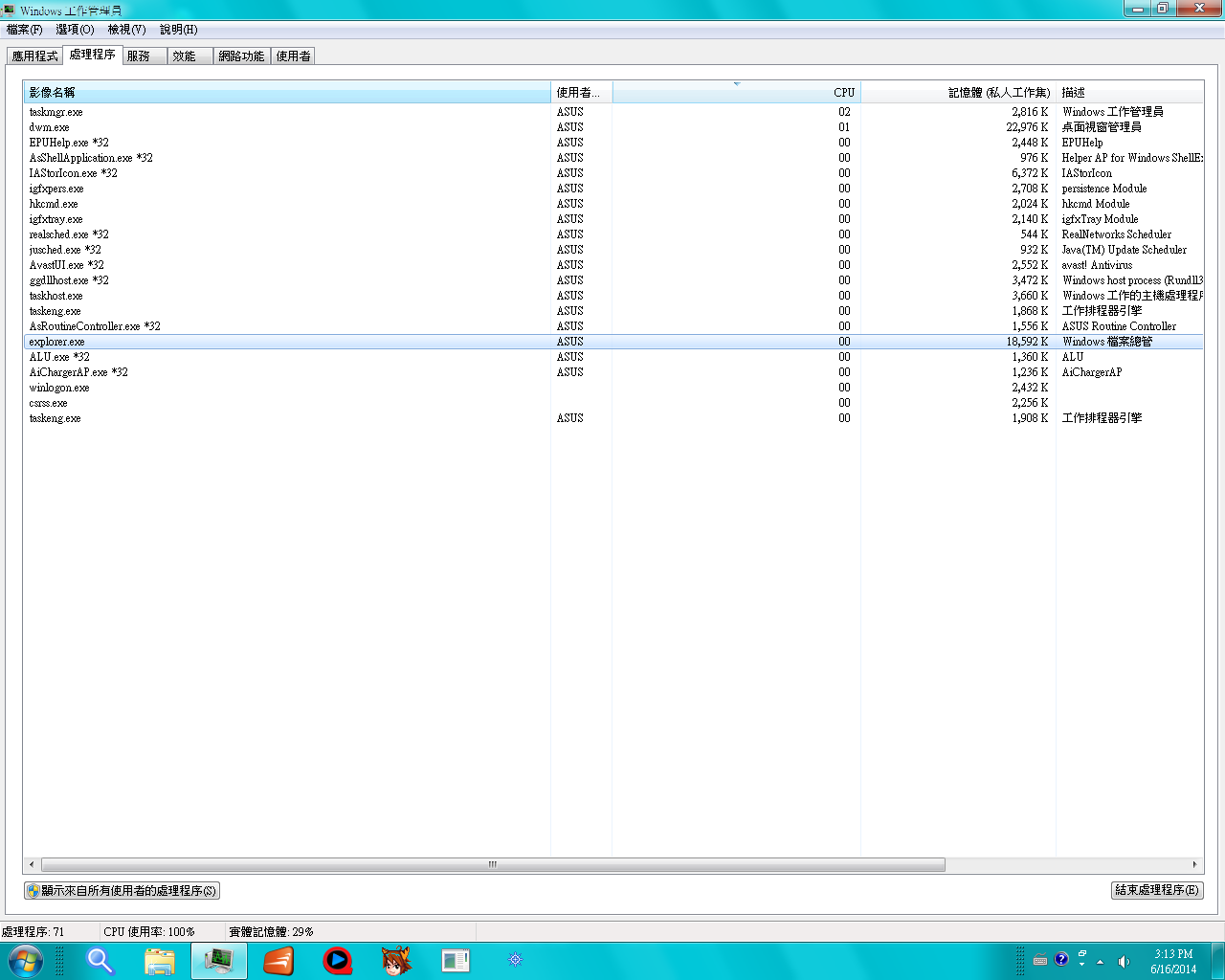 [/img]
[/img]可以点搞好...
搭单问埋。如果部机load野慢,运行某d程式或game或网页会疾疾地咁..关电脑边part事
[ 本帖最后由 alanfuxk 於 2014-6-16 10:33 PM 编辑 ]
作者: alanfuxk 发布时间: 2014-06-22
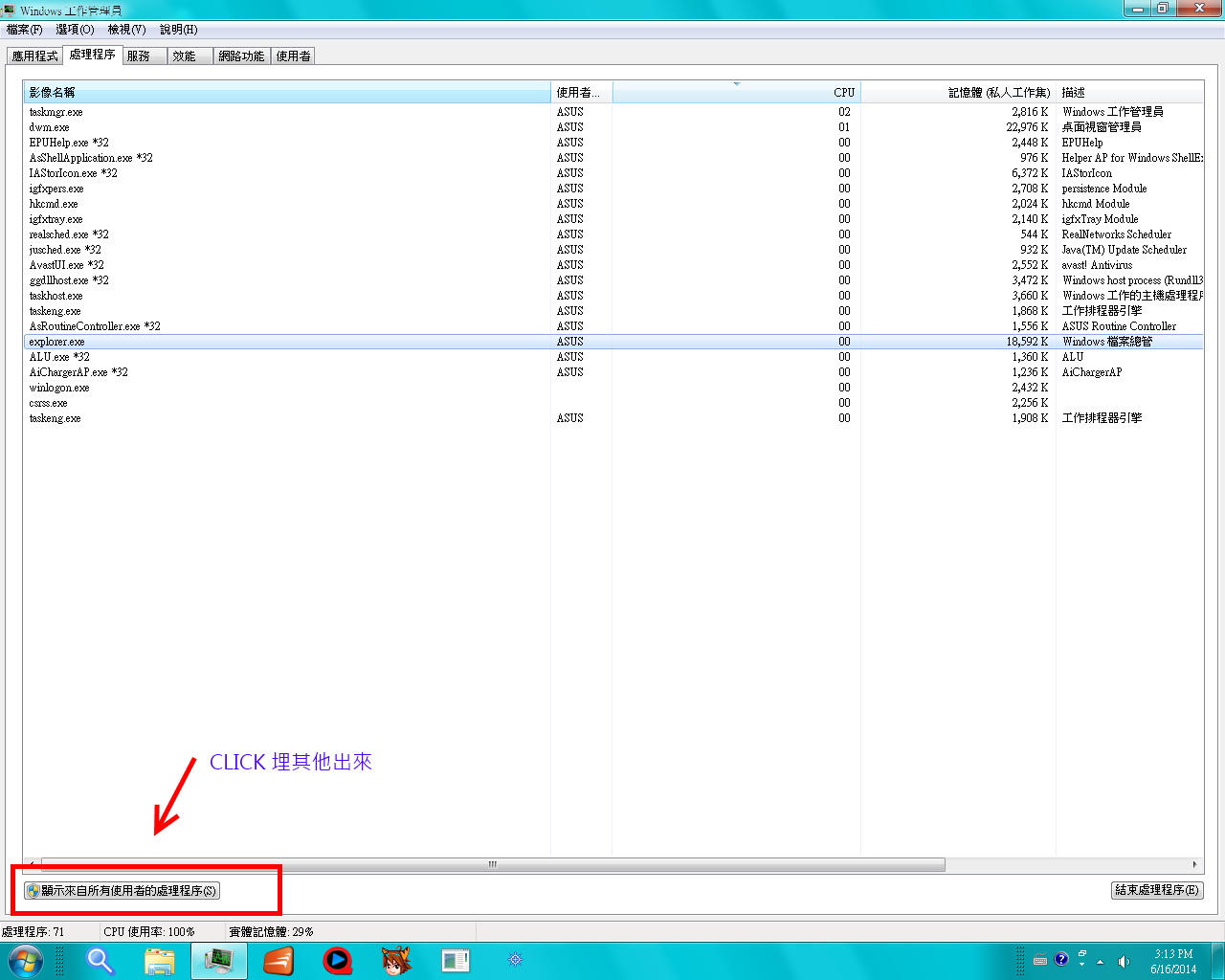
64BIT 可以加D RAM ,
关闭一些无经常常驻程式,
http://kiroro.myweb.hinet.net/teach/179.htm
作者: CobyIsaac 发布时间: 2014-06-22
anyway 多谢晒你

show返幅图先..
作者: alanfuxk 发布时间: 2014-06-22
作者: 爱国人 发布时间: 2014-06-22

作者: 111x111=12321 发布时间: 2014-06-22
作者: alanfuxk 发布时间: 2014-06-22
http://computer.discuss.com.hk/forumdisplay.php?fid=290
http://computer.discuss.com.hk/v ... &extra=page%3D1
作者: CobyIsaac 发布时间: 2014-06-23
作者: alanfuxk 发布时间: 2014-06-23
我删左佢之后..下一次开返机又弹出黎....点搞好
亦冇删到佢起动源头,
你只系终止该次boot机后的病毒运行.
起动源头之一, 入 MSCONFIG
仲有另外十倍既地方, 唔易查.
作者: 111x111=12321 发布时间: 2014-06-23
作者: 爱国人 发布时间: 2014-06-23
Solutions: Your computer may have malware hiding in memory that prevents any program, including SpyHunter, from executing on your computer. Follow to download SpyHunter and gain access to the Internet:
Use an alternative browser. Malware may disable your browser. If you're using IE, for example, and having problems downloading SpyHunter, you should open Firefox, Chrome or Safari browser instead.
Use a removable media. Download SpyHunter on another clean computer, burn it to a USB flash drive, DVD/CD, or any preferred removable media, then install it on your infected computer and run SpyHunter's malware scanner.
Start Windows in Safe Mode. If you can not access your Window's desktop, reboot your computer in 'Safe Mode with Networking' and install SpyHunter in Safe Mode.
IE Users: Disable proxy server for Internet Explorer to browse the web with Internet Explorer or update your anti-spyware program. Malware modifies your Windows settings to use a proxy server to prevent you from browsing the web with IE.
开矿手尾.
 产走开矿程式
产走开矿程式 作者: kamwah99 发布时间: 2014-06-23
作者: big76 发布时间: 2014-06-23
sorry.唔太熟电脑
作者: alanfuxk 发布时间: 2014-06-23
做吾到,就比$人搞
作者: PnPnL 发布时间: 2014-06-23
使用其他浏览器。恶意软件可能会禁用您浏览器。如果您使用的是IE浏览器,例如,与在下载SpyHunter的问题,您应该打开火狐,Chrome或Safari浏览器。
使用可移动介质。下载SpyHunter在另一乾净的计算机,将其刻录到USB闪存驱动器,DVD/ CD或任何首选的可移动媒体,那么你被感染的计算机上安装并运行SpyHunter的恶意软件扫描。
在安全模式下启动Windows。如果您无法访问您的Windows的桌面,重新启动您的计算机在“网络安全模式”,并在安全模式下安装SpyHunter。
IE浏览器用户:禁用代理服务器的Internet Explorer来浏览网页与Internet Explorer或更新您的反间谍软件程序。恶意软件修改您的Windows设置为使用代理服务器,以防止您浏览网页用IE浏览器。
谷歌翻译
作者: kamwah99 发布时间: 2014-06-23
热门阅读
-
 office 2019专业增强版最新2021版激活秘钥/序列号/激活码推荐 附激活工具
office 2019专业增强版最新2021版激活秘钥/序列号/激活码推荐 附激活工具
阅读:74
-
 如何安装mysql8.0
如何安装mysql8.0
阅读:31
-
 Word快速设置标题样式步骤详解
Word快速设置标题样式步骤详解
阅读:28
-
 20+道必知必会的Vue面试题(附答案解析)
20+道必知必会的Vue面试题(附答案解析)
阅读:37
-
 HTML如何制作表单
HTML如何制作表单
阅读:22
-
 百词斩可以改天数吗?当然可以,4个步骤轻松修改天数!
百词斩可以改天数吗?当然可以,4个步骤轻松修改天数!
阅读:31
-
 ET文件格式和XLS格式文件之间如何转化?
ET文件格式和XLS格式文件之间如何转化?
阅读:24
-
 react和vue的区别及优缺点是什么
react和vue的区别及优缺点是什么
阅读:121
-
 支付宝人脸识别如何关闭?
支付宝人脸识别如何关闭?
阅读:21
-
 腾讯微云怎么修改照片或视频备份路径?
腾讯微云怎么修改照片或视频备份路径?
阅读:28