win7有冇人知print screen 点可以auto save
时间:2014-06-17
来源:互联网
thanks




作者: ben1230000 发布时间: 2014-06-17
作者: CobyIsaac 发布时间: 2014-06-17
paste落小画家.
autosave,I东know.
作者: kamwah99 发布时间: 2014-06-17
作者: me888 发布时间: 2014-06-17
作者: 斋煎 发布时间: 2014-06-17
无原生方法,只可用第三方软件。

情况大概如此.
3rd party, e.g. AutoHotKey, AutoIt among others
不过尚有一丝可能性, 可能有人找到个 window script,
可以写到个 .vbs
[ 本帖最后由 111x111=12321 於 2014-6-14 07:02 PM 编辑 ]
作者: 111x111=12321 发布时间: 2014-06-17

Window SendKeys 可以按任何键.
名单包括数字英文箭咀ControlKey FunctionKey and PRTSC.
但有句:
Note Sendkeys also can't send the PRINT SCREEN key {PRTSC} to any application.
..then What?

作者: 111x111=12321 发布时间: 2014-06-17
E.g. vbs:
set WshShell = WScript.CreateObject("WScript.Shell")
WshShell.Run "%windir%\system32\SnippingTool.exe"
WScript.Sleep stime
WshShell.SendKeys "%N"
WScript.Sleep stime
WshShell.SendKeys "s"
WScript.Sleep stime
WshShell.SendKeys "^S"
WScript.Sleep stime
WshShell.SendKeys "%S"
WScript.Sleep stime
WshShell.SendKeys "%Y"
WScript.Sleep stime
WshShell.SendKeys "%F"
WScript.Sleep stime
WshShell.SendKeys "X"
作者: tedbef 发布时间: 2014-06-17
if U want 100% M$, use custom shortcut key + vbs + Snipping Tool
E.g. vbs:
It's good to know there is a SnippingTool.exe to download from Microsoft, thanks.
Once download, cannot be used alone, must be included in some keystroke scripts.
Actually, I could write a simple .exe to do 楼主's job.
I just wonder what on earth could WshShell.SendKeys "{PRTSC}" be usefull.
作者: 111x111=12321 发布时间: 2014-06-17
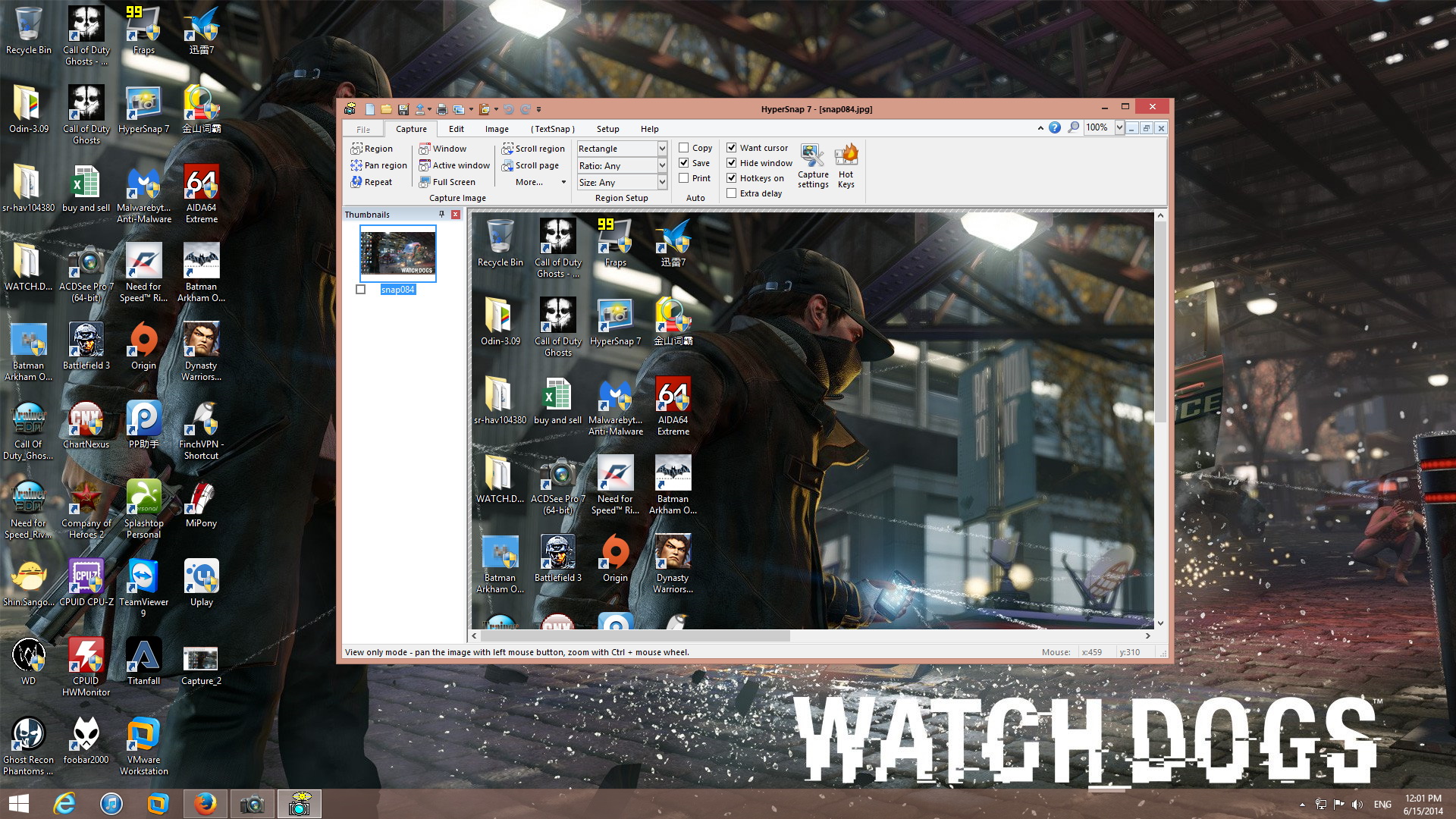
作者: junclj 发布时间: 2014-06-17
热门阅读
-
 office 2019专业增强版最新2021版激活秘钥/序列号/激活码推荐 附激活工具
office 2019专业增强版最新2021版激活秘钥/序列号/激活码推荐 附激活工具
阅读:74
-
 如何安装mysql8.0
如何安装mysql8.0
阅读:31
-
 Word快速设置标题样式步骤详解
Word快速设置标题样式步骤详解
阅读:28
-
 20+道必知必会的Vue面试题(附答案解析)
20+道必知必会的Vue面试题(附答案解析)
阅读:37
-
 HTML如何制作表单
HTML如何制作表单
阅读:22
-
 百词斩可以改天数吗?当然可以,4个步骤轻松修改天数!
百词斩可以改天数吗?当然可以,4个步骤轻松修改天数!
阅读:31
-
 ET文件格式和XLS格式文件之间如何转化?
ET文件格式和XLS格式文件之间如何转化?
阅读:24
-
 react和vue的区别及优缺点是什么
react和vue的区别及优缺点是什么
阅读:121
-
 支付宝人脸识别如何关闭?
支付宝人脸识别如何关闭?
阅读:21
-
 腾讯微云怎么修改照片或视频备份路径?
腾讯微云怎么修改照片或视频备份路径?
阅读:28















