装tp link router
时间:2014-03-27
来源:互联网
小第驳线后跟说明书打192.168.1.1上不到个网页,之后问过朋友他说打192.168.0.1都系连不到,请指教(pccw 200M)
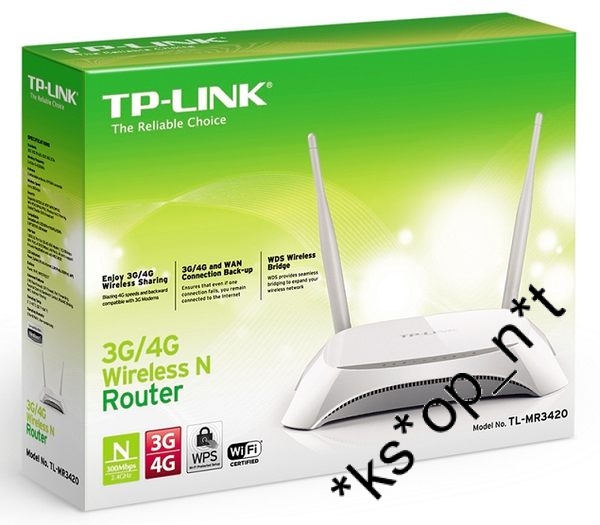
[ 本帖最后由 tim88 於 2014-3-4 10:56 PM 编辑 ]
作者: tim88 发布时间: 2014-03-27
作者: mac2009 发布时间: 2014-03-27

作者: tim88 发布时间: 2014-03-27
睇下个rounter张label纸。
作者: mac2009 发布时间: 2014-03-27
作者: tim88 发布时间: 2014-03-27
If yes, goto System Preferences --> Network --> the option in green --> Advanced --> TCP/IP
Then you will see the router IP address.
作者: zzz99 发布时间: 2014-03-27
192.168.0.1
192.168.1.1
以上机会都可能有
作者: mac2009 发布时间: 2014-03-27
2014-3-5 01:50 PM

2014-3-5 01:50 PM

作者: tim88 发布时间: 2014-03-27

作者: 墨明智 发布时间: 2014-03-27
都系搅唔掂,今次上到192.168.1.1但又话wan口唔知什么,难搅
作者: mac2009 发布时间: 2014-03-27
 ,我已经RESET左之后打192.168.1.1都入到,最后就系佢说我检查wan位,但我见应该操作正常,应该系差呢个位未设定好,请问有什么要设定呀??
,我已经RESET左之后打192.168.1.1都入到,最后就系佢说我检查wan位,但我见应该操作正常,应该系差呢个位未设定好,请问有什么要设定呀?? 作者: tim88 发布时间: 2014-03-27

点解买大陆(内销)版?反而唔买好D的外销(国际版)版?
另外,楼主的setting问题,有可能系bugs,可能需要update firmware(韧体/固件)
http://service.tp-link.com.cn/list_download_software_1_0_298.html
注意:update bios及firmware有一定风险,自己唔识up,就找有经验的人帮你up,或者叫代理商教你或帮你up
[ 本帖最后由 mac仔 於 2014-3-5 09:52 PM 编辑 ]
作者: mac仔 发布时间: 2014-03-27

作者: tim88 发布时间: 2014-03-27
路过

点解买大陆(内销)版?反而唔买好D的外销(国际版)版?
另外,楼主的setting问题,有可能系bugs,可能需要update fir ...
作者: 6674 发布时间: 2014-03-27
HARD RESET router to factory default
turn on both router wifi & mac wifi
Option click mac's wifi icon on menu bar.
with luck, you will see the TL-xxx ( that mean's the router is ready to connect )
open browser, type, 192.168.1.1
(PCCW may take a while to give you internet service)
作者: 6674 发布时间: 2014-03-27


作者: antonycc 发布时间: 2014-03-27
发觉 ching 乜都叫人 update bio & firmware,已成金句。

加上我比较建议搞完software方面,之后才搞hardware方面
[ 本帖最后由 mac仔 於 2014-3-6 07:52 PM 编辑 ]
作者: mac仔 发布时间: 2014-03-27
or 洗唔洗call佢寄只 CD patch?直头成批回收啦!
T-Link 算系乜公司???
[ 本帖最后由 6674 於 2014-3-6 08:17 PM 编辑 ]
作者: 6674 发布时间: 2014-03-27
莫讲 enhancement,新机 connect 唔到要个客拎返去 update or 搵第部机下载 driver?
or 洗唔洗call佢寄只 CD patch?直头成批回收啦!
T-Link 算系乜公司???


出於"成本"考虑,加上互联网的普及,software问题,放个更新档上网比人down,成本最低,效率最高
所以现时除非hardware本身出问题外,好少会回收
mac os有bugs,都唔会成部mac机回收啦
例如,近排我的的经验系,之前我有位亲戚(上咗年纪,唔识电脑野)买了部"大牌子"的idtv,发觉个画面好易"起格',我就好奇上佢官网一睇,发觉有firmware可以update(不过无写改善d咩),update后个"起格"问题立即改善咗
作者: mac仔 发布时间: 2014-03-27
 PPoE未?要login去PCCW喎好似。
PPoE未?要login去PCCW喎好似。 作者: little_lam 发布时间: 2014-03-27
And if there is no problem with it, I will not update any firmware/software version.
我通常睇完佢个update说明先会叫人up

加上我比较建议搞完software方面,之后才搞hardware方面
作者: zzz99 发布时间: 2014-03-27
If my new Air has issue and I cannot work like "usual", I would just return it and get back to Windows 7.
作者: zzz99 发布时间: 2014-03-27
But it should just "work" out of the box, the firmware is only for fixing the bug or new features.
If my new Air has issue and I cannot work like "usual", I would just return it and get back to ...
作者: 6674 发布时间: 2014-03-27
热门阅读
-
 office 2019专业增强版最新2021版激活秘钥/序列号/激活码推荐 附激活工具
office 2019专业增强版最新2021版激活秘钥/序列号/激活码推荐 附激活工具
阅读:74
-
 如何安装mysql8.0
如何安装mysql8.0
阅读:31
-
 Word快速设置标题样式步骤详解
Word快速设置标题样式步骤详解
阅读:28
-
 20+道必知必会的Vue面试题(附答案解析)
20+道必知必会的Vue面试题(附答案解析)
阅读:37
-
 HTML如何制作表单
HTML如何制作表单
阅读:22
-
 百词斩可以改天数吗?当然可以,4个步骤轻松修改天数!
百词斩可以改天数吗?当然可以,4个步骤轻松修改天数!
阅读:31
-
 ET文件格式和XLS格式文件之间如何转化?
ET文件格式和XLS格式文件之间如何转化?
阅读:24
-
 react和vue的区别及优缺点是什么
react和vue的区别及优缺点是什么
阅读:121
-
 支付宝人脸识别如何关闭?
支付宝人脸识别如何关闭?
阅读:21
-
 腾讯微云怎么修改照片或视频备份路径?
腾讯微云怎么修改照片或视频备份路径?
阅读:28















