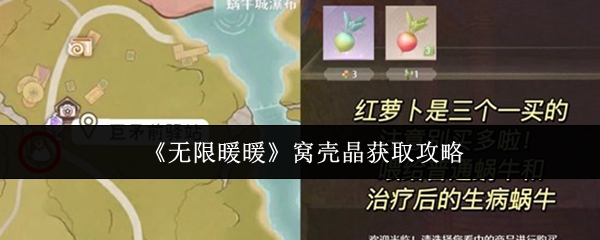救命~睇戏d字幕成日都系乱码。。。
时间:2014-05-26
来源:互联网
有冇人知道点解决??><
thx!!
作者: Avedon 发布时间: 2014-05-26
try左几个software都系咁。。。
有冇人知道点解决??><
thx!!
作者: antonycc 发布时间: 2014-05-26
改播放器字幕设定或字幕转编码都得。
可二详细小小吗?
唔系几熟,thx!
作者: Avedon 发布时间: 2014-05-26
唔该晒><
可二详细小小吗?
唔系几熟,thx!
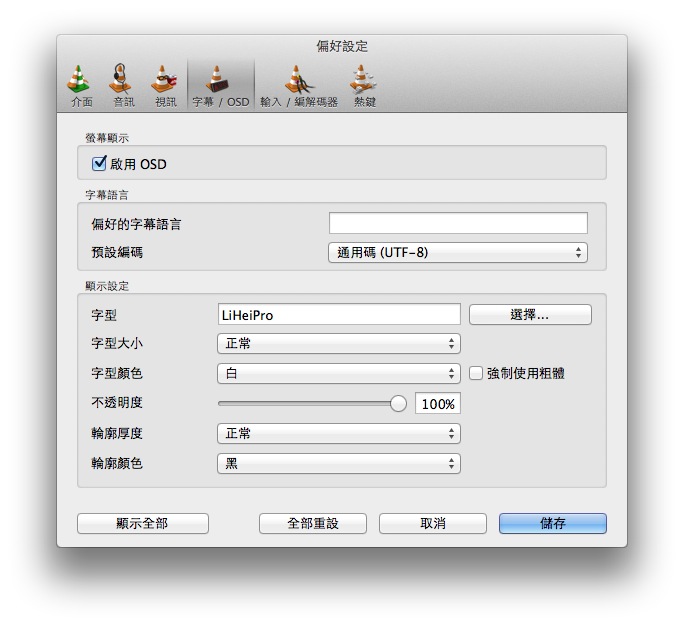
其他播放器都差不多。
转字幕编码我惯左系 windows 转,用 SrtEdit,google 一下就有。
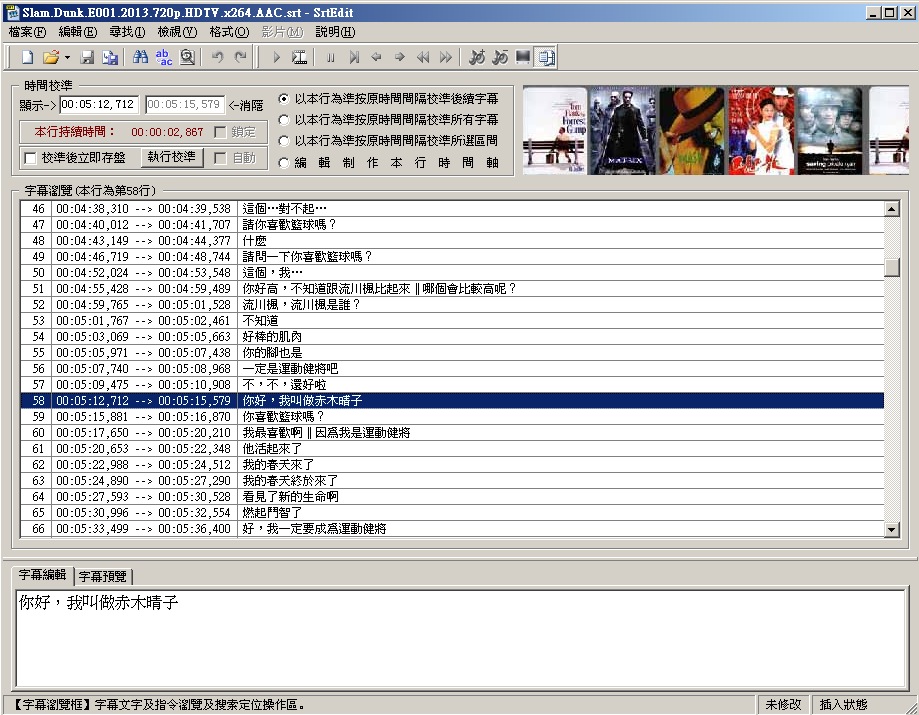
[ 本帖最后由 antonycc 於 2014-5-19 10:58 PM 编辑 ]
作者: antonycc 发布时间: 2014-05-26
VLC setting
3355300
其他播放器都差不多。
转字幕编码我惯左系 windows 转,用 SrtEdit,google 一下就有。
3355319
我去左我个vlc setting 果度睇,我预设既编码系Windows 32.. 我将佢转左做uct-8 (同你一样)
但都系唔得...
系咪即系要down 你果个software再整d野??
唔好意思,对电脑唔系好熟><
麻烦晒~~~
作者: Avedon 发布时间: 2014-05-26
唔该晒你呀^_^
我去左我个vlc setting 果度睇,我预设既编码系Windows 32.. 我将佢转左做uct-8 (同你一样)
但都系唔得...
系咪即系要down 你果个software再整d野??
唔好意思,对电脑唔系好熟><
麻烦晒~~ ...
作者: antonycc 发布时间: 2014-05-26
vlc有时好傻的,改完setting唔晓即时生效...
作者: garbun0629 发布时间: 2014-05-26
Or you can open the subtitle file by Open Office, choose encode (usually Unicode-8) until you can see the correct Chinese, then 'save as' '.txt' file. Finally rename the .txt back to .srt and try.
作者: dccy98 发布时间: 2014-05-26
热门阅读
-
 office 2019专业增强版最新2021版激活秘钥/序列号/激活码推荐 附激活工具
office 2019专业增强版最新2021版激活秘钥/序列号/激活码推荐 附激活工具
阅读:74
-
 如何安装mysql8.0
如何安装mysql8.0
阅读:31
-
 Word快速设置标题样式步骤详解
Word快速设置标题样式步骤详解
阅读:28
-
 20+道必知必会的Vue面试题(附答案解析)
20+道必知必会的Vue面试题(附答案解析)
阅读:37
-
 HTML如何制作表单
HTML如何制作表单
阅读:22
-
 百词斩可以改天数吗?当然可以,4个步骤轻松修改天数!
百词斩可以改天数吗?当然可以,4个步骤轻松修改天数!
阅读:31
-
 ET文件格式和XLS格式文件之间如何转化?
ET文件格式和XLS格式文件之间如何转化?
阅读:24
-
 react和vue的区别及优缺点是什么
react和vue的区别及优缺点是什么
阅读:121
-
 支付宝人脸识别如何关闭?
支付宝人脸识别如何关闭?
阅读:21
-
 腾讯微云怎么修改照片或视频备份路径?
腾讯微云怎么修改照片或视频备份路径?
阅读:28