Excel 唔写 VBA 可否量 空行?
时间:2014-07-13
来源:互联网
A B
花花
草草
花花 草草
花花 草草
草草
花花
花花 草草
========================================
Result Sheet 想见到:
花花 草草
4 3
1 1
2 1
0 0
- 2
一个 Column 只得一样,唔系要删空行,而系要数有几多空行才下一次出现。
作者: catjoke 发布时间: 2014-07-13
作者: bluenemo 发布时间: 2014-07-13
一个 Column只有 花花 和 空行 或是 草草 和 空行
用 COUNTIF, SUMIF, frequency 都数唔到
作者: catjoke 发布时间: 2014-07-13
作者: bluenemo 发布时间: 2014-07-13
可否讲条 formula 点写?
一个 Column只有 花花 和 空行 或是 草草 和 空行
用 COUNTIF, SUMIF, frequency 都数唔到
=COUNTIF(A1:A12,"")
作者: 烟民贱过食屎9. 发布时间: 2014-07-13
空格要用 "" 括住
=COUNTIF(A1:A12,"")
过千行的话,唔可能人手定检查row range
我唔系整行的count,系断开一截截的count
望多次result sheet要求
换唔换 space 做XX都无意思,countif 计全个栏
作者: catjoke 发布时间: 2014-07-13
get the row() if the cell contains value.
there are excel formula (quite long, and a little bit comoplicated) which can take away all empty cells between cells within same column/ row. good oldies. search the web for it.
then, you do the subtraction for each row, value = value of row(i+1) - value of row(i) - 1.
done.
作者: stevie1 发布时间: 2014-07-13
1.转""去"XX",转"花花"去"",转"XX"去"花花"
2.=IF(A1="花花",1,0)
3.Subtotal
4.Copy Subtotals
5.Advanced Filter Subtotals
6.Done
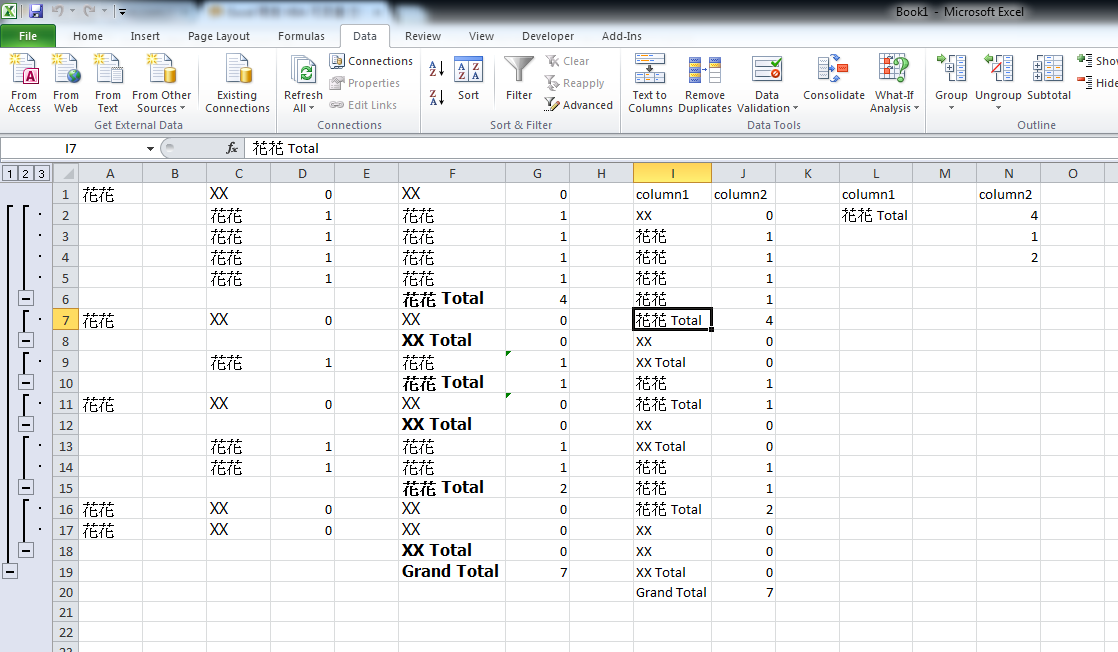
[ 本帖最后由 bluenemo 於 2014-6-29 06:19 AM 编辑 ]
作者: bluenemo 发布时间: 2014-07-13
suppose you are tackling column A.
get the row() if the cell contains value.
there are excel formula (quite long, and a little bit comoplicated)
which can take away all empty cells between cells within same column/ row.
good oldies. search the web for it.
then, you do the subtraction for each row, value = value of row(i+1) - value of row(i) - 1.
done..

作者: catjoke 发布时间: 2014-07-13
写详细D:
1.转""去"XX",转"花花"去"",转"XX"去"花花"
2.=IF(A1="花花",1,0)
3.Subtotal
4.Copy Subtotals
5.Advanced Filter Subtotals
6.Done
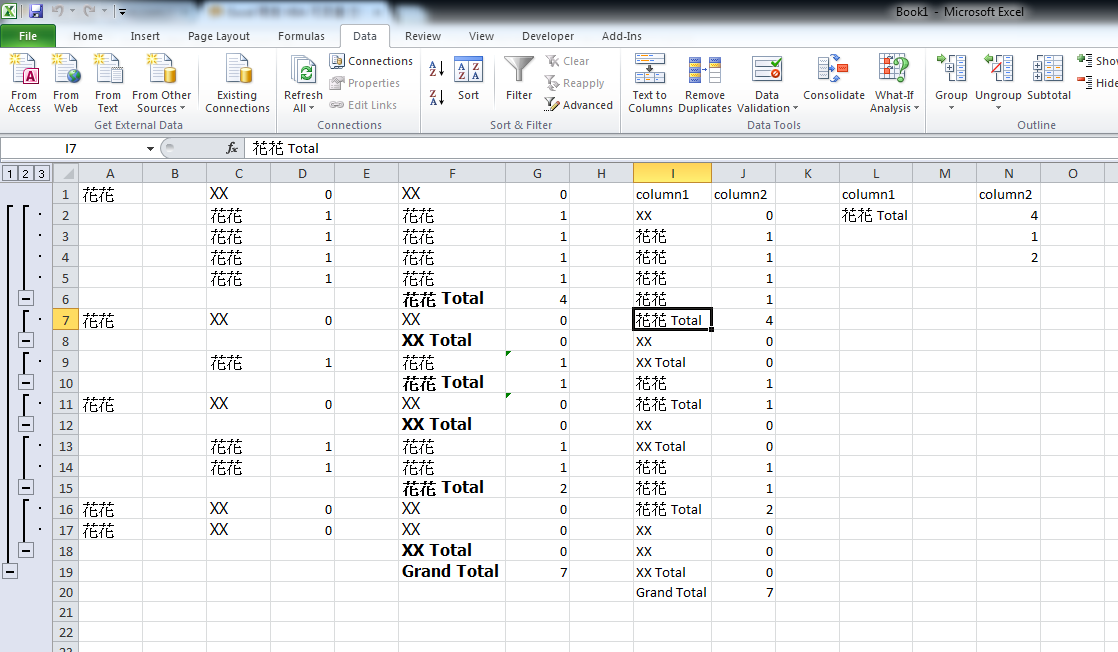
但 Step2 多余!
小计可以有 项目个数,等同用 COUNT
大致都叫做到。

作者: catjoke 发布时间: 2014-07-13
suppose you are tackling column A.
get the row() if the cell contains value.
there are excel formula (quite long, and a little bit comoplicated)
which can take away all empty cells between cells within same column/ row.
good oldies. search the web for it.
then, you do the subtraction for each row, value = value of row(i+1) - value of row(i) - 1.
done.
搬出街 删走空行就可以抄返回去。
始终 formula 系最难用得好的一关……
作者: catjoke 发布时间: 2014-07-13

作者: yfly480 发布时间: 2014-07-13
C2 =IF(A1<>"花花",C1+1,0)
copy format to the end
咁样

[ 本帖最后由 sk860811 於 2014-6-30 05:33 PM 编辑 ]
作者: sk860811 发布时间: 2014-07-13
C1 = 0
C2 =IF(A1"花花",C1+1,0)
copy format to the end
咁样

0
1
2
3
4
0
1
0
1
2
搞完又要再加多句, =IF(D2=0,D1,0) 才出返我上面 match的结果……
作者: catjoke 发布时间: 2014-07-13
热门阅读
-
 office 2019专业增强版最新2021版激活秘钥/序列号/激活码推荐 附激活工具
office 2019专业增强版最新2021版激活秘钥/序列号/激活码推荐 附激活工具
阅读:74
-
 如何安装mysql8.0
如何安装mysql8.0
阅读:31
-
 Word快速设置标题样式步骤详解
Word快速设置标题样式步骤详解
阅读:28
-
 20+道必知必会的Vue面试题(附答案解析)
20+道必知必会的Vue面试题(附答案解析)
阅读:37
-
 HTML如何制作表单
HTML如何制作表单
阅读:22
-
 百词斩可以改天数吗?当然可以,4个步骤轻松修改天数!
百词斩可以改天数吗?当然可以,4个步骤轻松修改天数!
阅读:31
-
 ET文件格式和XLS格式文件之间如何转化?
ET文件格式和XLS格式文件之间如何转化?
阅读:24
-
 react和vue的区别及优缺点是什么
react和vue的区别及优缺点是什么
阅读:121
-
 支付宝人脸识别如何关闭?
支付宝人脸识别如何关闭?
阅读:21
-
 腾讯微云怎么修改照片或视频备份路径?
腾讯微云怎么修改照片或视频备份路径?
阅读:28















