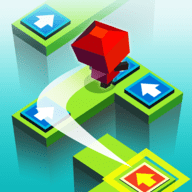dell inspiron n4110电脑成日出错误
时间:2013-12-16
来源:互联网
好多下载了的程式开不到
加上唔识洗机 好像要打名称密码
先洗到
有无人识搞
作者: yughyugh 发布时间: 2013-12-16
2013-11-30 06:25 PM
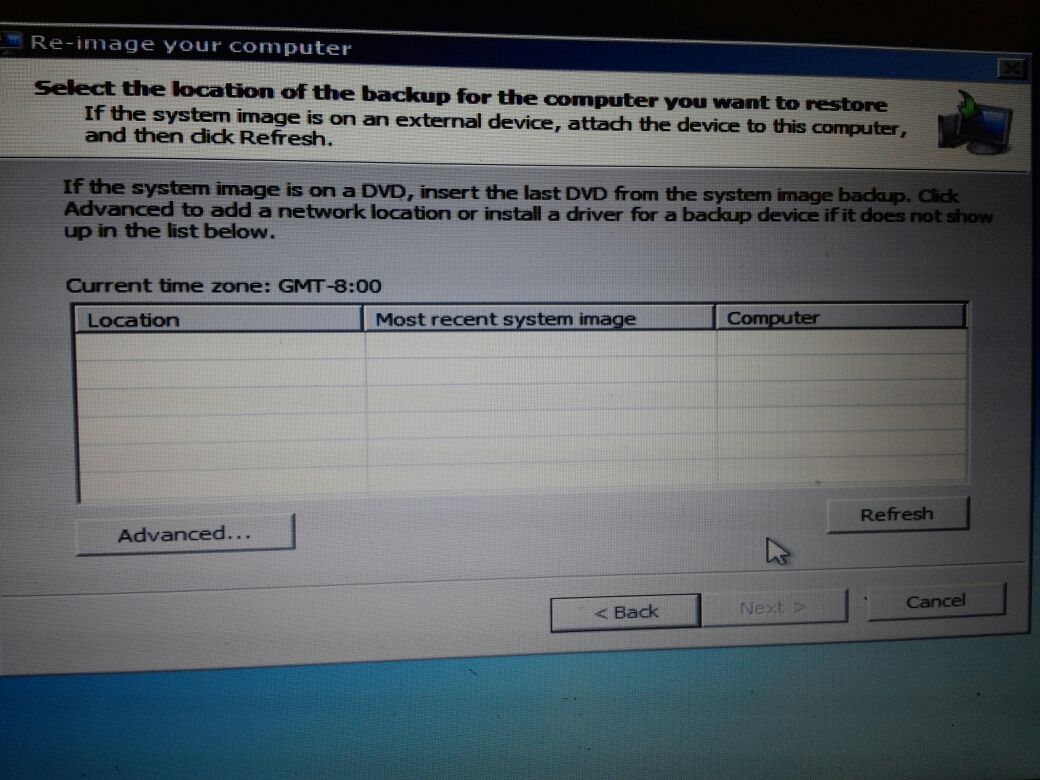
作者: yughyugh 发布时间: 2013-12-16
修复我的电脑
会变这样
2013-11-30 06:57 PM
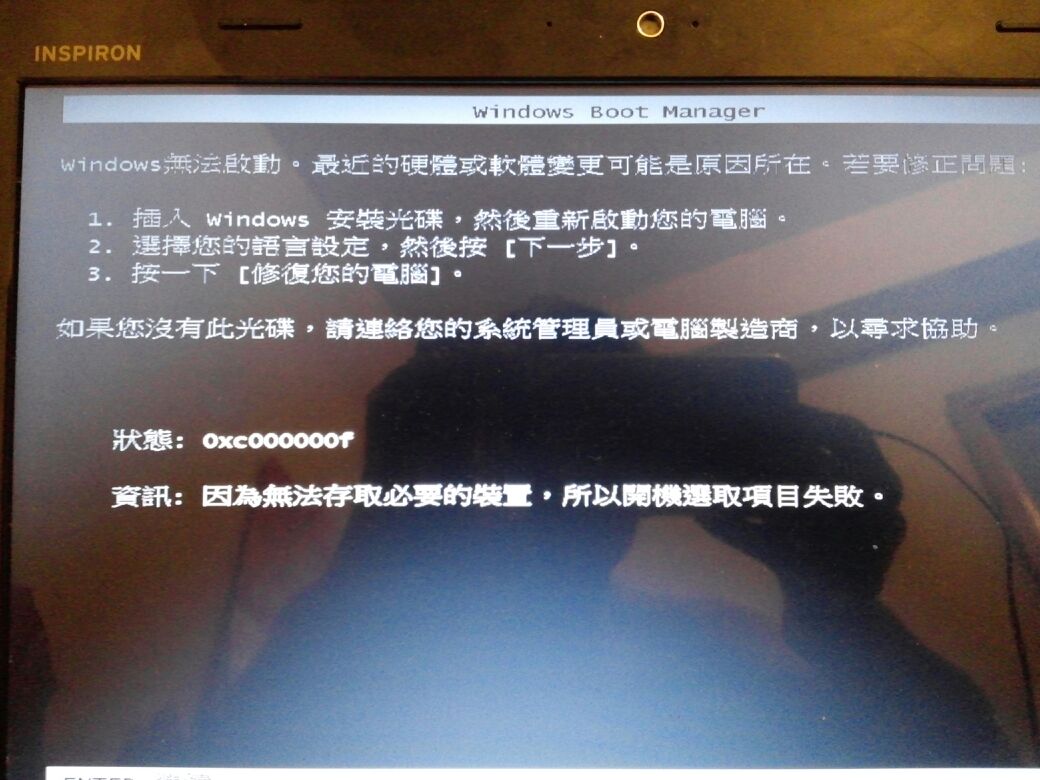
作者: yughyugh 发布时间: 2013-12-16
成日开机显示呢个问题
好多下载了的程式开不到
加上唔识洗机 好像要打名称密码
先洗到
有无人识搞
百度程式同好多恶意程式捆绑注入电脑使用者系统。
如果你打算重灌Windows就最彻底解决问题;Dell通常都用OEM Windows碟重灌,如果系用{1键还原]而你又清楚按边个key的话,可以在office hour打电话问Dell services.
如果你想了解系咪中毒,可以做份Hijackthis扫瞄报告贴上黎睇睇。
下载 Hijackthis至桌面 > 按 Install > 按[ Accept] > 按 [Do a system scan and save a logfile ] > 完成扫瞄系统,hijackthis会弹出报告。
储存该扫瞄报告於桌面。请把Hijackthis 扫瞄报告贴上。
作者: SILVESTERABEND 发布时间: 2013-12-16
Scan saved at 11:11:18 PM, on 11/30/2013
Platform: Unknown Windows (WinNT 6.01.3505 SP1)
MSIE: Internet Explorer v8.00 (8.00.7601.17514)
Boot mode: Normal
Running processes:
C:\Program Files (x86)\alipay\SafeTransaction\AlipaySafeTran.exe
C:\Program Files (x86)\alipay\SafeTransaction\Alipaybsm.exe
C:\Program Files (x86)\360\360SafeBox\safeboxtray.exe
C:\Program Files (x86)\Tencent\QQ\QQProtect\Bin\QQProtect.exe
C:\Brother\BPRSP\resources\BrSupSsp.exe
C:\Program Files (x86)\OpenOffice.org 3\program\soffice.exe
C:\Program Files (x86)\OpenOffice.org 3\program\soffice.bin
C:\Program Files (x86)\AVG Secure Search\vprot.exe
C:\Program Files (x86)\Kingsoft\kingsoft antivirus\kxetray.exe
C:\Program Files (x86)\Browny02\Brother\BrStMonW.exe
C:\Program Files (x86)\Baidu\BaiduPinyin\2.6.2.211\baidupinyin.exe
C:\Program Files (x86)\iTunes\iTunesHelper.exe
C:\Program Files (x86)\Baidu\BaiduPinyin\2.6.2.211\bdupdate.exe
C:\Program Files (x86)\Baidu\BaiduPinyin\2.6.2.211\bdupdate.exe
C:\Program Files (x86)\360\360Safe\360leakfixer.exe
C:\Program Files (x86)\360\360Safe\softmgr\SoftupNotify.exe
C:\Program Files (x86)\360\360Safe\SoftMgr\360speedld.exe
C:\Program Files (x86)\360\360sd\SoftMgr\360AI.exe
C:\Program Files (x86)\360\360sd\SoftMgr\360AI.exe
C:\Program Files (x86)\360\360sd\SoftMgr\360AI.exe
C:\Program Files (x86)\360\360sd\SoftMgr\360AI.exe
C:\Program Files (x86)\360\360sd\SoftMgr\360AI.exe
C:\Program Files (x86)\360\360sd\SoftMgr\360AI.exe
C:\Program Files (x86)\360\360sd\SoftMgr\360AI.exe
C:\Program Files (x86)\Internet Explorer\iexplore.exe
C:\Program Files (x86)\Internet Explorer\iexplore.exe
C:\Windows\SysWOW64\Macromed\Flash\FlashUtil32_11_9_900_117_ActiveX.exe
C:\Program Files (x86)\Internet Explorer\iexplore.exe
C:\Program Files (x86)\Internet Explorer\iexplore.exe
C:\Program Files (x86)\Internet Explorer\iexplore.exe
C:\Program Files (x86)\Thunder Network\Thunder\Program\Thunder.exe
C:\Program Files (x86)\Thunder Network\Thunder\Program\HostProcess.exe
C:\Program Files (x86)\Thunder Network\Thunder\Program\XLUEOPS.exe
c:\program files (x86)\common files\thunder network\tp\ver1\1.1.2.221_1111\thunderplatform.exe
C:\Windows\SysWOW64\DllHost.exe
C:\Program Files (x86)\Google\Chrome\Application\chrome.exe
C:\Program Files (x86)\Trend Micro\HijackThis\HijackThis.exe
R1 - HKCU\Software\Microsoft\Internet Explorer\Main,Default_Page_URL =
R1 - HKCU\Software\Microsoft\Internet Explorer\Main,Search Page =
R0 - HKCU\Software\Microsoft\Internet Explorer\Main,Start Page = http://www.2345.com/?hz
R1 - HKLM\Software\Microsoft\Internet Explorer\Main,Default_Page_URL =
R1 - HKLM\Software\Microsoft\Internet Explorer\Main,Default_Search_URL =
R1 - HKLM\Software\Microsoft\Internet Explorer\Main,Search Page =
R0 - HKLM\Software\Microsoft\Internet Explorer\Main,Start Page = http://www.hao123.com/?tn=29065018_262_hao_pg
R0 - HKLM\Software\Microsoft\Internet Explorer\Search,SearchAssistant =
R0 - HKLM\Software\Microsoft\Internet Explorer\Search,CustomizeSearch =
R0 - HKLM\Software\Microsoft\Internet Explorer\Main,Local Page = C:\Windows\SysWOW64\blank.htm
R1 - HKCU\Software\Microsoft\Windows\CurrentVersion\Internet Settings,ProxyOverride = *.local
R0 - HKCU\Software\Microsoft\Internet Explorer\Toolbar,LinksFolderName =
F2 - REG:system.ini: UserInit=userinit.exe
O2 - BHO: 360sdbho Class - {0F4BF955-A127-41B7-A998-369904AA2578} - C:\Program Files (x86)\360\360sd\360sdbho.dll
O2 - BHO: ÈçÒâÌÔBHO - {876D0712-C780-4347-B56D-C30C520033C5} - C:\Program Files (x86)\ShoppingAssistant\ruyitao\3.2.7.0\ShoppingAssistant.dll
O2 - BHO: XunleiBHO - {889D2FEB-5411-4565-8998-1DD2C5261283} - C:\Program Files (x86)\Thunder Network\Thunder\BHO\XunleiBHO7.9.9.4578.dll
O2 - BHO: SafeMon Class - {B69F34DD-F0F9-42DC-9EDD-957187DA688D} - C:\Program Files (x86)\360\360Safe\safemon\safemon.dll
O2 - BHO: Xunlei BHO Platform - {DE05CF4A-7B0A-4775-B5E5-396244938679} - C:\Program Files (x86)\Thunder Network\Thunder\Thunder BHO Platform\IEPlatform.dll
作者: yughyugh 发布时间: 2013-12-16
O4 - HKLM\..\Run: [360Safetray] "C:\Program Files (x86)\360\360Safe\safemon\360Tray.exe" /start
O4 - HKLM\..\Run: [QuickFinder Scheduler] "c:\Program Files (x86)\Corel\WordPerfect Office X6\Programs\QFSCHD160.EXE"
O4 - HKLM\..\Run: [vProt] "C:\Program Files (x86)\AVG Secure Search\vprot.exe"
O4 - HKLM\..\Run: [BrStsMon00] C:\Program Files (x86)\Browny02\Brother\BrStMonW.exe /AUTORUN
O4 - HKLM\..\Run: [kxesc] "C:\Program Files (x86)\Kingsoft\kingsoft antivirus\kxetray.exe" -autorun
O4 - HKLM\..\Run: [APSDaemon] "C:\Program Files (x86)\Common Files\Apple\Apple Application Support\APSDaemon.exe"
O4 - HKLM\..\Run: [iTunesHelper] "C:\Program Files (x86)\iTunes\iTunesHelper.exe"
O4 - HKCU\..\Run: [360sd] "C:\Program Files (x86)\360\360sd\360sdrun.exe"
O4 - HKCU\..\Run: [QQ2009] "C:\Program Files (x86)\Tencent\QQ\QQProtect\Bin\QQProtect.exe" /background
O4 - HKUS\S-1-5-19\..\Run: [Sidebar] %ProgramFiles%\Windows Sidebar\Sidebar.exe /autoRun (User 'LOCAL SERVICE')
O4 - HKUS\S-1-5-19\..\RunOnce: [mctadmin] C:\Windows\System32\mctadmin.exe (User 'LOCAL SERVICE')
O4 - HKUS\S-1-5-20\..\Run: [Sidebar] %ProgramFiles%\Windows Sidebar\Sidebar.exe /autoRun (User 'NETWORK SERVICE')
O4 - HKUS\S-1-5-20\..\RunOnce: [mctadmin] C:\Windows\System32\mctadmin.exe (User 'NETWORK SERVICE')
O4 - Startup: OpenOffice.org 3.4.1.lnk = C:\Program Files (x86)\OpenOffice.org 3\program\quickstart.exe
O4 - Global Startup: Brother BPRSP.lnk = ?
O8 - Extra context menu item: Download All by FlashGet - C:\Program Files (x86)\FlashGet\jc_all.htm
O8 - Extra context menu item: Download using FlashGet - C:\Program Files (x86)\FlashGet\jc_link.htm
O8 - Extra context menu item: Open with WordPerfect - c:\Program Files (x86)\Corel\WordPerfect Office X6\Programs\WPLauncher.hta
O9 - Extra button: (no name) - {14c1d00e-0b92-4379-880b-444fa2d740dd} - C:\Users\Public\Thunder Network\XMP4\Core\Program\XmpIEToolMenu.htm
O9 - Extra 'Tools' menuitem: ????????? - {14c1d00e-0b92-4379-880b-444fa2d740dd} - C:\Users\Public\Thunder Network\XMP4\Core\Program\XmpIEToolMenu.htm
O9 - Extra button: ????????? - {24c1d00e-0b92-4379-880b-444fa2d740dd} - C:\Users\Public\Thunder Network\XMP4\Core\Program\XmpIEToolBar.htm
O10 - Unknown file in Winsock LSP: c:\program files (x86)\common files\microsoft shared\windows live\wlidnsp.dll
O10 - Unknown file in Winsock LSP: c:\program files (x86)\common files\microsoft shared\windows live\wlidnsp.dll
O10 - Unknown file in Winsock LSP: c:\program files (x86)\common files\thunder network\netmon\speed_viewer1.0.2.32.dll
O10 - Unknown file in Winsock LSP: c:\program files (x86)\common files\thunder network\netmon\speed_viewer1.0.2.32.dll
O10 - Unknown file in Winsock LSP: c:\program files (x86)\common files\thunder network\netmon\speed_viewer1.0.2.32.dll
O10 - Unknown file in Winsock LSP: c:\program files (x86)\common files\thunder network\netmon\speed_viewer1.0.2.32.dll
O13 - Gopher Prefix:
O15 - Trusted Zone: http://toolbar.soso.com
O15 - Trusted Zone: *.toolbar.soso.com
O15 - Trusted Zone: http://cache.tv.qq.com (HKLM)
O15 - Trusted Zone: http://qqlivecaption.qq.com (HKLM)
O15 - Trusted Zone: http://qqlivehabit.qq.com (HKLM)
O15 - Trusted Zone: http://qqlivesearch.qq.com (HKLM)
O15 - Trusted Zone: http://video_1.qq.com (HKLM)
O16 - DPF: {199C8D1D-58A8-4C37-AC5C-B5F597D770A0} (SndaEdit Control) - https://sso.shengpay.com/download/snda-edit/SndaEdit2.1.0.1.cab
O16 - DPF: {D27CDB6E-AE6D-11CF-96B8-444553540000} (Shockwave Flash Object) - http://fpdownload2.macromedia.co ... s/flash/swflash.cab
O18 - Protocol: viprotocol - {B658800C-F66E-4EF3-AB85-6C0C227862A9} - C:\Program Files (x86)\Common Files\AVG Secure Search\ViProtocolInstaller\17.0.12\ViProtocol.dll
作者: yughyugh 发布时间: 2013-12-16
作者: yughyugh 发布时间: 2013-12-16
O23 - Service: Adobe Flash Player Update Service (AdobeFlashPlayerUpdateSvc) - Adobe Systems Incorporated - C:\Windows\SysWOW64\Macromed\Flash\FlashPlayerUpdateService.exe
O23 - Service: Andrea RT Filters Service (AERTFilters) - Andrea Electronics Corporation - C:\Program Files\Realtek\Audio\HDA\AERTSr64.exe
O23 - Service: @%SystemRoot%\system32\Alg.exe,-112 (ALG) - Unknown owner - C:\Windows\System32\alg.exe (file missing)
O23 - Service: Alipay security service (AlipaySecSvc) - Alipay Inc. - C:\Program Files (x86)\alipay\alieditplus\AlipaySecSvc.exe
O23 - Service: AMD External Events Utility - Unknown owner - C:\Windows\system32\atiesrxx.exe (file missing)
O23 - Service: Apple Mobile Device - Apple Inc. - C:\Program Files (x86)\Common Files\Apple\Mobile Device Support\AppleMobileDeviceService.exe
O23 - Service: B5TService - Unknown owner - C:\Program Files (x86)\B5TService\B5TService.exe
O23 - Service: Baidu Updater (BaiduUpdater) - Baidu.com, Inc. - C:\Program Files (x86)\Baidu\BaiduUpdate\bdupdate.exe
O23 - Service: Bonjour Service - Apple Inc. - C:\Program Files\Bonjour\mDNSResponder.exe
O23 - Service: BrYNSvc - Brother Industries, Ltd. - C:\Program Files (x86)\Browny02\BrYNSvc.exe
O23 - Service: @%SystemRoot%\system32\efssvc.dll,-100 (EFS) - Unknown owner - C:\Windows\System32\lsass.exe (file missing)
O23 - Service: Intel(R) PROSet/Wireless Event Log (EvtEng) - Intel(R) Corporation - C:\Program Files\Intel\WiFi\bin\EvtEng.exe
O23 - Service: @%systemroot%\system32\fxsresm.dll,-118 (Fax) - Unknown owner - C:\Windows\system32\fxssvc.exe (file missing)
O23 - Service: Google Update Service (gupdate) (gupdate) - Google Inc. - C:\Program Files (x86)\Google\Update\GoogleUpdate.exe
O23 - Service: Google Update Service (gupdatem) (gupdatem) - Google Inc. - C:\Program Files (x86)\Google\Update\GoogleUpdate.exe
O23 - Service: Google Software Updater (gusvc) - Google - C:\Program Files (x86)\Google\Common\Google Updater\GoogleUpdaterService.exe
O23 - Service: iPod Service - Apple Inc. - C:\Program Files\iPod\bin\iPodService.exe
O23 - Service: ?5? ???? (iZENEsoftUpdate) - Unknown owner - C:\Users\USER\AppData\Local\bang5tao\iZENEsoftUpdate.exe (file missing)
O23 - Service: @keyiso.dll,-100 (KeyIso) - Unknown owner - C:\Windows\system32\lsass.exe (file missing)
O23 - Service: Kingsoft Core Service (kxescore) - Kingsoft Corporation - C:\Program Files (x86)\Kingsoft\kingsoft antivirus\kxescore.exe
O23 - Service: Intel(R) Management and Security Application Local Management Service (LMS) - Intel Corporation - C:\Program Files (x86)\Intel\Intel(R) Management Engine Components\LMS\LMS.exe
O23 - Service: @comres.dll,-2797 (MSDTC) - Unknown owner - C:\Windows\System32\msdtc.exe (file missing)
O23 - Service: Wireless PAN DHCP Server (MyWiFiDHCPDNS) - Unknown owner - C:\Program Files\Intel\WiFi\bin\PanDhcpDns.exe
O23 - Service: @%SystemRoot%\System32\netlogon.dll,-102 (Netlogon) - Unknown owner - C:\Windows\system32\lsass.exe (file missing)
O23 - Service: @%systemroot%\system32\psbase.dll,-300 (ProtectedStorage) - Unknown owner - C:\Windows\system32\lsass.exe (file missing)
O23 - Service: Protexis Licensing V2 (PSI_SVC_2) - Protexis Inc. - c:\Program Files (x86)\Common Files\Protexis\License Service\PsiService_2.exe
O23 - Service: QQ Phone Manager Service (QQPMSRV) - ???? - C:\Program Files (x86)\Tencent\QQPhoneManager\QQPMSRV.exe
O23 - Service: Intel(R) PROSet/Wireless Registry Service (RegSrvc) - Intel(R) Corporation - C:\Program Files\Common Files\Intel\WirelessCommon\RegSrvc.exe
作者: yughyugh 发布时间: 2013-12-16
O23 - Service: @%SystemRoot%\system32\samsrv.dll,-1 (SamSs) - Unknown owner - C:\Windows\system32\lsass.exe (file missing)
O23 - Service: @%SystemRoot%\system32\snmptrap.exe,-3 (SNMPTRAP) - Unknown owner - C:\Windows\System32\snmptrap.exe (file missing)
O23 - Service: Soda PDF 3D Reader Helper Service - LULU Software - C:\Program Files (x86)\Soda PDF 3D Reader\HelperService.exe
O23 - Service: Soda PDF 3D Reader Service - LULU Software - C:\Program Files (x86)\Soda PDF 3D Reader\ConversionService.exe
O23 - Service: @%systemroot%\system32\spoolsv.exe,-1 (Spooler) - Unknown owner - C:\Windows\System32\spoolsv.exe (file missing)
O23 - Service: @%SystemRoot%\system32\sppsvc.exe,-101 (sppsvc) - Unknown owner - C:\Windows\system32\sppsvc.exe (file missing)
O23 - Service: @%SystemRoot%\system32\ui0detect.exe,-101 (UI0Detect) - Unknown owner - C:\Windows\system32\UI0Detect.exe (file missing)
O23 - Service: Intel(R) Management and Security Application User Notification Service (UNS) - Intel Corporation - C:\Program Files (x86)\Intel\Intel(R) Management Engine Components\UNS\UNS.exe
O23 - Service: @%SystemRoot%\system32\vaultsvc.dll,-1003 (VaultSvc) - Unknown owner - C:\Windows\system32\lsass.exe (file missing)
O23 - Service: @%SystemRoot%\system32\vds.exe,-100 (vds) - Unknown owner - C:\Windows\System32\vds.exe (file missing)
O23 - Service: @%systemroot%\system32\vssvc.exe,-102 (VSS) - Unknown owner - C:\Windows\system32\vssvc.exe (file missing)
O23 - Service: vToolbarUpdater17.0.12 - AVG Secure Search - C:\Program Files (x86)\Common Files\AVG Secure Search\vToolbarUpdater\17.0.12\ToolbarUpdater.exe
O23 - Service: @%systemroot%\system32\wbengine.exe,-104 (wbengine) - Unknown owner - C:\Windows\system32\wbengine.exe (file missing)
O23 - Service: Tencent WebGuard Update Service (WebGuardUpdate) - Tencent - C:\Program Files (x86)\Tencent\WebGuard\WebGuardUpdate.exe
O23 - Service: @%Systemroot%\system32\wbem\wmiapsrv.exe,-110 (wmiApSrv) - Unknown owner - C:\Windows\system32\wbem\WmiApSrv.exe (file missing)
O23 - Service: @%PROGRAMFILES%\Windows Media Player\wmpnetwk.exe,-101 (WMPNetworkSvc) - Unknown owner - C:\Program Files (x86)\Windows Media Player\wmpnetwk.exe (file missing)
O23 - Service: ???? (ZhuDongFangYu) - 360.cn - C:\Program Files (x86)\360\360Safe\deepscan\zhudongfangyu.exe
--
End of file - 14463 bytes
对不
作者: yughyugh 发布时间: 2013-12-16
O23 - Service: @%systemroot%\system32\Locator.exe,-2 (RpcLocator) - Unknown owner - C:\Windows\system32\locator.exe (file missing)
O23 - Service: @%SystemRoot%\system32\samsrv.dll,-1 (SamSs) - Unknow ...
建议先移除所有360程式。
除左Baidu,360亦是令你系统出现error的元凶之1 !
作者: SILVESTERABEND 发布时间: 2013-12-16
1.执行Hijackthis > Do a system scan only > 勾选下列项目 > 按Fix Checked (fix checked时关闭所有browsers/程式) > 按"是"。
R1 - HKCU\Software\Microsoft\Internet Explorer\Main,Default_Page_URL = http://go.microsoft.com/fwlink/?LinkId=69157
R1 - HKCU\Software\Microsoft\Internet Explorer\Main,Search Page = http://go.microsoft.com/fwlink/?LinkId=54896
R0 - HKCU\Software\Microsoft\Internet Explorer\Main,Start Page = http://www.2345.com/?hz
R1 - HKLM\Software\Microsoft\Internet Explorer\Main,Default_Page_URL = http://go.microsoft.com/fwlink/?LinkId=69157
R1 - HKLM\Software\Microsoft\Internet Explorer\Main,Default_Search_URL = http://go.microsoft.com/fwlink/?LinkId=54896
R1 - HKLM\Software\Microsoft\Internet Explorer\Main,Search Page = http://go.microsoft.com/fwlink/?LinkId=54896
R0 - HKLM\Software\Microsoft\Internet Explorer\Main,Start Page = http://www.hao123.com/?tn=29065018_262_hao_pg
O2 - BHO: ÈçÒâÌÔBHO - {876D0712-C780-4347-B56D-C30C520033C5} - C:\Program Files (x86)\ShoppingAssistant\ruyitao\3.2.7.0\ShoppingAssistant.dll
O2 - BHO: XunleiBHO - {889D2FEB-5411-4565-8998-1DD2C5261283} - C:\Program Files (x86)\Thunder Network\Thunder\BHO\XunleiBHO7.9.9.4578.dll
O2 - BHO: Xunlei BHO Platform - {DE05CF4A-7B0A-4775-B5E5-396244938679} - C:\Program Files (x86)\Thunder Network\Thunder\Thunder BHO Platform\IEPlatform.dll
O4 - HKLM\..\Run: [vProt] "C:\Program Files (x86)\AVG Secure Search\vprot.exe"
O4 - HKCU\..\Run: [QQ2009] "C:\Program Files (x86)\Tencent\QQ\QQProtect\Bin\QQProtect.exe" /background
O4 - HKUS\S-1-5-19\..\Run: [Sidebar] %ProgramFiles%\Windows Sidebar\Sidebar.exe /autoRun (User 'LOCAL SERVICE')
O9 - Extra button: (no name) - {14c1d00e-0b92-4379-880b-444fa2d740dd} - C:\Users\Public\Thunder Network\XMP4\Core\Program\XmpIEToolMenu.htm
O9 - Extra 'Tools' menuitem: ????????? - {14c1d00e-0b92-4379-880b-444fa2d740dd} - C:\Users\Public\Thunder Network\XMP4\Core\Program\XmpIEToolMenu.htm
O9 - Extra button: ????????? - {24c1d00e-0b92-4379-880b-444fa2d740dd} - C:\Users\Public\Thunder Network\XMP4\Core\Program\XmpIEToolBar.htm
O23 - Service: B5TService - Unknown owner - C:\Program Files (x86)\B5TService\B5TService.exe
O23 - Service: Baidu Updater (BaiduUpdater) - Baidu.com, Inc. - C:\Program Files (x86)\Baidu\BaiduUpdate\bdupdate.exe
O23 - Service: Tencent WebGuard Update Service (WebGuardUpdate) - Tencent - C:\Program Files (x86)\Tencent\WebGuard\WebGuardUpdate.exe
copy & paste 以下项目於Paste Instructions for Items to be Moved的框格内。
按MoveIt > OK > 重启电脑。
:files
C:\Program Files (x86)\ShoppingAssistant\ruyitao\3.2.7.0\ShoppingAssistant.dll
C:\Program Files (x86)\Thunder Network\Thunder\BHO\XunleiBHO7.9.9.4578.dll
C:\Program Files (x86)\Thunder Network\Thunder\Thunder BHO Platform\IEPlatform.dll
C:\Program Files (x86)\Tencent\QQ\QQProtect\Bin\QQProtect.exe
C:\Program Files (x86)\B5TService\B5TService.exe
C:\Program Files (x86)\Baidu\BaiduUpdate\bdupdate.exe
4. 下载/执行Junkware Removal Tool扫毒。执行扫毒前请关闭所有浏览器同程式。
(JRT会自动删除附於浏览器的恶意程式/档案/登录档)
5. 关闭所有防毒软件(包括Windows Defender),下载ComboFix至桌面 ,执行 ComboFix 扫毒。
扫瞄时不要执行其他程式或点击 ComboFix视窗。
完成扫瞄后,ComboFix 报告会自动弹出。
请贴上以下报告:
a. JRT扫毒报告。
b. ComboFix扫毒报告。
c. 新1份Hijackthis扫瞄报告。
作者: SILVESTERABEND 发布时间: 2013-12-16
所以真系尽量唔好装大陆软件
要装既话,装之前用个防毒软件扫下佢(无既话装番个先~)
当然装左都定时要扫下la~
作者: j32738 发布时间: 2013-12-16
其实点样先洗到机
要有个window 碟?
作者: yughyugh 发布时间: 2013-12-16
上边个方法有排搞
其实点样先洗到机
要有个window 碟?
点解唔打电话问Dell?讲主机型号,冇Windows 还原碟问点重装Windows系统。
作者: Luchriste 发布时间: 2013-12-16
热门阅读
-
 office 2019专业增强版最新2021版激活秘钥/序列号/激活码推荐 附激活工具
office 2019专业增强版最新2021版激活秘钥/序列号/激活码推荐 附激活工具
阅读:74
-
 如何安装mysql8.0
如何安装mysql8.0
阅读:31
-
 Word快速设置标题样式步骤详解
Word快速设置标题样式步骤详解
阅读:28
-
 20+道必知必会的Vue面试题(附答案解析)
20+道必知必会的Vue面试题(附答案解析)
阅读:37
-
 HTML如何制作表单
HTML如何制作表单
阅读:22
-
 百词斩可以改天数吗?当然可以,4个步骤轻松修改天数!
百词斩可以改天数吗?当然可以,4个步骤轻松修改天数!
阅读:31
-
 ET文件格式和XLS格式文件之间如何转化?
ET文件格式和XLS格式文件之间如何转化?
阅读:24
-
 react和vue的区别及优缺点是什么
react和vue的区别及优缺点是什么
阅读:121
-
 支付宝人脸识别如何关闭?
支付宝人脸识别如何关闭?
阅读:21
-
 腾讯微云怎么修改照片或视频备份路径?
腾讯微云怎么修改照片或视频备份路径?
阅读:28