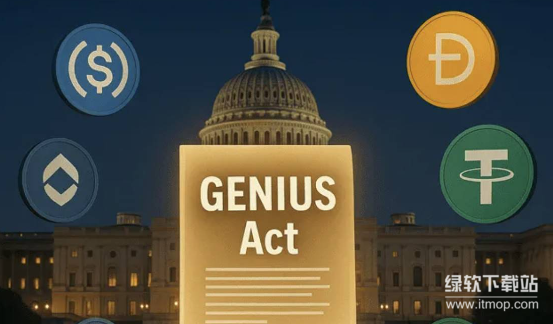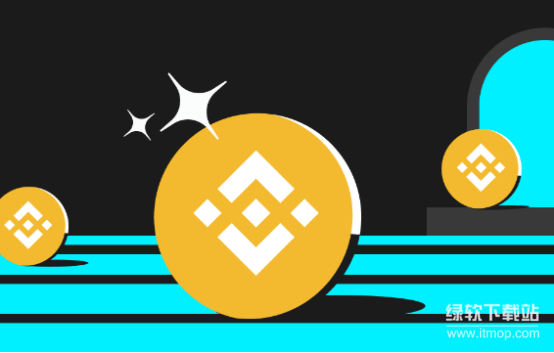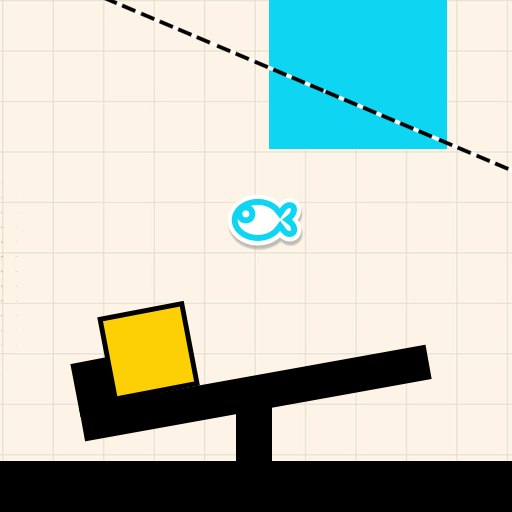用 vi 更新文件问题
时间:2014-03-29
来源:互联网
现时环境处於:
1. Windows 7 Profession shared a folder with a local user (full control)
2. the shared folder is accessed by Two sets of Oracle Linux 5 server
mount -t cifs //0.0.0.0/shared_folder /mnt/pc001_dsk_1/ -o username=xxx, password=xxx, codepage=cp950 iocharset=utf8
3. Used the below commands, created a image file and placed on the shared folder
dd if=/dev/zero of=/mnt/pc001_dsk_1/asmdisk1 bs=1024k count=10000
/sbin/losetup /dev/loop1 /mnt/pc001_dsk_1/asmdisk1/asmdisk1
4. Used the below commands, mounted the image file as disk in each Linux Server
mkdir /mnt/asmdisk1
mount -t ext3 /dev/loop1 /mnt/asmdisk1
cd /mnt/asmdisk1
问题:
当尝试"vi test.txt" 同时写入内容并且已存档於其中一部Linux Server, 再於另一部Linux Server 查询, 但没有找到"test.txt"。
希望各位高手帮忙, 感激万分。
1. Windows 7 Profession shared a folder with a local user (full control)
2. the shared folder is accessed by Two sets of Oracle Linux 5 server
mount -t cifs //0.0.0.0/shared_folder /mnt/pc001_dsk_1/ -o username=xxx, password=xxx, codepage=cp950 iocharset=utf8
3. Used the below commands, created a image file and placed on the shared folder
dd if=/dev/zero of=/mnt/pc001_dsk_1/asmdisk1 bs=1024k count=10000
/sbin/losetup /dev/loop1 /mnt/pc001_dsk_1/asmdisk1/asmdisk1
4. Used the below commands, mounted the image file as disk in each Linux Server
mkdir /mnt/asmdisk1
mount -t ext3 /dev/loop1 /mnt/asmdisk1
cd /mnt/asmdisk1
问题:
当尝试"vi test.txt" 同时写入内容并且已存档於其中一部Linux Server, 再於另一部Linux Server 查询, 但没有找到"test.txt"。
希望各位高手帮忙, 感激万分。
作者: 笛子小放牛 发布时间: 2014-03-29
同一个image file 两部机同时mount, 啲data 唔会in sync, 唔应该咁用。
作者: lazyfai 发布时间: 2014-03-29
相关阅读 更多
热门阅读
-
 office 2019专业增强版最新2021版激活秘钥/序列号/激活码推荐 附激活工具
office 2019专业增强版最新2021版激活秘钥/序列号/激活码推荐 附激活工具
阅读:74
-
 如何安装mysql8.0
如何安装mysql8.0
阅读:31
-
 Word快速设置标题样式步骤详解
Word快速设置标题样式步骤详解
阅读:28
-
 20+道必知必会的Vue面试题(附答案解析)
20+道必知必会的Vue面试题(附答案解析)
阅读:37
-
 HTML如何制作表单
HTML如何制作表单
阅读:22
-
 百词斩可以改天数吗?当然可以,4个步骤轻松修改天数!
百词斩可以改天数吗?当然可以,4个步骤轻松修改天数!
阅读:31
-
 ET文件格式和XLS格式文件之间如何转化?
ET文件格式和XLS格式文件之间如何转化?
阅读:24
-
 react和vue的区别及优缺点是什么
react和vue的区别及优缺点是什么
阅读:121
-
 支付宝人脸识别如何关闭?
支付宝人脸识别如何关闭?
阅读:21
-
 腾讯微云怎么修改照片或视频备份路径?
腾讯微云怎么修改照片或视频备份路径?
阅读:28