Win7 i-7 CPU 无缘无故 full loading
时间:2013-11-17
来源:互联网
弟部机用 i-7 CPU, 平时好少有 program 可以令粒 U full loading, 但最近发觉唔郁部机一两分钟就会显示 full loading.
再作进一步研究, 发觉即使 full loading 时候, process 实际 loading 仍是很低的, sort by CPU loading descending 根本就冇 process cher 紧粒 U, 何来 full loading 呢? 但再睇埋效能个 tab, 8核又真系 cher 爆左喎, 当中似乎有些地方误报.
Anti-virus 我用紧 AVG 2012, 仲特登装埋 spyware doctor scan 下部机, 但都冇可疑野发现到.
请问各位师兄对於哩个情况有乜高见? 唔该晒.
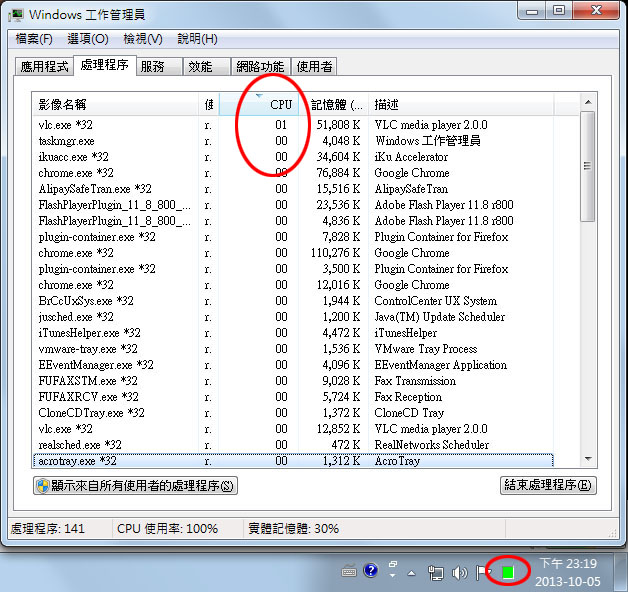
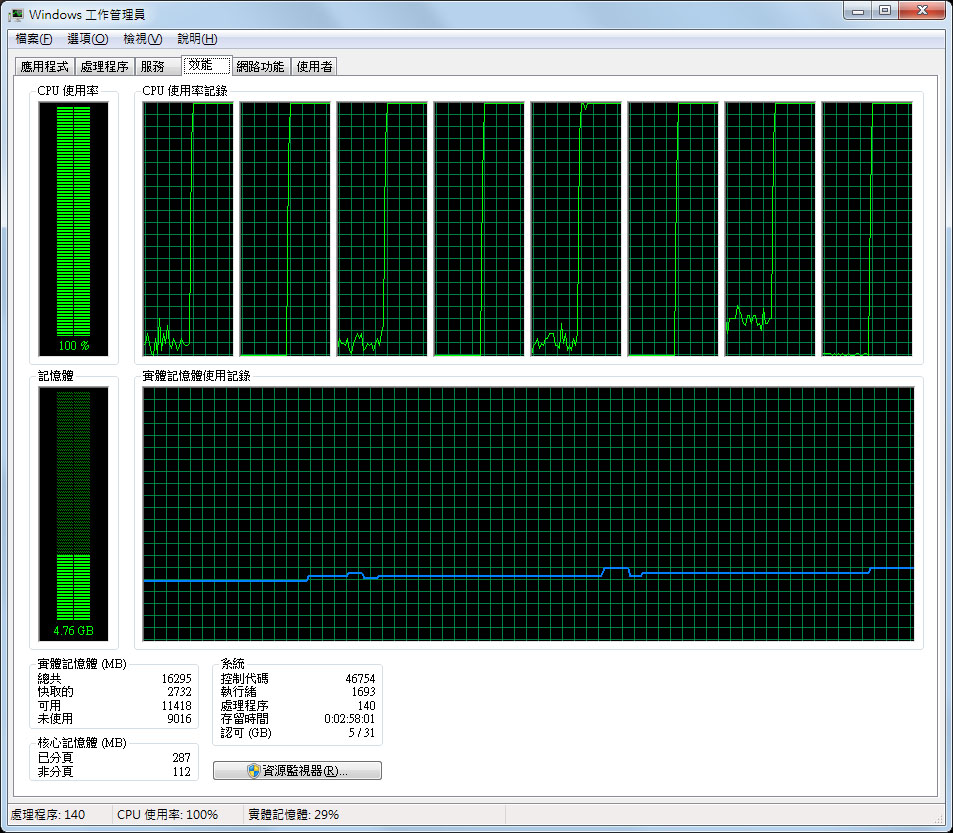
[ 本帖最后由 footballr 於 2013-10-5 11:37 PM 编辑 ]
2013-10-5 11:33 PM
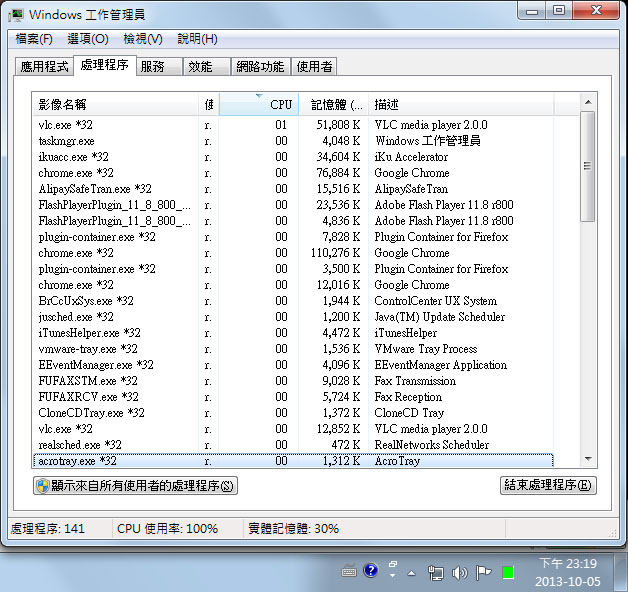
作者: footballr 发布时间: 2013-11-17
(System Idle Process 除外,这个多是正常,System Idle Process 代表的是CPU的空闲时间,其值越大越好。)
但是不知道正确的中文名称...所以先勉强这样解释了
闲置的资源越多,意思就是您有越多的可用资源
一般来讲刚开完机没有程式在跑的时候
您打开工作管理员会看到System Idle process都在98~99%左右
这样子是正常的喔
因为工作管理员taskmgr.exe本身也会占用1~2%的CPU使用率
作者: CobyIsaac 发布时间: 2013-11-17
"工作管理员 " >> 处理程序 > 看甚么程式,那一项最占较多cpu
(System Idle Process 除外,这个多是正常,System Idle Process 代表的是CPU的空闲时间,其值越大越好。)
作者: footballr 发布时间: 2013-11-17
go to msconfig -> "startup" tap -> <Diable all> button
-> <OK>
作者: adammakhk 发布时间: 2013-11-17
弟部机用 i-7 CPU, 平时好少有 program 可以令粒 U full loading, 但最近发觉唔郁部机一两分钟就会显示 full loading.
再作进一步研究, 发觉即使 full loading 时候, process 实际 loading 仍是很低的, sort by C ...
移除AVG 2012转装最新版本AVG Antivirus Free 2014。
作者: KKume 发布时间: 2013-11-17
先移除Spyware Doctor ! (参考#13/#14/#15帖帖及其他)
移除AVG 2012转装最新版本AVG Antivirus Free 2014。
作者: footballr 发布时间: 2013-11-17
即使 disable 晒 50 个 startup item, reboot 完 full loading 情况依然出现, 真奇怪.
go safe mode to testing.
go to msconfig -> "startup" tap -> "Disable all" button
->
作者: footballr 发布时间: 2013-11-17
After <Disable all> still have problem, don't see this problem before.
very interesting!

well, time to try anti-virus lar.
Can you post a photo for "task manager" with <Disable all>.
作者: adammakhk 发布时间: 2013-11-17
Google 过搵唔到太多相关资料, 但都有些少人遇到哩个问题, 都系乾脆 delete 左佢就算了.
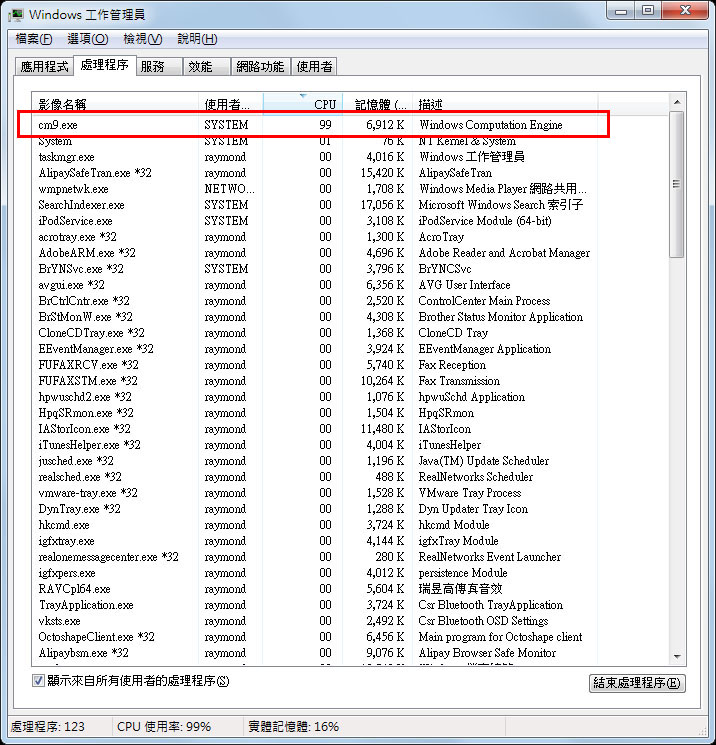
作者: footballr 发布时间: 2013-11-17
作者: adammakhk 发布时间: 2013-11-17
热门阅读
-
 office 2019专业增强版最新2021版激活秘钥/序列号/激活码推荐 附激活工具
office 2019专业增强版最新2021版激活秘钥/序列号/激活码推荐 附激活工具
阅读:74
-
 如何安装mysql8.0
如何安装mysql8.0
阅读:31
-
 Word快速设置标题样式步骤详解
Word快速设置标题样式步骤详解
阅读:28
-
 20+道必知必会的Vue面试题(附答案解析)
20+道必知必会的Vue面试题(附答案解析)
阅读:37
-
 HTML如何制作表单
HTML如何制作表单
阅读:22
-
 百词斩可以改天数吗?当然可以,4个步骤轻松修改天数!
百词斩可以改天数吗?当然可以,4个步骤轻松修改天数!
阅读:31
-
 ET文件格式和XLS格式文件之间如何转化?
ET文件格式和XLS格式文件之间如何转化?
阅读:24
-
 react和vue的区别及优缺点是什么
react和vue的区别及优缺点是什么
阅读:121
-
 支付宝人脸识别如何关闭?
支付宝人脸识别如何关闭?
阅读:21
-
 腾讯微云怎么修改照片或视频备份路径?
腾讯微云怎么修改照片或视频备份路径?
阅读:28















