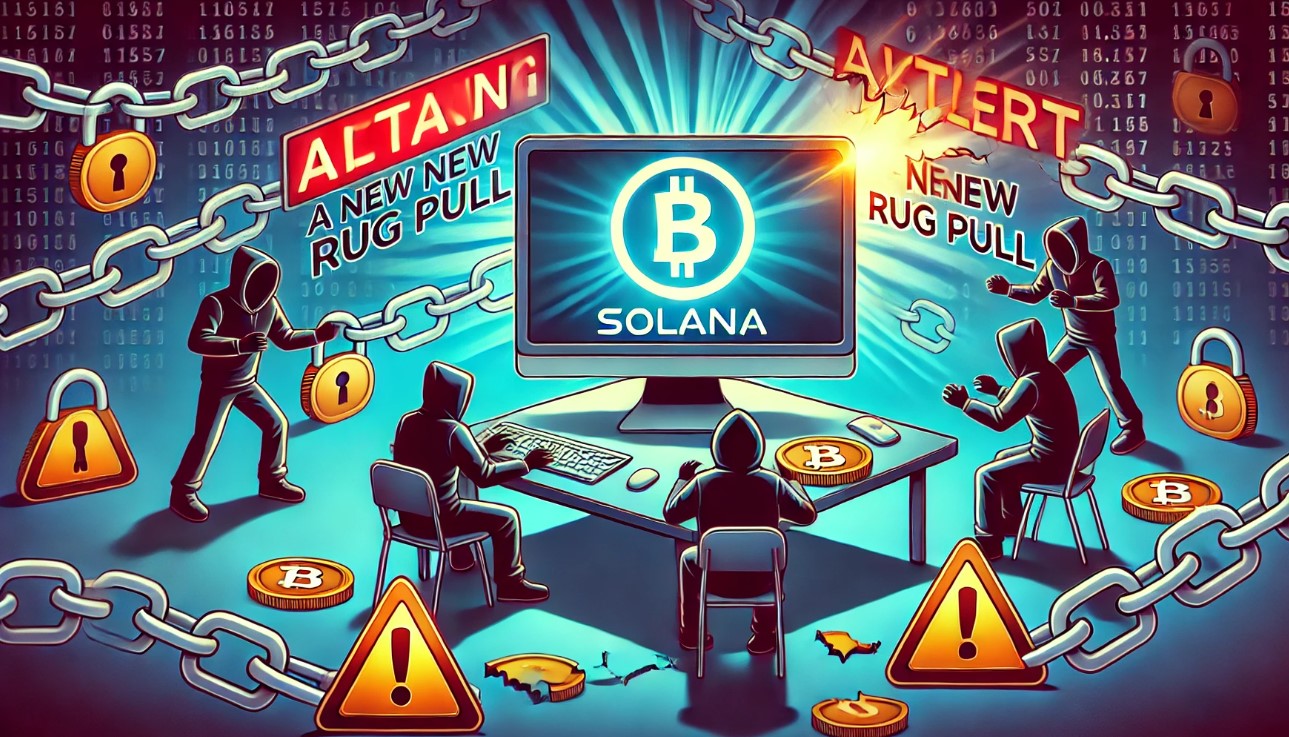help!!!! US National land security??
时间:2013-09-30
来源:互联网


When open my computer notebook, it show US nationland security warning and ask me to pay US$300 dollars. it also show my ip and internet provider name. is it virus? what can i do? please help. i have many useful data in hard disk which have not backuped. HELP !!
Anyway, i cannot use my computer now because it hold on the warning page after start the mechine . I can not do anything on my computer.
作者: Donald1027 发布时间: 2013-09-30
I type my question in English because I can not type Chinese in the machine.
作者: Donald1027 发布时间: 2013-09-30
见到系个US police网站
有显示我既ip,地区,同login名
and 下面一大篇文, 主要话blocked同叫我俾钱.
用左Hijackthis in safe mode because I can not run Hijackthis in normal mode, 个log扫左出黎系咁.....
我可以点搞?

Logfile of Trend Micro HijackThis v2.0.2
Scan saved at 1:44:45, on 18/8/2013
Platform: Windows Vista SP1 (WinNT 6.00.1905)
MSIE: Internet Explorer v8.00 (8.00.6001.19019)
Boot mode: Safe mode
Running processes:
C:\Windows\Explorer.EXE
C:\Windows\system32\wbem\unsecapp.exe
C:\Program Files\Trend Micro\HijackThis\HijackThis.exe
O1 - Hosts: ::1 localhost
O2 - BHO: Adobe PDF Reader Link Helper - {06849E9F-C8D7-4D59-B87D-784B7D6BE0B3} - C:\Program Files\Common Files\Adobe\Acrobat\ActiveX\AcroIEHelper.dll
O2 - BHO: (no name) - {7E853D72-626A-48EC-A868-BA8D5E23E045} - (no file)
O2 - BHO: Windows Live 登入小帮手 - {9030D464-4C02-4ABF-8ECC-5164760863C6} - C:\Program Files\Common Files\Microsoft Shared\Windows Live\WindowsLiveLogin.dll
O2 - BHO: Windows Live Toolbar Helper - {BDBD1DAD-C946-4A17-ADC1-64B5B4FF55D0} - C:\Program Files\Windows Live Toolbar\msntb.dll
O2 - BHO: Java(tm) Plug-In 2 SSV Helper - {DBC80044-A445-435b-BC74-9C25C1C588A9} - C:\Program Files\Java\jre6\bin\jp2ssv.dll
O3 - Toolbar: Windows Live Toolbar - {BDAD1DAD-C946-4A17-ADC1-64B5B4FF55D0} - C:\Program Files\Windows Live Toolbar\msntb.dll
O4 - HKLM\..\Run: [Windows Defender] %ProgramFiles%\Windows Defender\MSASCui.exe -hide
O4 - HKLM\..\Run: [Unattend0000000001{0D12E576-92EF-4E85-9A29-F4B780F67C87}] C:\Windows\test.bat
O4 - HKLM\..\Run: [NvSvc] RUNDLL32.EXE C:\Windows\system32\nvsvc.dll,nvsvcStart
O4 - HKLM\..\Run: [NvCplDaemon] RUNDLL32.EXE C:\Windows\system32\NvCpl.dll,NvStartup
O4 - HKLM\..\Run: [NvMediaCenter] RUNDLL32.EXE C:\Windows\system32\NvMcTray.dll,NvTaskbarInit
O4 - HKLM\..\Run: [RtHDVCpl] RtHDVCpl.exe
O4 - HKLM\..\Run: [SMSERIAL] C:\Program Files\Motorola\SMSERIAL\sm56hlpr.exe
O4 - HKLM\..\Run: [Apoint] C:\Program Files\Apoint2K\Apoint.exe
O4 - HKLM\..\Run: [EnergyUtility] C:\Program Files\Lenovo\EnergyCut\utilty.exe
O4 - HKLM\..\Run: [EnergyCut] C:\Program Files\Lenovo\EnergyCut\EnergyCut.exe
O4 - HKLM\..\Run: [RemoteControl] "C:\Program Files\Lenovo\PowerDVD\PDVDServ.exe"
O4 - HKLM\..\Run: [LanguageShortcut] "C:\Program Files\Lenovo\PowerDVD\Language\Language.exe"
O4 - HKLM\..\Run: [ccApp] "C:\Program Files\Common Files\Symantec Shared\ccApp.exe"
O4 - HKLM\..\Run: [ArcSoft Connection Service] C:\Program Files\Common Files\ArcSoft\Connection Service\Bin\ACDaemon.exe
O4 - HKLM\..\Run: [TV IR] "C:\Program Files\IRReceive\TV IR.EXE"
O4 - HKLM\..\Run: [SunJavaUpdateSched] "C:\Program Files\Java\jre6\bin\jusched.exe"
O4 - HKLM\..\Run: [Symantec PIF AlertEng] "C:\Program Files\Common Files\Symantec Shared\PIF\{B8E1DD85-8582-4c61-B58F-2F227FCA9A08}\PIFSvc.exe" /a /m "C:\Program Files\Common Files\Symantec Shared\PIF\{B8E1DD85-8582-4c61-B58F-2F227FCA9A08}\AlertEng.dll"
O4 - HKLM\..\Run: [TkBellExe] "C:\Program Files\Common Files\Real\Update_OB\realsched.exe" -osboot
O4 - HKLM\..\Run: [QuickTime Task] "C:\Program Files\QuickTime\QTTask.exe" -atboottime
O4 - HKLM\..\Run: [cloud.exe] "C:\Program Files\cloud\cloud.exe" "min"
O4 - HKLM\..\Run: [Adobe Reader Speed Launcher] "C:\Program Files\Adobe\Reader 8.0\Reader\Reader_sl.exe"
O4 - HKLM\..\Run: [Adobe ARM] "C:\Program Files\Common Files\Adobe\ARM\1.0\AdobeARM.exe"
O4 - HKLM\..\Run: [KMPlayer_Portable_2.9.3.1428_Final] C:\Users\Public\Gmovj\Owqi.exe /KMPlayer_Portable_2.9.3.1428_Final
O4 - HKCU\..\Run: [Sidebar] C:\Program Files\Windows Sidebar\sidebar.exe /autoRun
O4 - HKCU\..\Run: [WindowsWelcomeCenter] rundll32.exe oobefldr.dll,ShowWelcomeCenter
O4 - HKCU\..\Run: [{58A507FF-1359-A165-75BC-1A1414181C05}] C:\Users\user\aa.exe
O4 - HKCU\..\Run: [PPAP] "C:\Program Files\Common Files\PPLiveNetwork\PPAP.exe" -background
O4 - HKCU\..\Run: [PPLiveVA] "C:\Program Files\PPLive\PPVA\PPLiveVA.exe" /LoadModule PPVA.DLL /M REAL /S 0 /T 0
O4 - HKCU\..\Run: [WMPNSCFG] C:\Program Files\Windows Media Player\WMPNSCFG.exe
O4 - HKUS\S-1-5-19\..\Run: [Sidebar] %ProgramFiles%\Windows Sidebar\Sidebar.exe /detectMem (User 'LOCAL SERVICE')
O4 - HKUS\S-1-5-19\..\Run: [WindowsWelcomeCenter] rundll32.exe oobefldr.dll,ShowWelcomeCenter (User 'LOCAL SERVICE')
O4 - HKUS\S-1-5-20\..\Run: [Sidebar] %ProgramFiles%\Windows Sidebar\Sidebar.exe /detectMem (User 'NETWORK SERVICE')
O4 - Startup: nwbmkshkddcbkcokfmg.lnk = C:\Windows\System32\rundll32.exe
O4 - Global Startup: TMMonitor.lnk = C:\Program Files\ArcSoft\TotalMedia 3.5\TMMonitor.exe
O8 - Extra context menu item: &D&ownload &with BitComet - res://C:\Program Files\BitComet\BitComet.exe/AddLink.htm
O8 - Extra context menu item: &D&ownload all video with BitComet - res://C:\Program Files\BitComet\BitComet.exe/AddVideo.htm
O8 - Extra context menu item: &D&ownload all with BitComet - res://C:\Program Files\BitComet\BitComet.exe/AddAllLink.htm
O8 - Extra context menu item: &Windows Live Search - res://C:\Program Files\Windows Live Toolbar\msntb.dll/search.htm
O13 - Gopher Prefix:
O15 - Trusted Zone: *.netvigator.com
O15 - Trusted Zone: *.now.com.hk
O15 - ESC Trusted Zone:
O16 - DPF: {3BFFE033-BF43-11D5-A271-00A024A51325} (iNotes6 Class) - https://access.csd.gov.hk/mailsvr_webcsd02n/,DanaInfo=.adqBfwiFos1k2s,SSL,ST=1+/iNotes6.cab
O16 - DPF: {F27237D7-93C8-44C2-AC6E-D6057B9A918F} (JuniperSetupClientControl Class) - https://access.csd.gov.hk/dana-cached/sc/JuniperSetupClient.cab
O23 - Service: ArcSoft Connect Daemon (ACDaemon) - ArcSoft Inc. - C:\Program Files\Common Files\ArcSoft\Connection Service\Bin\ACService.exe
O23 - Service: Symantec Event Manager (ccEvtMgr) - Symantec Corporation - C:\Program Files\Common Files\Symantec Shared\ccSvcHst.exe
O23 - Service: Symantec Settings Manager (ccSetMgr) - Symantec Corporation - C:\Program Files\Common Files\Symantec Shared\ccSvcHst.exe
O23 - Service: Symantec Lic NetConnect service (CLTNetCnService) - Symantec Corporation - C:\Program Files\Common Files\Symantec Shared\ccSvcHst.exe
O23 - Service: Symantec IS Password Validation (ISPwdSvc) - Symantec Corporation - C:\Program Files\Norton AntiVirus\isPwdSvc.exe
O23 - Service: LiveUpdate - Symantec Corporation - C:\PROGRA~1\Symantec\LIVEUP~1\LUCOMS~1.EXE
O23 - Service: LiveUpdate Notice Service Ex (LiveUpdate Notice Ex) - Symantec Corporation - C:\Program Files\Common Files\Symantec Shared\ccSvcHst.exe
O23 - Service: LiveUpdate Notice Service - Symantec Corporation - C:\Program Files\Common Files\Symantec Shared\PIF\{B8E1DD85-8582-4c61-B58F-2F227FCA9A08}\PIFSvc.exe
O23 - Service: Cyberlink RichVideo Service(CRVS) (RichVideo) - Unknown owner - C:\Program Files\CyberLink\Shared Files\RichVideo.exe
O23 - Service: ServiceLayer - Nokia. - C:\Program Files\PC Connectivity Solution\ServiceLayer.exe
O23 - Service: Symantec Core LC - Unknown owner - C:\Program Files\Common Files\Symantec Shared\CCPD-LC\symlcsvc.exe
O23 - Service: Symantec AppCore Service (SymAppCore) - Symantec Corporation - C:\Program Files\Common Files\Symantec Shared\AppCore\AppSvc32.exe
O23 - Service: 自动 LiveUpdate 排程器 - Symantec Corporation - C:\Program Files\Symantec\LiveUpdate\ALUSchedulerSvc.exe
--
End of file - 7045 bytes
作者: Donald1027 发布时间: 2013-09-30
开启 HijackThis,按一下 Do a system scan only在左方的小格,勾选以下项目:
Step 2 : 重新启动电脑
重新启动电脑请进入安全模式
Step 3 : 删除档案
下载 OTM 至桌面,并执行 OTM复制下列文字,并贴上於 Paste Instructions for Items to be Moved 之框格内:
C:\Users\user\aa.exe
Step 4 : 简述情况及贴上报告
请简述一下阁下电脑的状况请上传下列报告至 Sendspace:
HijackThisComboFix
作者: anlth2010 发布时间: 2013-09-30
And I have tried to restart my computer five times, Only the second times re-starting my computer is ok, other trying is fault, the situation is the same . My computer have still been blocked.That means the virus have not been deleted.
"still 见到系个US police网站
有显示我既ip,地区,同login名
and 下面一大篇文, 主要话blocked同叫我俾钱."
用左Hijackthis in safe mode again 个log扫左出黎系咁.....
我可以点搞?

Logfile of Trend Micro HijackThis v2.0.2
Scan saved at 1:21:19, on 20/8/2013
Platform: Windows Vista SP1 (WinNT 6.00.1905)
MSIE: Internet Explorer v8.00 (8.00.6001.19019)
Boot mode: Safe mode
Running processes:
C:\Windows\Explorer.EXE
C:\Windows\system32\wbem\unsecapp.exe
C:\Program Files\Trend Micro\HijackThis\HijackThis.exe
O1 - Hosts: ::1 localhost
O2 - BHO: Adobe PDF Reader Link Helper - {06849E9F-C8D7-4D59-B87D-784B7D6BE0B3} - C:\Program Files\Common Files\Adobe\Acrobat\ActiveX\AcroIEHelper.dll
O2 - BHO: (no name) - {7E853D72-626A-48EC-A868-BA8D5E23E045} - (no file)
O2 - BHO: Windows Live 登入小帮手 - {9030D464-4C02-4ABF-8ECC-5164760863C6} - C:\Program Files\Common Files\Microsoft Shared\Windows Live\WindowsLiveLogin.dll
O2 - BHO: Windows Live Toolbar Helper - {BDBD1DAD-C946-4A17-ADC1-64B5B4FF55D0} - C:\Program Files\Windows Live Toolbar\msntb.dll
O2 - BHO: Java(tm) Plug-In 2 SSV Helper - {DBC80044-A445-435b-BC74-9C25C1C588A9} - C:\Program Files\Java\jre6\bin\jp2ssv.dll
O3 - Toolbar: Windows Live Toolbar - {BDAD1DAD-C946-4A17-ADC1-64B5B4FF55D0} - C:\Program Files\Windows Live Toolbar\msntb.dll
O4 - HKLM\..\Run: [Windows Defender] %ProgramFiles%\Windows Defender\MSASCui.exe -hide
O4 - HKLM\..\Run: [Unattend0000000001{0D12E576-92EF-4E85-9A29-F4B780F67C87}] C:\Windows\test.bat
O4 - HKLM\..\Run: [NvSvc] RUNDLL32.EXE C:\Windows\system32\nvsvc.dll,nvsvcStart
O4 - HKLM\..\Run: [NvCplDaemon] RUNDLL32.EXE C:\Windows\system32\NvCpl.dll,NvStartup
O4 - HKLM\..\Run: [NvMediaCenter] RUNDLL32.EXE C:\Windows\system32\NvMcTray.dll,NvTaskbarInit
O4 - HKLM\..\Run: [RtHDVCpl] RtHDVCpl.exe
O4 - HKLM\..\Run: [SMSERIAL] C:\Program Files\Motorola\SMSERIAL\sm56hlpr.exe
O4 - HKLM\..\Run: [Apoint] C:\Program Files\Apoint2K\Apoint.exe
O4 - HKLM\..\Run: [EnergyUtility] C:\Program Files\Lenovo\EnergyCut\utilty.exe
O4 - HKLM\..\Run: [EnergyCut] C:\Program Files\Lenovo\EnergyCut\EnergyCut.exe
O4 - HKLM\..\Run: [RemoteControl] "C:\Program Files\Lenovo\PowerDVD\PDVDServ.exe"
O4 - HKLM\..\Run: [LanguageShortcut] "C:\Program Files\Lenovo\PowerDVD\Language\Language.exe"
O4 - HKLM\..\Run: [ccApp] "C:\Program Files\Common Files\Symantec Shared\ccApp.exe"
O4 - HKLM\..\Run: [ArcSoft Connection Service] C:\Program Files\Common Files\ArcSoft\Connection Service\Bin\ACDaemon.exe
O4 - HKLM\..\Run: [TV IR] "C:\Program Files\IRReceive\TV IR.EXE"
O4 - HKLM\..\Run: [SunJavaUpdateSched] "C:\Program Files\Java\jre6\bin\jusched.exe"
O4 - HKLM\..\Run: [Symantec PIF AlertEng] "C:\Program Files\Common Files\Symantec Shared\PIF\{B8E1DD85-8582-4c61-B58F-2F227FCA9A08}\PIFSvc.exe" /a /m "C:\Program Files\Common Files\Symantec Shared\PIF\{B8E1DD85-8582-4c61-B58F-2F227FCA9A08}\AlertEng.dll"
O4 - HKLM\..\Run: [TkBellExe] "C:\Program Files\Common Files\Real\Update_OB\realsched.exe" -osboot
O4 - HKLM\..\Run: [QuickTime Task] "C:\Program Files\QuickTime\QTTask.exe" -atboottime
O4 - HKLM\..\Run: [cloud.exe] "C:\Program Files\cloud\cloud.exe" "min"
O4 - HKLM\..\Run: [Adobe Reader Speed Launcher] "C:\Program Files\Adobe\Reader 8.0\Reader\Reader_sl.exe"
O4 - HKLM\..\Run: [Adobe ARM] "C:\Program Files\Common Files\Adobe\ARM\1.0\AdobeARM.exe"
O4 - HKLM\..\Run: [KMPlayer_Portable_2.9.3.1428_Final] C:\Users\Public\Gmovj\Owqi.exe /KMPlayer_Portable_2.9.3.1428_Final
O4 - HKCU\..\Run: [Sidebar] C:\Program Files\Windows Sidebar\sidebar.exe /autoRun
O4 - HKCU\..\Run: [WindowsWelcomeCenter] rundll32.exe oobefldr.dll,ShowWelcomeCenter
O4 - HKCU\..\Run: [PPAP] "C:\Program Files\Common Files\PPLiveNetwork\PPAP.exe" -background
O4 - HKCU\..\Run: [PPLiveVA] "C:\Program Files\PPLive\PPVA\PPLiveVA.exe" /LoadModule PPVA.DLL /M REAL /S 0 /T 0
O4 - HKCU\..\Run: [WMPNSCFG] C:\Program Files\Windows Media Player\WMPNSCFG.exe
O4 - HKUS\S-1-5-19\..\Run: [Sidebar] %ProgramFiles%\Windows Sidebar\Sidebar.exe /detectMem (User 'LOCAL SERVICE')
O4 - HKUS\S-1-5-19\..\Run: [WindowsWelcomeCenter] rundll32.exe oobefldr.dll,ShowWelcomeCenter (User 'LOCAL SERVICE')
O4 - HKUS\S-1-5-20\..\Run: [Sidebar] %ProgramFiles%\Windows Sidebar\Sidebar.exe /detectMem (User 'NETWORK SERVICE')
O4 - Startup: nwbmkshkddcbkcokfmg.lnk = C:\Windows\System32\rundll32.exe
O4 - Global Startup: TMMonitor.lnk = C:\Program Files\ArcSoft\TotalMedia 3.5\TMMonitor.exe
O8 - Extra context menu item: &D&ownload &with BitComet - res://C:\Program Files\BitComet\BitComet.exe/AddLink.htm
O8 - Extra context menu item: &D&ownload all video with BitComet - res://C:\Program Files\BitComet\BitComet.exe/AddVideo.htm
O8 - Extra context menu item: &D&ownload all with BitComet - res://C:\Program Files\BitComet\BitComet.exe/AddAllLink.htm
O8 - Extra context menu item: &Windows Live Search - res://C:\Program Files\Windows Live Toolbar\msntb.dll/search.htm
O13 - Gopher Prefix:
O15 - Trusted Zone: *.netvigator.com
O15 - Trusted Zone: *.now.com.hk
O15 - ESC Trusted Zone:
O16 - DPF: {3BFFE033-BF43-11D5-A271-00A024A51325} (iNotes6 Class) - https://access.csd.gov.hk/mailsvr_webcsd02n/,DanaInfo=.adqBfwiFos1k2s,SSL,ST=1+/iNotes6.cab
O16 - DPF: {F27237D7-93C8-44C2-AC6E-D6057B9A918F} (JuniperSetupClientControl Class) - https://access.csd.gov.hk/dana-cached/sc/JuniperSetupClient.cab
O23 - Service: ArcSoft Connect Daemon (ACDaemon) - ArcSoft Inc. - C:\Program Files\Common Files\ArcSoft\Connection Service\Bin\ACService.exe
O23 - Service: Symantec Event Manager (ccEvtMgr) - Symantec Corporation - C:\Program Files\Common Files\Symantec Shared\ccSvcHst.exe
O23 - Service: Symantec Settings Manager (ccSetMgr) - Symantec Corporation - C:\Program Files\Common Files\Symantec Shared\ccSvcHst.exe
O23 - Service: Symantec Lic NetConnect service (CLTNetCnService) - Symantec Corporation - C:\Program Files\Common Files\Symantec Shared\ccSvcHst.exe
O23 - Service: Symantec IS Password Validation (ISPwdSvc) - Symantec Corporation - C:\Program Files\Norton AntiVirus\isPwdSvc.exe
O23 - Service: LiveUpdate - Symantec Corporation - C:\PROGRA~1\Symantec\LIVEUP~1\LUCOMS~1.EXE
O23 - Service: LiveUpdate Notice Service Ex (LiveUpdate Notice Ex) - Symantec Corporation - C:\Program Files\Common Files\Symantec Shared\ccSvcHst.exe
O23 - Service: LiveUpdate Notice Service - Symantec Corporation - C:\Program Files\Common Files\Symantec Shared\PIF\{B8E1DD85-8582-4c61-B58F-2F227FCA9A08}\PIFSvc.exe
O23 - Service: Cyberlink RichVideo Service(CRVS) (RichVideo) - Unknown owner - C:\Program Files\CyberLink\Shared Files\RichVideo.exe
O23 - Service: ServiceLayer - Nokia. - C:\Program Files\PC Connectivity Solution\ServiceLayer.exe
O23 - Service: Symantec Core LC - Unknown owner - C:\Program Files\Common Files\Symantec Shared\CCPD-LC\symlcsvc.exe
O23 - Service: Symantec AppCore Service (SymAppCore) - Symantec Corporation - C:\Program Files\Common Files\Symantec Shared\AppCore\AppSvc32.exe
O23 - Service: 自动 LiveUpdate 排程器 - Symantec Corporation - C:\Program Files\Symantec\LiveUpdate\ALUSchedulerSvc.exe
--
End of file - 6964 bytes
And will attach the photo of blocked page at following.

作者: Donald1027 发布时间: 2013-09-30

作者: Donald1027 发布时间: 2013-09-30
热门搜寻: human resources monash university 儿童 兴趣 班 英文 课程 进修 2012
作者: Donald1027 发布时间: 2013-09-30
Please find below hyperlink for the log file fo combofix.
But I have got the error message now. Please also find below hype ...
作者: Donald1027 发布时间: 2013-09-30
Please find below hyperlink for the log file fo combofix.
But I have got the error message now. Please also find below hyperlink for the photo in the word file and error message. Is it no problem??
http://www.sendspace.com/filegroup/GrvG1QFLLPDYDNmxRhk29Q
And I need to download and run anti-virus software again to clean???
作者: Donald1027 发布时间: 2013-09-30
下载 SystemLook 至桌面,并执行 SystemLook於视窗内贴上以下内容,然后按 Look
nwbmkshkddcbkcokfmg.lnk
Step 2 : 简述情况及贴上报告
请简述一下阁下电脑的状况请上传下列报告至 Sendspace:
HijackThisSystemLook
作者: anlth2010 发布时间: 2013-09-30
热门阅读
-
 office 2019专业增强版最新2021版激活秘钥/序列号/激活码推荐 附激活工具
office 2019专业增强版最新2021版激活秘钥/序列号/激活码推荐 附激活工具
阅读:74
-
 如何安装mysql8.0
如何安装mysql8.0
阅读:31
-
 Word快速设置标题样式步骤详解
Word快速设置标题样式步骤详解
阅读:28
-
 20+道必知必会的Vue面试题(附答案解析)
20+道必知必会的Vue面试题(附答案解析)
阅读:37
-
 HTML如何制作表单
HTML如何制作表单
阅读:22
-
 百词斩可以改天数吗?当然可以,4个步骤轻松修改天数!
百词斩可以改天数吗?当然可以,4个步骤轻松修改天数!
阅读:31
-
 ET文件格式和XLS格式文件之间如何转化?
ET文件格式和XLS格式文件之间如何转化?
阅读:24
-
 react和vue的区别及优缺点是什么
react和vue的区别及优缺点是什么
阅读:121
-
 支付宝人脸识别如何关闭?
支付宝人脸识别如何关闭?
阅读:21
-
 腾讯微云怎么修改照片或视频备份路径?
腾讯微云怎么修改照片或视频备份路径?
阅读:28