MACBOOK 印唔到TWO SIDED
时间:2014-02-04
来源:互联网
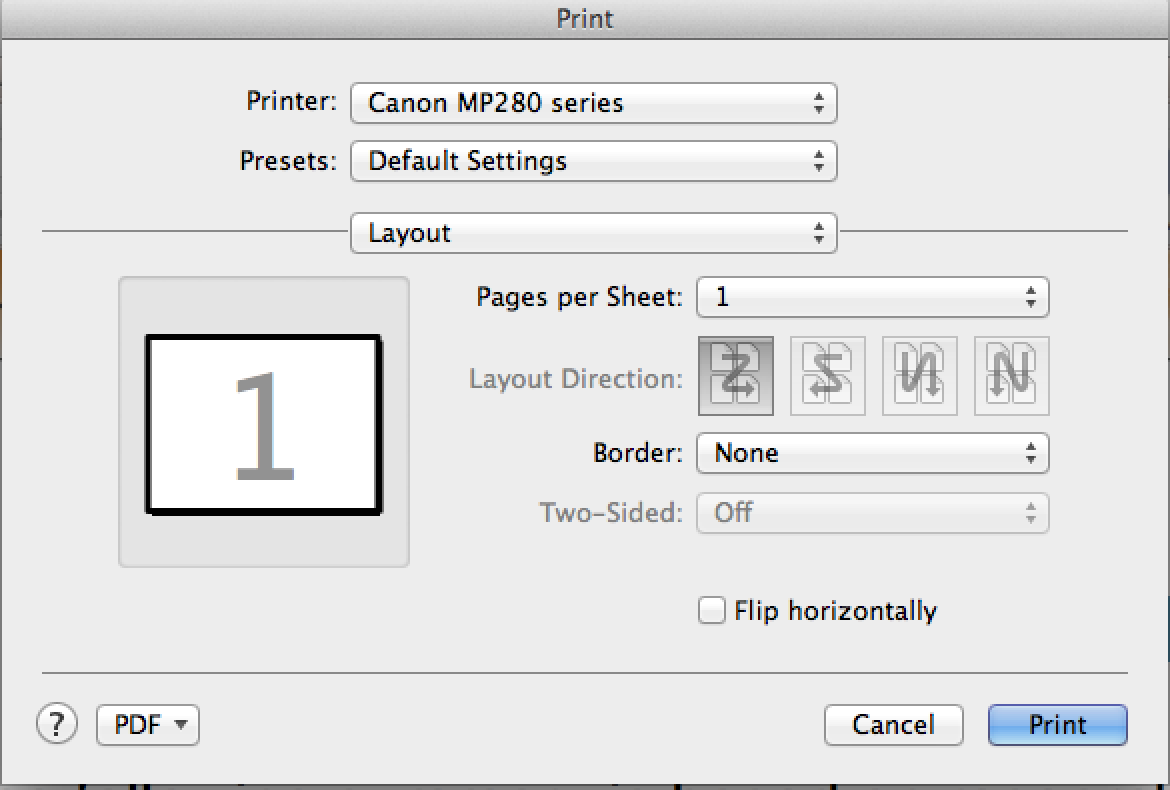
就系咁。。个个位灰咗SET 唔到TWO SIDED
我用紧CANON MP280

作者: Vicky2098 发布时间: 2014-02-04
UPDATE PRINTER DRIVER试下有无改善?

http://www.usa.canon.com/cusa/su ... #DriversAndSoftware
作者: mac仔 发布时间: 2014-02-04
Huh... 乜呢部有 support 2 sides printing架?
作者: zzz99 发布时间: 2014-02-04
作者: Vicky2098 发布时间: 2014-02-04
Print odd # first then print again with even #.
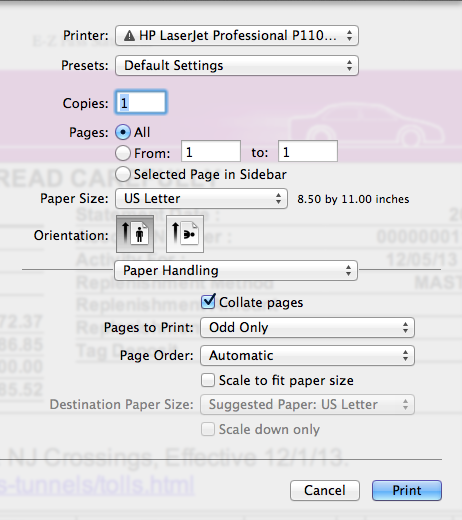
作者: zzz99 发布时间: 2014-02-04
press the "layout" column and select paper handling or sth I forgot, but u can select a field there and enable double sided
作者: Mr_Brown 发布时间: 2014-02-04
作者: Vicky2098 发布时间: 2014-02-04
作者: zzz99 发布时间: 2014-02-04
热门阅读
-
 office 2019专业增强版最新2021版激活秘钥/序列号/激活码推荐 附激活工具
office 2019专业增强版最新2021版激活秘钥/序列号/激活码推荐 附激活工具
阅读:74
-
 如何安装mysql8.0
如何安装mysql8.0
阅读:31
-
 Word快速设置标题样式步骤详解
Word快速设置标题样式步骤详解
阅读:28
-
 20+道必知必会的Vue面试题(附答案解析)
20+道必知必会的Vue面试题(附答案解析)
阅读:37
-
 HTML如何制作表单
HTML如何制作表单
阅读:22
-
 百词斩可以改天数吗?当然可以,4个步骤轻松修改天数!
百词斩可以改天数吗?当然可以,4个步骤轻松修改天数!
阅读:31
-
 ET文件格式和XLS格式文件之间如何转化?
ET文件格式和XLS格式文件之间如何转化?
阅读:24
-
 react和vue的区别及优缺点是什么
react和vue的区别及优缺点是什么
阅读:121
-
 支付宝人脸识别如何关闭?
支付宝人脸识别如何关闭?
阅读:21
-
 腾讯微云怎么修改照片或视频备份路径?
腾讯微云怎么修改照片或视频备份路径?
阅读:28















