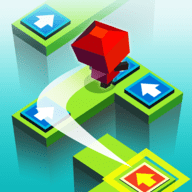KEYBORED问题?
时间:2014-05-10
来源:互联网
m=1
BACKSPACE=X
仲有好多....我上网睇过fn+num会变成咁..
再按就冇事..但我再按之后都变成一样

作者: Zero-F1 发布时间: 2014-05-10
M'
作者: Zero-F1 发布时间: 2014-05-10
作者: Zero-F1 发布时间: 2014-05-10
作者: me888 发布时间: 2014-05-10
作者: 朱投炳 发布时间: 2014-05-10
作者: Zero-F1 发布时间: 2014-05-10

作者: Zero-F1 发布时间: 2014-05-10
Click Start>Control Panel>System and Security>System>Device Manager
Open the Device Manager, expand Mice and pointing devicesection
Once you find the MK320 keyboard right-click on it, select uninstall
Unplug the USB receiver
Restart the computer
Plug the USB receiver back in
Test the Keyboard
If the issue persist, you can also test your MK320 keyboard on a different computer.
作者: thhui 发布时间: 2014-05-10
Is your computer DELL?
after uninstalling the Dell toutchpad driver (in the "Add or Remove Programs" menu) the keyboard works fine.
作者: thhui 发布时间: 2014-05-10
作者: 疯狂钻石 发布时间: 2014-05-10
作者: 乔治十八世 发布时间: 2014-05-10
Use keyboard remapping tools like
Autohotkey, Sharpkeys.
and update the keyboard driver
[ 本帖最后由 thhui 於 2014-4-27 07:36 AM 编辑 ]
作者: thhui 发布时间: 2014-05-10
热门阅读
-
 office 2019专业增强版最新2021版激活秘钥/序列号/激活码推荐 附激活工具
office 2019专业增强版最新2021版激活秘钥/序列号/激活码推荐 附激活工具
阅读:74
-
 如何安装mysql8.0
如何安装mysql8.0
阅读:31
-
 Word快速设置标题样式步骤详解
Word快速设置标题样式步骤详解
阅读:28
-
 20+道必知必会的Vue面试题(附答案解析)
20+道必知必会的Vue面试题(附答案解析)
阅读:37
-
 HTML如何制作表单
HTML如何制作表单
阅读:22
-
 百词斩可以改天数吗?当然可以,4个步骤轻松修改天数!
百词斩可以改天数吗?当然可以,4个步骤轻松修改天数!
阅读:31
-
 ET文件格式和XLS格式文件之间如何转化?
ET文件格式和XLS格式文件之间如何转化?
阅读:24
-
 react和vue的区别及优缺点是什么
react和vue的区别及优缺点是什么
阅读:121
-
 支付宝人脸识别如何关闭?
支付宝人脸识别如何关闭?
阅读:21
-
 腾讯微云怎么修改照片或视频备份路径?
腾讯微云怎么修改照片或视频备份路径?
阅读:28