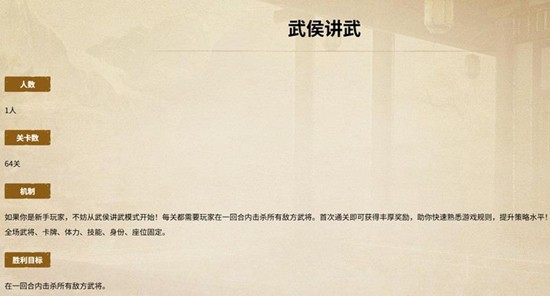在收件人栏内, 变了:- [email protected], ? 为何多了一个 问号
时间:2013-12-25
来源:互联网
在EXCEL 输入了一堆电邮地址
, 定时COPY & PASTE 入新邮件内寄出,
不知为何, 如在EXCEL 只打了: [email protected],
COPY & PASTE 入新邮件, 在收件人栏内, 变了:- [email protected], ?
为何多了一个问号“?” 在电邮地址尾?
可以做什么, 才不需要常常去DELETE , 令 “?” 不自动出现 ?
自动出现了那个问号, 因为实是INVALID EMAIL ADDRESS, 实会打回头.
但不是个个电邮地址都是这样.!
谢谢!
, 定时COPY & PASTE 入新邮件内寄出,
不知为何, 如在EXCEL 只打了: [email protected],
COPY & PASTE 入新邮件, 在收件人栏内, 变了:- [email protected], ?
为何多了一个问号“?” 在电邮地址尾?
可以做什么, 才不需要常常去DELETE , 令 “?” 不自动出现 ?
自动出现了那个问号, 因为实是INVALID EMAIL ADDRESS, 实会打回头.
但不是个个电邮地址都是这样.!
谢谢!
作者: apple83999 发布时间: 2013-12-25
Custom Format for email addressses (Excel 2003)
A format only determines how the cell is displayed, not what the user can enter. You *can* use validation:
Say that the cell is B1.
Select B1.
Select Data | Validation...
Select Custom from the Allow dropdown.
Enter the following formula in the Formula box:
<code>
=NOT(ISERROR(SEARCH(".",B1,SEARCH("@",B1)+1)))
</code>
Make sure that Ignore blanks is checked.
Switch to the Error Alert tab.
Make sure that the Stop style is selected.
Enter an appropriate error message.
Click OK.
Note: the formula does not check for exactly 3 characters after the dot. In my country, for example, web and e-mail addresses end in .NL.
[ 本帖最后由 doraemonserv 於 2013-11-14 02:16 PM 编辑 ]
A format only determines how the cell is displayed, not what the user can enter. You *can* use validation:
Say that the cell is B1.
Select B1.
Select Data | Validation...
Select Custom from the Allow dropdown.
Enter the following formula in the Formula box:
<code>
=NOT(ISERROR(SEARCH(".",B1,SEARCH("@",B1)+1)))
</code>
Make sure that Ignore blanks is checked.
Switch to the Error Alert tab.
Make sure that the Stop style is selected.
Enter an appropriate error message.
Click OK.
Note: the formula does not check for exactly 3 characters after the dot. In my country, for example, web and e-mail addresses end in .NL.
[ 本帖最后由 doraemonserv 於 2013-11-14 02:16 PM 编辑 ]
作者: doraemonserv 发布时间: 2013-12-26
相关阅读 更多
热门阅读
-
 office 2019专业增强版最新2021版激活秘钥/序列号/激活码推荐 附激活工具
office 2019专业增强版最新2021版激活秘钥/序列号/激活码推荐 附激活工具
阅读:74
-
 如何安装mysql8.0
如何安装mysql8.0
阅读:31
-
 Word快速设置标题样式步骤详解
Word快速设置标题样式步骤详解
阅读:28
-
 20+道必知必会的Vue面试题(附答案解析)
20+道必知必会的Vue面试题(附答案解析)
阅读:37
-
 HTML如何制作表单
HTML如何制作表单
阅读:22
-
 百词斩可以改天数吗?当然可以,4个步骤轻松修改天数!
百词斩可以改天数吗?当然可以,4个步骤轻松修改天数!
阅读:31
-
 ET文件格式和XLS格式文件之间如何转化?
ET文件格式和XLS格式文件之间如何转化?
阅读:24
-
 react和vue的区别及优缺点是什么
react和vue的区别及优缺点是什么
阅读:121
-
 支付宝人脸识别如何关闭?
支付宝人脸识别如何关闭?
阅读:21
-
 腾讯微云怎么修改照片或视频备份路径?
腾讯微云怎么修改照片或视频备份路径?
阅读:28