你想做勇士吗?
时间:2014-08-01
来源:互联网
https://appleseed.apple.com/sp/betaprogram/
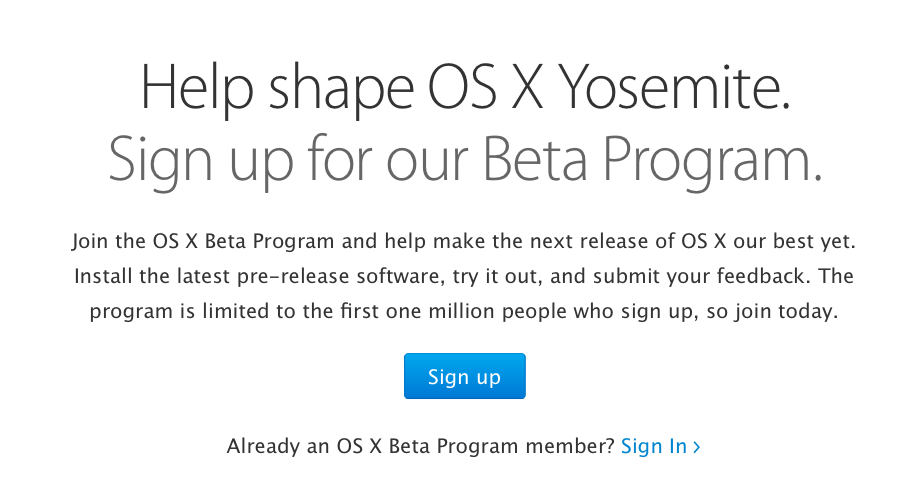
作者: 6674 发布时间: 2014-08-01
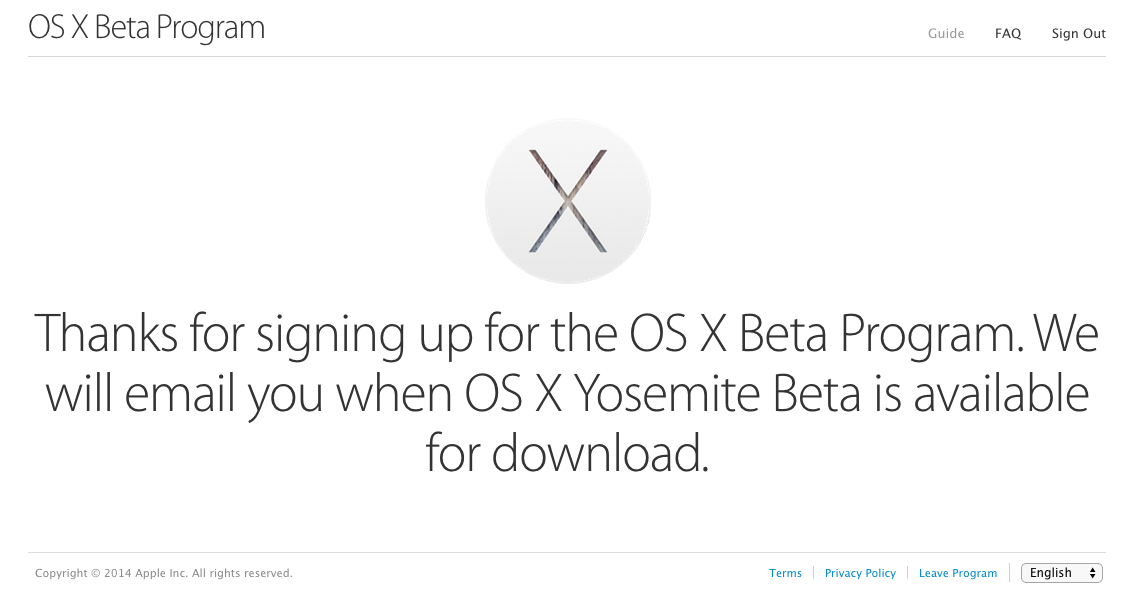
作者: zzz99 发布时间: 2014-08-01
I will make a partition for her.
作者: 6674 发布时间: 2014-08-01

作者: MUE-Train 发布时间: 2014-08-01

作者: antonycc 发布时间: 2014-08-01
If need for speed & for fair play, partitioned your internal PCIe SSD.
但前题系要 pre-installed Mavericks.
1. 先 partitioned &/or format a 30GB+ in Apple Ext Journal
2. Have a 8GB empty SD or USB Flash ready
3. download Mavericks Installer Image from Apple
4. download DiskMaker X, follow instructions to install Maverick Bootable Installer Disk on the Flash drive
5. Restart + Option to boot from the installer disk and install Maverick OS on your designated drive
6. Wait for Yosemite public beta email notification....

作者: 6674 发布时间: 2014-08-01
作者: gp09 发布时间: 2014-08-01
装完会唔会欲仙欲死呢?
作者: zzz99 发布时间: 2014-08-01
作者: zzz99 发布时间: 2014-08-01

只好 download 呢个顶住先



作者: antonycc 发布时间: 2014-08-01
P.S.: Developer Preview 都已经玩紧
作者: rx78nt1 发布时间: 2014-08-01

Final version should be on schedule this fall.
作者: 6674 发布时间: 2014-08-01

作者: Feeyonce 发布时间: 2014-08-01
http://youtu.be/C3HaQlivYRg
作者: RA23414 发布时间: 2014-08-01
我重未收到
作者: 凯文 发布时间: 2014-08-01


莫非 WWDC 之后登记后自己唔记得左

作者: antonycc 发布时间: 2014-08-01
我直接上去个网度Get Redemption Code,
https://appleseed.apple.com/sp/betaprogram/guide
但开咗App Store后有error download唔到
宜家显示个code已经redeemed...睇嚟我无缘玩公测
作者: 凯文 发布时间: 2014-08-01
继续试玩中...
作者: leos2000171 发布时间: 2014-08-01
作者: zzz99 发布时间: 2014-08-01
作者: oscarchan2011 发布时间: 2014-08-01
勇者试玩中,发现upgrade完 HDD空间多了,我部机本来由27GB增至33GB!另外,有少少唔惯个视窗中按最大化后会变左个全萤幕,要适应一下。
继续试玩中...
作者: Feeyonce 发布时间: 2014-08-01
另外,如果Error有机会是因为Apple个Server负荷太重,不断重复Retry Download就得,我都要几个钟Retry先成功Download完
作者: leos2000171 发布时间: 2014-08-01
EDIT:
Way faster than I though, ~1hour only.
[ 本帖最后由 zzz99 於 2014-7-25 10:41 AM 编辑 ]
作者: zzz99 发布时间: 2014-08-01

作者: 6674 发布时间: 2014-08-01
作者: avaw 发布时间: 2014-08-01

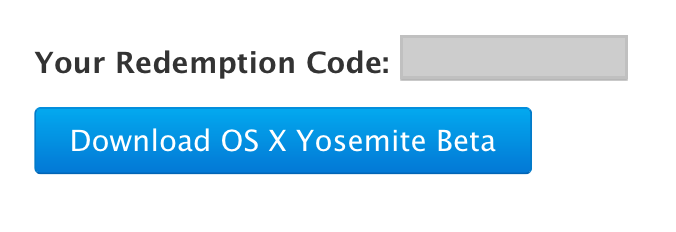
作者: 6674 发布时间: 2014-08-01
EDIT: nevermind, it is downloading in the background.
[ 本帖最后由 zzz99 於 2014-7-25 11:04 AM 编辑 ]
作者: zzz99 发布时间: 2014-08-01
只系会不断error话download唔到
作者: 凯文 发布时间: 2014-08-01
身处海外龟速网络,上吾到 App store

3534569
作者: Feeyonce 发布时间: 2014-08-01
2014-7-26 01:16 AM
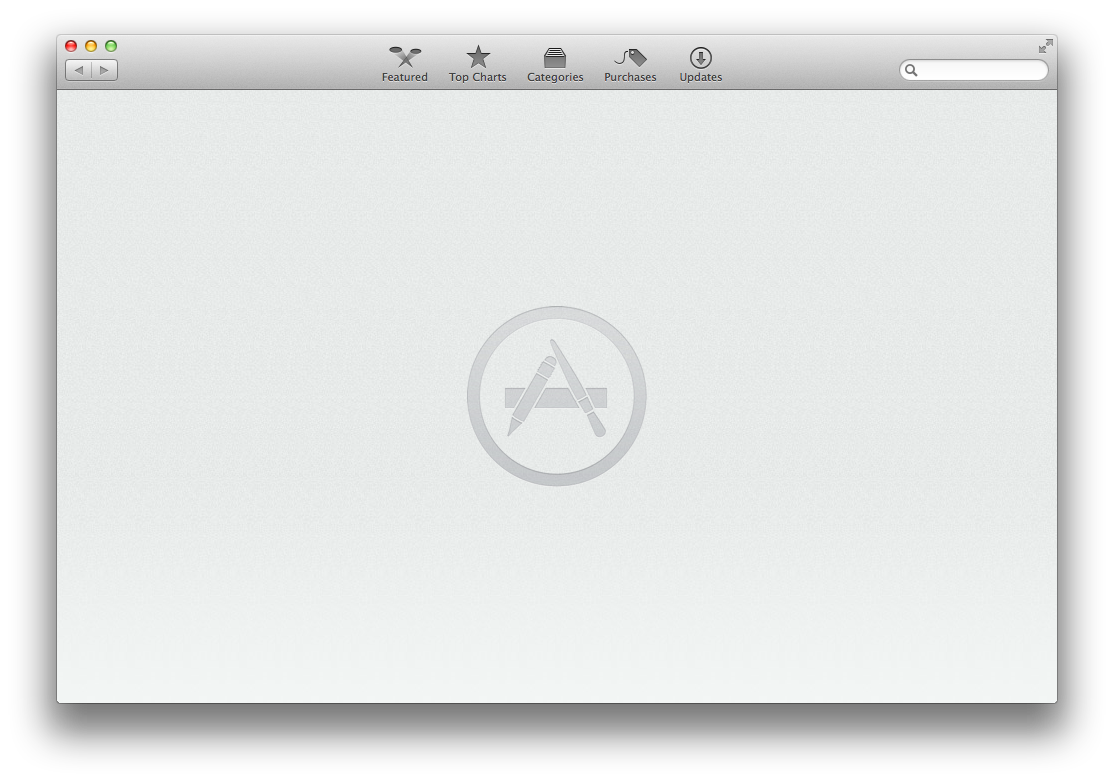
2014-7-26 01:16 AM
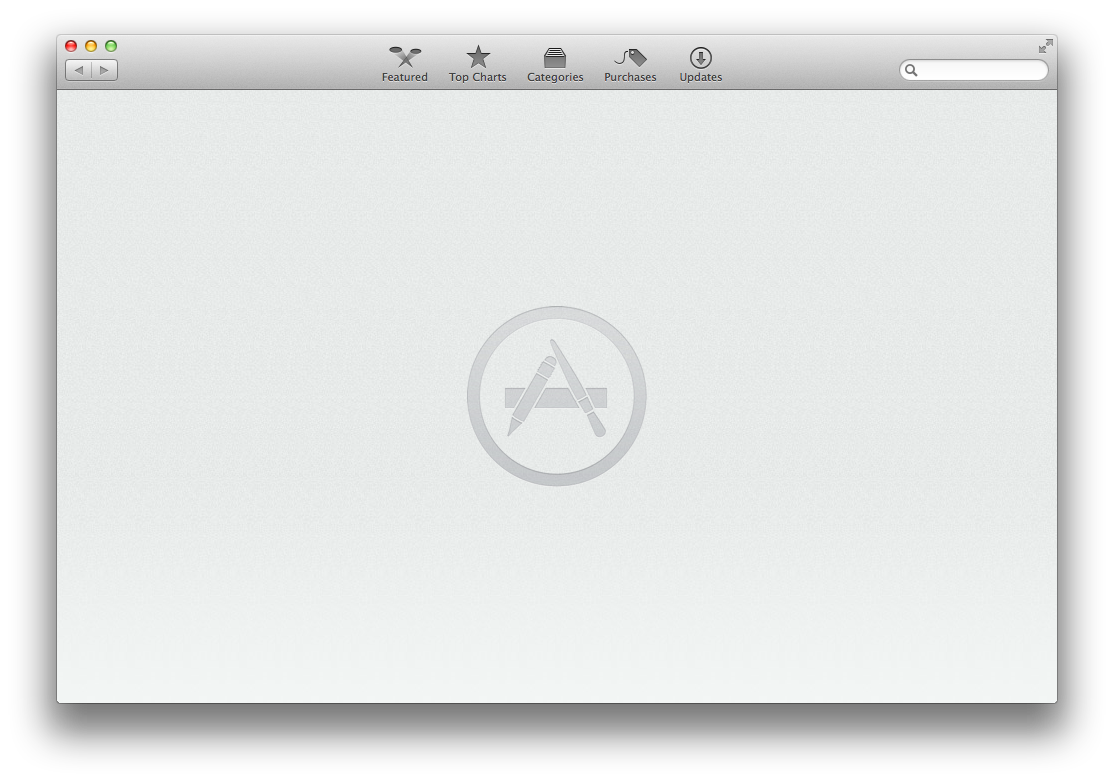
作者: zzz99 发布时间: 2014-08-01
https://www.apple.com/support/systemstatus/
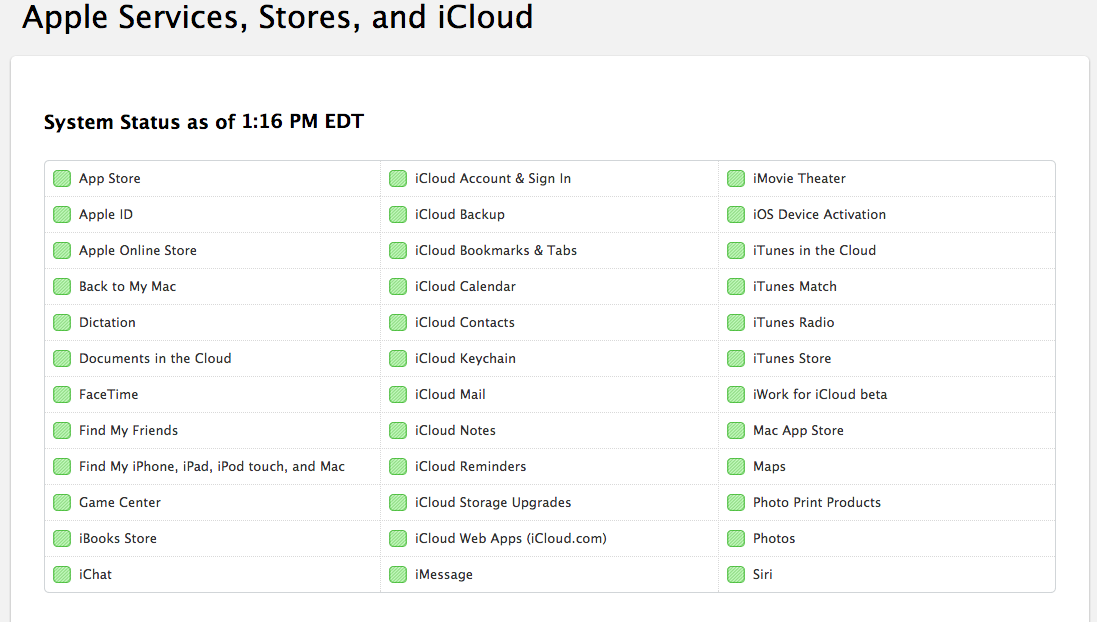
EDIT:
Finally... I am downloading with ~3MB/sec!
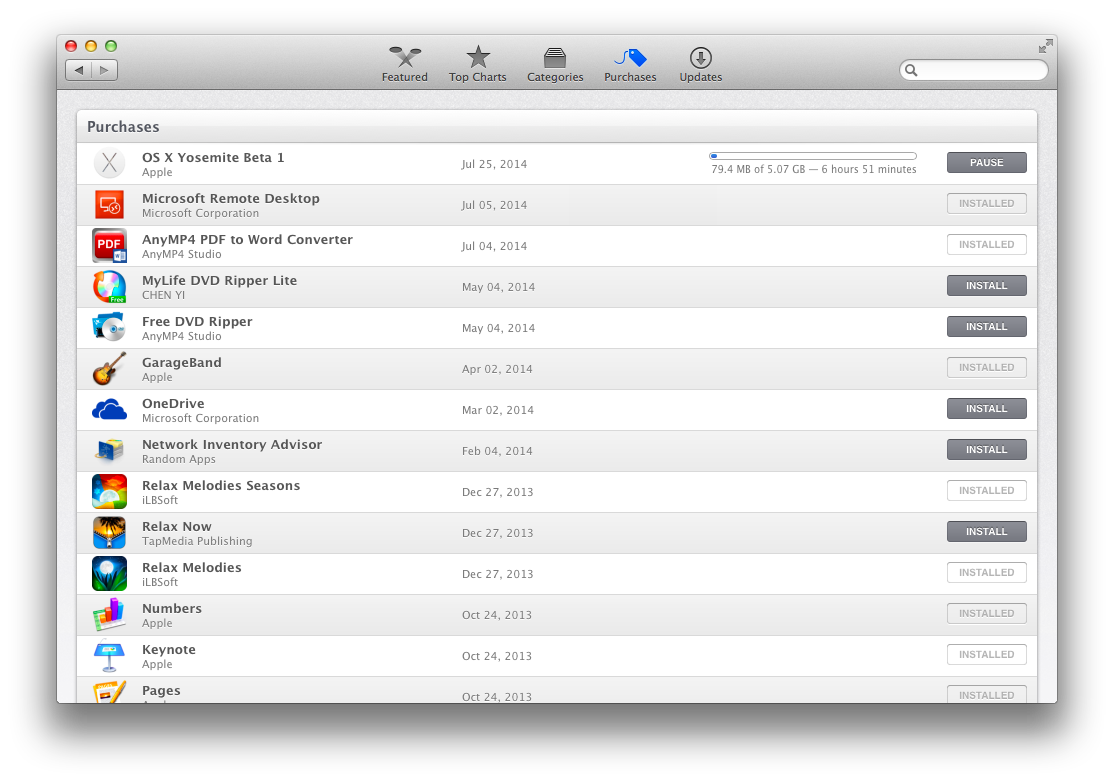
[ 本帖最后由 zzz99 於 2014-7-25 12:59 PM 编辑 ]
作者: zzz99 发布时间: 2014-08-01
1Password
Black Magic Design disk speed test
Chrome(need update to fix the full screen mode)
Citrix receiver version 17.0
Daisy Disk
Mplayer
Office 2011
Splayer
Teamviewer 6 & 9
Microsoft Remote Desktop
VirtualBox
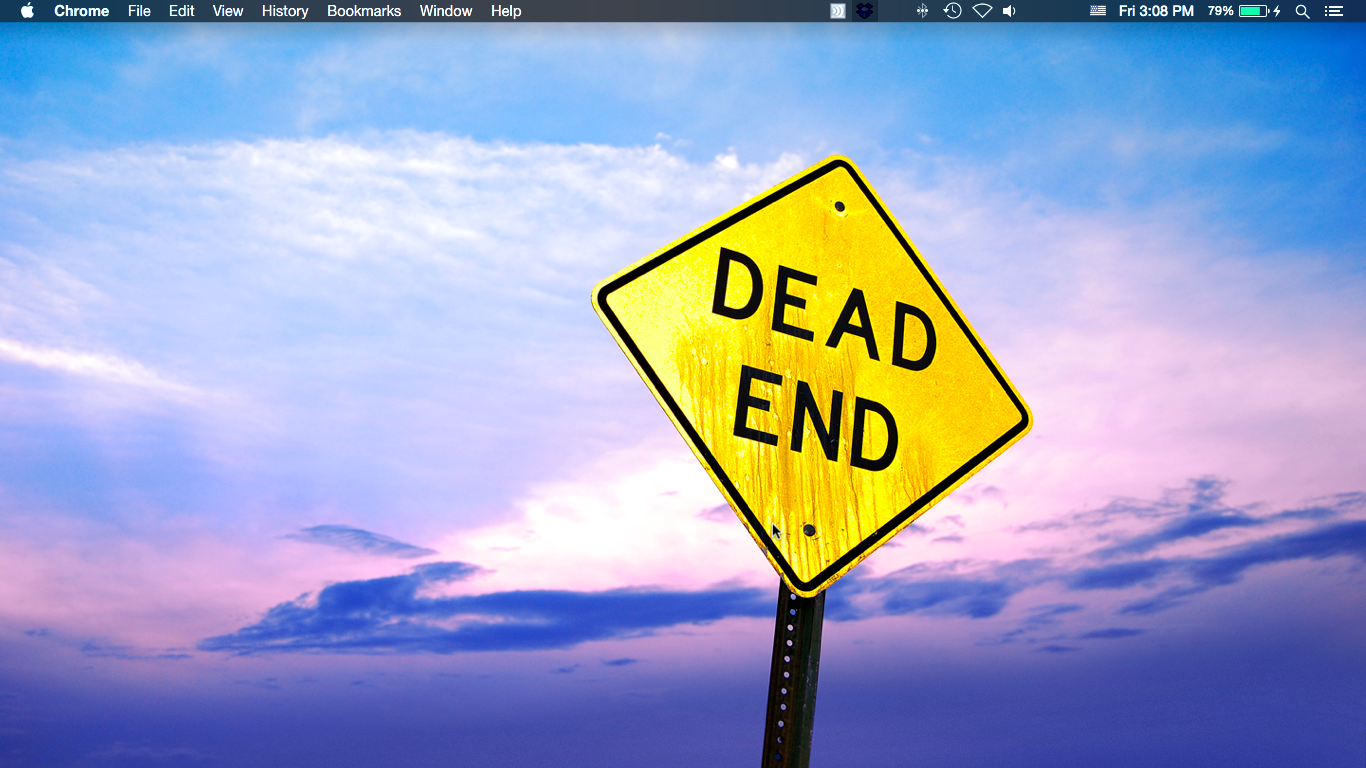
[ 本帖最后由 zzz99 於 2014-7-25 02:30 PM 编辑 ]
作者: zzz99 发布时间: 2014-08-01
另外,上左一阵网,部机有少少热
作者: leos2000171 发布时间: 2014-08-01
作者: zzz99 发布时间: 2014-08-01
..... 马来亚碌野竟似...... (sing along w/Teresa Tang)
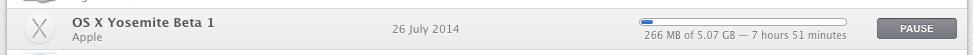
作者: 6674 发布时间: 2014-08-01
But I still prefer Chrome, because I can change the theme to some dark color, Safari is too bright.
I believe I will stick with Chrome as long as I am still using the gmail.
作者: zzz99 发布时间: 2014-08-01
Space 肯定足够。话系 "Couldn't modify partition map because file system verification failed"
可以点呢?
作者: jans_new 发布时间: 2014-08-01
我有code, 但系发现不能在 Disk Utility partition 30-40GB 出黎。
Space 肯定足够。话系 "Couldn't modify partition map because file system verification failed"
可以点呢?
作者: jans_new 发布时间: 2014-08-01
补一句,我已经重装10.9.4,但都唔得。

作者: jans_new 发布时间: 2014-08-01

When installation went to "one second left", it took almost 20 minutes. I guessed it had some troubles to move/reallocate the files in a very limited space.
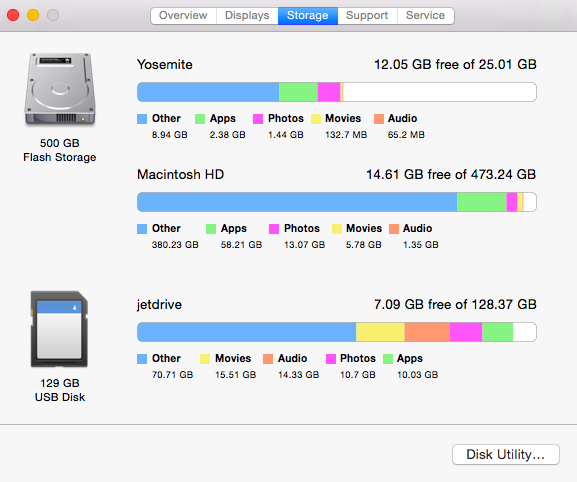
作者: 6674 发布时间: 2014-08-01
Recovery Partition not affected.
Connect to WiFi & BT are very fast
Latest built Flash is ok.
Able to use DicyUnifier to install third party dictionaries.
Safari seems pretty responsive.
Energy pressure (from Activity Monitor) is very low on Mac software, I think the napping is more fine tuned. From Menu/Battery Icon, you can see if any app use significant energy, pretty handy for outdoor users.
Con
iCal is still too bright
I may customise some icons.
Spotlight search field pretty odd and easily blend with white web page. So far it's the worst thing I found
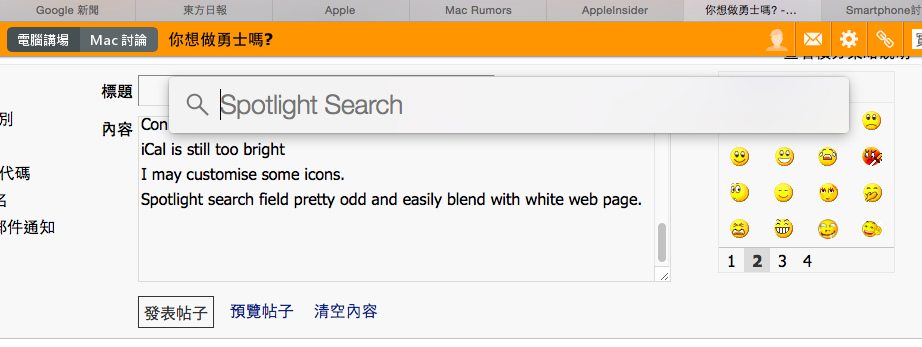
作者: 6674 发布时间: 2014-08-01
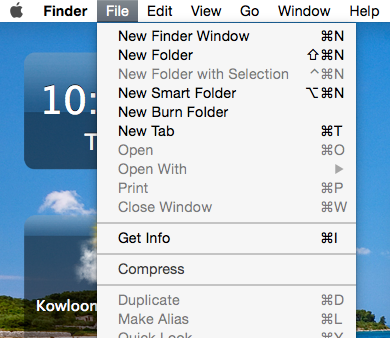

作者: 6674 发布时间: 2014-08-01
Preview & iPhoto 的功能几考 Apple 智慧,太多野烦死 c9 & me,又俾人话抄 ai/ps 不伦不类。太简单又似小画家。现金买起几间 Auto Desk/Pixelmator 有找,但未必好事。Thru Mavericks partition, 开 Mac app 无问题。但开 ps/ai ,要装咩咩渣华 runtime,但渣华又拒绝我安装,唯一方法是 terminal 诡佢 OS version,我唔搞 lor。
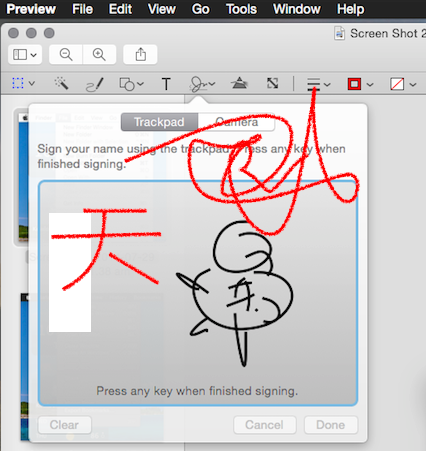
作者: 6674 发布时间: 2014-08-01
Office有iMac又有MacBook pro做紧
作者: rx78nt1 发布时间: 2014-08-01
作者: zzz99 发布时间: 2014-08-01
热门阅读
-
 office 2019专业增强版最新2021版激活秘钥/序列号/激活码推荐 附激活工具
office 2019专业增强版最新2021版激活秘钥/序列号/激活码推荐 附激活工具
阅读:74
-
 如何安装mysql8.0
如何安装mysql8.0
阅读:31
-
 Word快速设置标题样式步骤详解
Word快速设置标题样式步骤详解
阅读:28
-
 20+道必知必会的Vue面试题(附答案解析)
20+道必知必会的Vue面试题(附答案解析)
阅读:37
-
 HTML如何制作表单
HTML如何制作表单
阅读:22
-
 百词斩可以改天数吗?当然可以,4个步骤轻松修改天数!
百词斩可以改天数吗?当然可以,4个步骤轻松修改天数!
阅读:31
-
 ET文件格式和XLS格式文件之间如何转化?
ET文件格式和XLS格式文件之间如何转化?
阅读:24
-
 react和vue的区别及优缺点是什么
react和vue的区别及优缺点是什么
阅读:121
-
 支付宝人脸识别如何关闭?
支付宝人脸识别如何关闭?
阅读:21
-
 腾讯微云怎么修改照片或视频备份路径?
腾讯微云怎么修改照片或视频备份路径?
阅读:28















