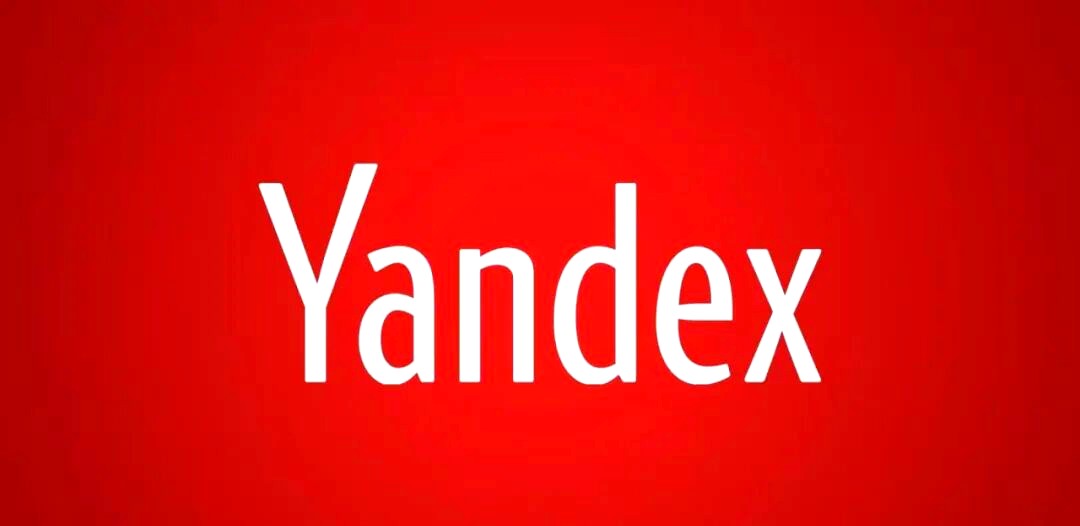求救!!!!!snap.do问题(with hijackthis) 十万感激
时间:2014-04-25
来源:互联网
[ 本帖最后由 luckyshun 於 2014-4-6 03:34 PM 编辑 ]
 hijackthis.log (12.93 KB)
hijackthis.log (12.93 KB)
2014-4-6 02:31 PM, 下载次数: 4
作者: luckyshun 发布时间: 2014-04-25
1. 执行Hijackthis > Do a system scan only > 勾选下列项目 > 按Fix Checked (fix checked时关闭所有browsers/程式) > 按"是"。
O2 - BHO: SmartbarInternetExplorerBHOEngine - {31ad400d-1b06-4e33-a59a-90c2c140cba0} - mscoree.dll (file missing)
O2 - BHO: BitComet ClickCapture - {39F7E362-828A-4B5A-BCAF-5B79BFDFEA60} - C:\Program Files\BitComet\tools\BitCometBHO_1.5.4.11.dll
O2 - BHO: 瑞俴弝畦温挚狟婥郪璃 - {4ADBABBD-E1CA-4f11-BD01-73B0B6E4B5BA} - C:\Users\ah fi\funshion\funshiontools\FunshionHelper.dll
O3 - Toolbar: Snap.Do - {ae07101b-46d4-4a98-af68-0333ea26e113} - mscoree.dll (file missing)
O4 - HKLM\..\Run: [TkBellExe] "C:\Program Files (x86)\Common Files\Real\Update_OB\realsched.exe" -osboot
O4 - HKLM\..\Run: [QuickTime Task] "C:\Program Files (x86)\QuickTime\QTTask.exe" -atboottime
O4 - HKLM\..\Run: [StormCodec_Helper] "C:\Program Files (x86)\Ringz Studio\Storm Codec\StormSet.exe" /S /opti
O4 - HKLM\..\Run: [Adobe ARM] "C:\Program Files (x86)\Common Files\Adobe\ARM\1.0\AdobeARM.exe"
O4 - HKCU\..\Run: [foxy] "C:\Program Files (x86)\Foxy\Foxy.exe" -tray
O4 - HKCU\..\Run: [Browser Infrastructure Helper] C:\Users\ah fi\AppData\Local\Smartbar\Application\SnapDo.exe startup
O4 - HKCU\..\Run: [LiveSupport] "C:\Program Files (x86)\LiveSupport\LiveSupport.exe" /noshow /log
O8 - Extra context menu item: Foxy 下载 - res://C:\Program Files (x86)\Foxy\Foxy.exe/download.htm
O8 - Extra context menu item: Foxy 搜寻 - res://C:\Program Files (x86)\Foxy\Foxy.exe/search.htm
O9 - Extra button: BitComet - {D18A0B52-D63C-4ed0-AFC6-C1E3DC1AF43A} - res://C:\Program Files\BitComet\tools\BitCometBHO_1.5.4.11.dll/206 (file missing)
O23 - Service: McAfee Application Installer Cleanup (0197221360805827) (0197221360805827mcinstcleanup) - McAfee, Inc. - C:\windows\TEMP\019722~1.EXE
O23 - Service: BitComet Disk Boost Service (BITCOMET_HELPER_SERVICE) - www.BitComet.com - C:\Program Files\BitComet\tools\BitCometService.exe
copy & paste 以下项目於Paste Instructions for Items to be Moved的框格内。
按MoveIt > OK > 重启电脑。
:files
C:\Program Files (x86)\Foxy\Foxy.exe
C:\Users\ah fi\AppData\Local\Smartbar\Application\SnapDo.exe
C:\Users\ah fi\AppData\Local\Smartbar\Application\BrowserHelper.exe
C:\Users\ah fi\AppData\Local\Smartbar\Application\BrowserHelper.exe
C:\Program Files\BitComet\tools\BitCometBHO_1.5.4.11.dll
C:\Users\ah fi\funshion\funshiontools\FunshionHelper.dll
C:\Program Files (x86)\Common Files\Real\Update_OB\realsched.exe
C:\Program Files (x86)\QuickTime\QTTask.exe
C:\Program Files (x86)\Ringz Studio\Storm Codec\StormSet.exe
C:\Program Files (x86)\Common Files\Adobe\ARM\1.0\AdobeARM.exe
C:\Program Files (x86)\LiveSupport\LiveSupport.exe
(JRT会自动删除附於浏览器的恶意程式/档案/登录档)
4. 关闭所有防毒软件(包括Windows Defender),下载ComboFix至桌面 ,执行 ComboFix 扫毒。
扫瞄时不要执行其他程式或点击 ComboFix视窗。
完成扫瞄后,ComboFix 报告会自动弹出。
请贴上以下报告:
a. JRT扫毒报告。
b. ComboFix扫毒报告。
c. 新1份Hijackthis扫瞄报告。
作者: SILVESTERABEND 发布时间: 2014-04-25
snapdo搞到部脑好慢...试过delete好多programme都唔掂...请问点样先可以完全清除?????T.T请版主帮手!!!!!唔该唔该
作者: SILVESTERABEND 发布时间: 2014-04-25
同埋呢...系个list入面你分蓝红两色有代表什么吗?@@
 hijackthis.log (12.93 KB)
hijackthis.log (12.93 KB)
2014-4-6 08:29 PM, 下载次数: 3
作者: luckyshun 发布时间: 2014-04-25
作者: luckyshun 发布时间: 2014-04-25
我岩岩update左个window由8变8.1...个ie又无左snapdo但系喺解除安装仲见到佢...再加上新既hijackthis..麻烦你再帮我睇睇!
同埋呢...系个list入面你分蓝红两色有代表什么吗?@@
Windows 8.1已经有direct X,无须再安装,如果从Microsoft下载DX应该唔系有snap.do。
作者: SILVESTERABEND 发布时间: 2014-04-25
我岩岩update左个window由8变8.1...个ie又无左snapdo但系喺解除安装仲见到佢...再加上新既hijackthis..麻烦你再帮我睇睇!
同埋呢...系个list入面你分蓝红两色有代表什么吗?@@
楼主如果从Windows 8升级上Windows 8.1,应该唔会再有snap.do !
你系升级定格式化安装Windows 8.1 ?
作者: SILVESTERABEND 发布时间: 2014-04-25
作者: luckyshun 发布时间: 2014-04-25
作者: luckyshun 发布时间: 2014-04-25
咁我以家要fix check吗?
或者你重新再做过个新Hijackthis报告贴上黎睇重有冇问题?
作者: SILVESTERABEND 发布时间: 2014-04-25
 hijackthis1.txt (12.93 KB)
hijackthis1.txt (12.93 KB)
2014-4-6 10:08 PM, 下载次数: 3
作者: luckyshun 发布时间: 2014-04-25

 我意思系第一个hijackthis系window 8
我意思系第一个hijackthis系window 8第二同第三个hijackthis都系window8.1
作者: luckyshun 发布时间: 2014-04-25
O2 - BHO: SmartbarInternetExplorerBHOEngine - {31ad400d-1b06-4e33-a59a-90c2c140cba0} - mscoree.dll (file missing)
O2 - BHO: BitComet ClickCapture - {39F7E362-828A-4B5A-BCAF-5B79BFDFEA60} - C:\Program Files\BitComet\tools\BitCometBHO_1.5.4.11.dll
O2 - BHO: 瑞俴弝畦温挚狟婥郪璃 - {4ADBABBD-E1CA-4f11-BD01-73B0B6E4B5BA} - C:\Users\ah fi\funshion\funshiontools\FunshionHelper.dll
O3 - Toolbar: Snap.Do - {ae07101b-46d4-4a98-af68-0333ea26e113} - mscoree.dll (file missing)
O4 - HKLM\..\Run: [TkBellExe] "C:\Program Files (x86)\Common Files\Real\Update_OB\realsched.exe" -osboot
O4 - HKLM\..\Run: [QuickTime Task] "C:\Program Files (x86)\QuickTime\QTTask.exe" -atboottime
O4 - HKLM\..\Run: [StormCodec_Helper] "C:\Program Files (x86)\Ringz Studio\Storm Codec\StormSet.exe" /S /opti
O4 - HKLM\..\Run: [Adobe ARM] "C:\Program Files (x86)\Common Files\Adobe\ARM\1.0\AdobeARM.exe"
O4 - HKCU\..\Run: [foxy] "C:\Program Files (x86)\Foxy\Foxy.exe" -tray
O4 - HKCU\..\Run: [Browser Infrastructure Helper] C:\Users\ah fi\AppData\Local\Smartbar\Application\SnapDo.exe startup
O4 - HKCU\..\Run: [LiveSupport] "C:\Program Files (x86)\LiveSupport\LiveSupport.exe" /noshow /log
O8 - Extra context menu item: Foxy 下载 - res://C:\Program Files (x86)\Foxy\Foxy.exe/download.htm
O8 - Extra context menu item: Foxy 搜寻 - res://C:\Program Files (x86)\Foxy\Foxy.exe/search.htm
O9 - Extra button: BitComet - {D18A0B52-D63C-4ed0-AFC6-C1E3DC1AF43A} - res://C:\Program Files\BitComet\tools\BitCometBHO_1.5.4.11.dll/206 (file missing)
O23 - Service: McAfee Application Installer Cleanup (0197221360805827) (0197221360805827mcinstcleanup) - McAfee, Inc. - C:\windows\TEMP\019722~1.EXE
O23 - Service: BitComet Disk Boost Service (BITCOMET_HELPER_SERVICE) - www.BitComet.com - C:\Program Files\BitComet\tools\BitCometService.exe
2. 下载/执行 OTM做删除。
copy & paste 以下项目於Paste Instructions for Items to be Moved的框格内。
按MoveIt > OK > 重启电脑。 引用:
:files
C:\Program Files (x86)\Foxy\Foxy.exe
C:\Users\ah fi\AppData\Local\Smartbar\Application\SnapDo.exe
C:\Users\ah fi\AppData\Local\Smartbar\Application\BrowserHelper.exe
C:\Users\ah fi\AppData\Local\Smartbar\Application\BrowserHelper.exe
C:\Program Files\BitComet\tools\BitCometBHO_1.5.4.11.dll
C:\Users\ah fi\funshion\funshiontools\FunshionHelper.dll
C:\Program Files (x86)\Common Files\Real\Update_OB\realsched.exe
C:\Program Files (x86)\QuickTime\QTTask.exe
C:\Program Files (x86)\Ringz Studio\Storm Codec\StormSet.exe
C:\Program Files (x86)\Common Files\Adobe\ARM\1.0\AdobeARM.exe
C:\Program Files (x86)\LiveSupport\LiveSupport.exe3. 下载/执行Junkware Removal Tool扫毒。执行扫毒前请关闭所有浏览器同程式。
(JRT会自动删除附於浏览器的恶意程式/档案/登录档)
4. 关闭所有防毒软件(包括Windows Defender),下载ComboFix至桌面 ,执行 ComboFix 扫毒。
扫瞄时不要执行其他程式或点击 ComboFix视窗。
完成扫瞄后,ComboFix 报告会自动弹出。
5. 下载 OTL.exe於桌面。双按OTL.exe > 按Run Scan > 完成后请将OTL扫瞄报告(OTL.txt)贴上。
(OTL扫瞄需时较长,请耐心等候)
请贴上以下报告:
a. JRT扫毒报告。
b. ComboFix扫毒报告。
c. OTL.txt扫瞄报告。
作者: SILVESTERABEND 发布时间: 2014-04-25
热门阅读
-
 office 2019专业增强版最新2021版激活秘钥/序列号/激活码推荐 附激活工具
office 2019专业增强版最新2021版激活秘钥/序列号/激活码推荐 附激活工具
阅读:74
-
 如何安装mysql8.0
如何安装mysql8.0
阅读:31
-
 Word快速设置标题样式步骤详解
Word快速设置标题样式步骤详解
阅读:28
-
 20+道必知必会的Vue面试题(附答案解析)
20+道必知必会的Vue面试题(附答案解析)
阅读:37
-
 HTML如何制作表单
HTML如何制作表单
阅读:22
-
 百词斩可以改天数吗?当然可以,4个步骤轻松修改天数!
百词斩可以改天数吗?当然可以,4个步骤轻松修改天数!
阅读:31
-
 ET文件格式和XLS格式文件之间如何转化?
ET文件格式和XLS格式文件之间如何转化?
阅读:24
-
 react和vue的区别及优缺点是什么
react和vue的区别及优缺点是什么
阅读:121
-
 支付宝人脸识别如何关闭?
支付宝人脸识别如何关闭?
阅读:21
-
 腾讯微云怎么修改照片或视频备份路径?
腾讯微云怎么修改照片或视频备份路径?
阅读:28