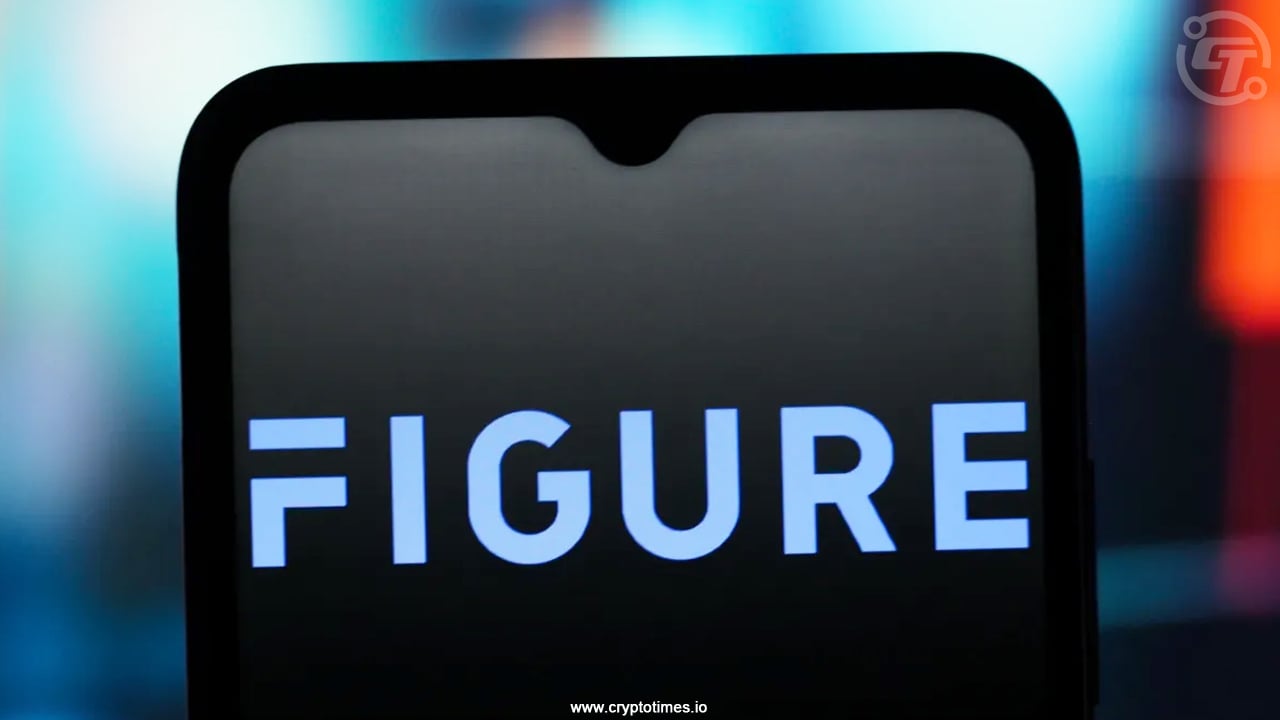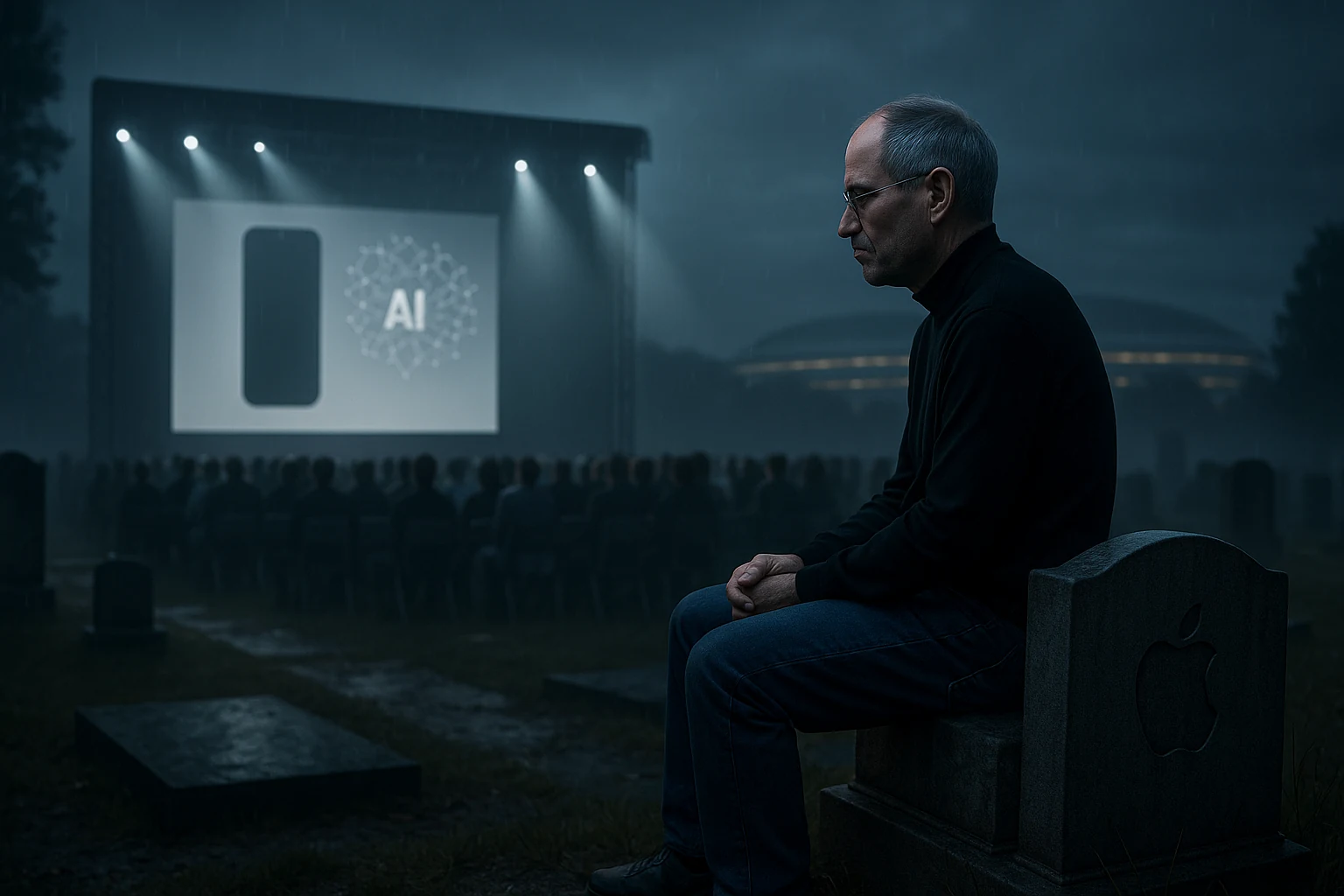配置cucumber上Capybara使用selenium驱动
时间:2011-05-02
来源:LunaticT
在手机上看

手机扫描阅读
1. 首先gem list查看 你的环境,看是否有:
selenium
selenium-client
selenium-webdriver
如果没有请使用gem install 安装缺失模块。(可能只需要selenium-client 以及selenium)
2. 确认模块已安装后,编辑features/support/env.rb,添加:
require 'selenium/client'
Capybara.default_driver = :selenium
Capybara.server_boot_timeout = 50
3. 启动selenium:
bash$ selenium
4. 运行测试:
bash$ cucumber
一切正常的话应可看到selenium启动firefox并运行测试步骤。
相关阅读 更多
热门阅读
-
 office 2019专业增强版最新2021版激活秘钥/序列号/激活码推荐 附激活工具
office 2019专业增强版最新2021版激活秘钥/序列号/激活码推荐 附激活工具
阅读:74
-
 如何安装mysql8.0
如何安装mysql8.0
阅读:31
-
 Word快速设置标题样式步骤详解
Word快速设置标题样式步骤详解
阅读:28
-
 20+道必知必会的Vue面试题(附答案解析)
20+道必知必会的Vue面试题(附答案解析)
阅读:37
-
 HTML如何制作表单
HTML如何制作表单
阅读:22
-
 百词斩可以改天数吗?当然可以,4个步骤轻松修改天数!
百词斩可以改天数吗?当然可以,4个步骤轻松修改天数!
阅读:31
-
 ET文件格式和XLS格式文件之间如何转化?
ET文件格式和XLS格式文件之间如何转化?
阅读:24
-
 react和vue的区别及优缺点是什么
react和vue的区别及优缺点是什么
阅读:121
-
 支付宝人脸识别如何关闭?
支付宝人脸识别如何关闭?
阅读:21
-
 腾讯微云怎么修改照片或视频备份路径?
腾讯微云怎么修改照片或视频备份路径?
阅读:28