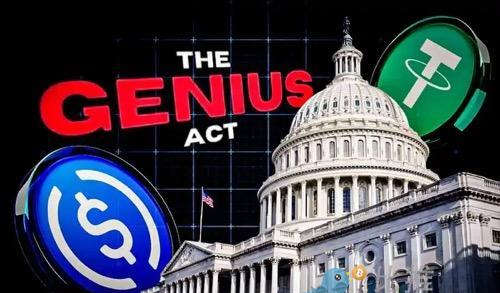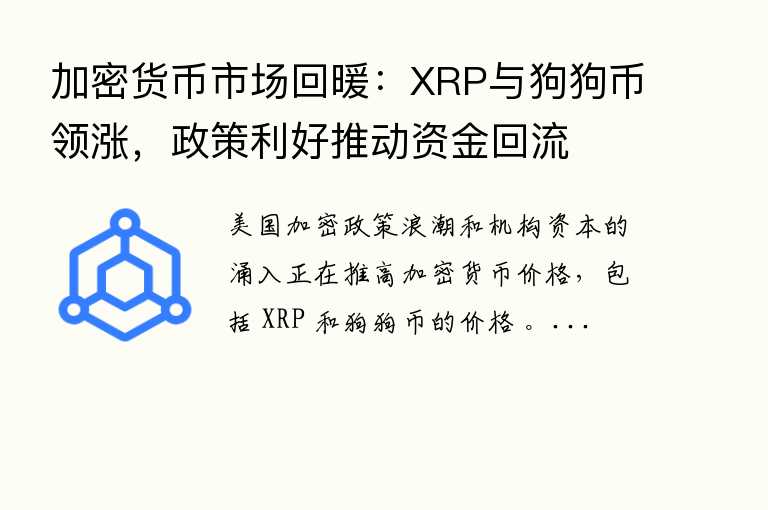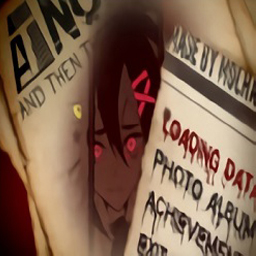1.09: Standard Network Services
时间:2007-04-03
来源:austin22
在手机上看

手机扫描阅读
Certification Objective 1.09: Standard Network Services
认证目的 1.09: 标准的网络服务
Linux is built for networking.
Linux 为连网而建造。
The code associated with many standard networking services is integrated into the Linux kernel.
与码有关的许多标准连网服务进入 Linux 核仁之内被整合。
A basic understanding of the functionality of standard Linux networking services is essential.
标准 Linux 连网服务的功能性的基本理解是必要的。
Many themes throughout this book assume that you already understand the purpose of network communication protocols, mail services, host name and IP address management, Web services, and more.
许多主题在这本书各处承担你已经了解网络通信协定的目的,邮件服务、主机名称和 IP 位址管理,网页式服务和更多。
In Red Hat Enterprise Linux, network services are often installed separately.
在红帽企业, Linux ,网络服务时常分开地被安装。
Some include different packages for clients and servers.
一些包括用户端和服务器的不同的软件包。
Some network services are activated through /etc/xinetd.conf, which reads activation files in the /etc/xinetd.d directory.
一些网络服务被启动过 /etc/ xinetd.conf,在那 /etc/ xinetd.d 目录中读活化文件。
Others are activated directly with scripts in the /etc/rc.d/init.d directory.
其他直接地被那 /etc/rc.d/ init.d 目录的脚本所启动。
I briefly examine some key RHEL network services in the following sections.
我简短地在下列的区段中调查一些主要 RHEL 网络服务。
Network File System
网络文件系统
The first network system on Unix and Linux computers is the Network File System (NFS).
在 Unix 和 Linux 计算机上的第一个网络系统是网络文件系统 (NFS) 。
Ideally, this leads to a seamless Linux interface;
理想地,这引导一个天衣无缝的 Linux 介面;
for example, you can set up one /home directory for all users on your network on one server.
举例来说,你能在一个服务器上的你的网络上建立所有的使用者的一 /home目录。
Remember, you need NFS on both server and client computers on your network.
记得,你在你的网络上的服务器和用户端计算机上需要 NFS 。
First, make sure NFS support is part of the kernel, as documented in /proc/filesystems.
首先,确定 NFS 支援是核仁的一部份, 当做证明在 /proc/filesystems。
If it isn't there, you may need to activate the nfs and related modules (nfsd, lockd, sunprc) in the kernel.
如果它不在那里,你可能需要在核仁中启动 nfs 和相关的模组 (nfsd 、 lockd,sunprc) 。
Inspect installed modules with the following command:
检查用下列的指令安装模组:
# lsmod | more
Make a list of the modules that aren't included in the list.
制造一连串的没被包含在列表之中的模组。
Run a modprobe command (for example, modprobe nfs) on any missing modules.
在任何的不见模组上运行一个 modprobe 指令 (举例来说, modprobe nfs) 。
With a standard Red Hat Enterprise Linux installation, this should add the modules to the lsmod list, and then add them to the kernel, as listed in /proc/filesystems.
藉由一个标准的红帽企业 Linux 安装,这应该把模组加入 lsmod 列表, 然后把他们加入核仁, 当做列出在 /proc/filesystems。
Once you've shared an NFS directory, you can then activate the NFS daemon with the service nfs start command.
一经你已经共享一个 NFS 目录,然后你能用服务 nfs 开始指令启动 NFS 精灵。
I illustrate an example where you can share the Red Hat Enterprise Linux installation files through NFS in Chapter 2.
我举例说明你能经过第 2 章的 NFS 共享红帽企业 Linux 安装文件的一个例子。
Once NFS is configured, you can find shared directories on the server's /etc/exports file, and then mount them with a command similar to the following:
一经 NFS 被配置,你能找在服务器的 /etc/输出品文件上共享目录, 然后类似下列各项用一个指令安装他们:
# mount -t nfs nfsserver:/home /mhome
For more information on NFS, see Chapter 9.
对于关于 NFS 的较多资讯,见第 9 章。
sendmail
There are some who suggest that sendmail is the biggest test for Linux system administrators.
有一些谁建议那发送邮件是 Linux 系统系统管理师的最大的测试。
The sendmail configuration files, sendmail.cf and submit.cf, are complex.
那发送邮件配置文件、 sendmail.cf 和 submit.cf, 是复杂的。
But it should not be intimidating.
但是它应该不威胁。
With the help of the corresponding .mc files, it's easier to define the features you want, the protocols you need, and the way mail is sent and received on your network.
藉由对应者的辅助.mc 文件, 它有比较容易的定义你想要的功能, 协定你需要,而且方式邮件被寄而且在你的网络上被收到。
More information on sendmail is available in Chapter 7.
关于发送邮件的较多资讯在第 7 章是可得的.
POP and IMAP
The Post Office Protocol (POP) and the Internet Mail Access Protocol (IMAP) are each a set of rules for delivering e-mail from a server such as sendmail to an e-mail client such as Netscape, elm, or pine.
邮局协定 (pop) 和因特网邮件存取协定 (IMAP) 是每个递送电子邮件的一组规则从一服务器如此的当做对一个电子邮件用户端,像是网景、榆树或松树发送邮件。
While POP3 is the current standard for e-mail that is sent to clients, IMAP4 is more flexible for users such as those who access their mail using different computers.
POP3 是被送给用户端的电子邮件的目前标准,不过 IMAP4 对使用不同的计算机存取他们的邮件的使用者,像是人是更有柔性的。
POP3 and IMAP4 configuration is addressed in Chapter 7.
POP3 和 IMAP4 配置在第 7 章被定址.
File Transfer Protocol (FTP)
文件传递协定 (FTP)
Perhaps the most basic file sharing protocol still in common use is the File Transfer Protocol (FTP).
在通常的使用中共享协定剧照的也许最基本的文件是文件传递协定 (FTP) 。
It is set up specifically for file transfers;
它为文件传递明确地被建立;
you might already know that file transfers using FTP are generally faster than with any other protocol.
你可能已经知道文件使用 FTP 的传递通常比与任何其他的协定还要快速。
As with NFS and Samba, you need a server and a client.
关于 NFS 和Samba,你需要一个服务器和一个用户端。
FTP servers can be anonymous, which means they accept connections from anyone, or they can be configured to require a specific username and password.
FTP 服务器可能是匿名,意谓他们接受来自任何人的连接, 或他们能配置成需要一个特定的使用者名称和口令[字]。
Generally, Linux FTP servers share files from the /var/ftp directory.
通常, Linux FTP 服务器共享来自那 /var/ftp 目录的文件。
Red Hat Enterprise Linux now comes with the Very Secure FTP daemon (vsFTPd) as the only FTP server.
红帽企业 Linux 现在带作为唯一的 FTP 服务器的非常安心的 FTP 精灵 (vsFTPd) 来。
The original FTP client works from the command line.
最初的 FTP 用户端从指令行工作。
Most Linux navigational commands work for FTP;
大多数的 Linux 航行的指令为 FTP 工作;
just remember that the get and put commands download and upload specific files.
仅仅记得那拿而且放指令下载而且上传特定的文件。
FTP is covered in more detail in Chapter 7.
FTP 在第 7 章更详细地被复盖。
Domain Name Service (DNS)
网域名称服务 (DNS)
If there were a practical way to list all of the domain names and IP addresses of every Web site on the Internet in a single file, we would not need the Domain Name Service (DNS).
如果有一个实际的方法要列出所有的网域名称和 IP 在一个文件的因特网上的每个网站的位址, 我们不需要网域名称服务 (DNS).
The DNS system allows us to set up different parts of this database on different servers around the world.
DNS 系统让我们在不同的全球服务器上建立这一个数据库的不同部份。
If a DNS server does not have the answer, you can configure it to ask other DNS servers for help.
如果一个 DNS 服务器没有 回应,你能配置它请其他的 DNS 服务器帮忙。
DNS is covered in more detail in Chapter 9.
DNS 在第 9 章更详细地被复盖。
Dynamic Host Configuration Protocol (DHCP)
动态主机配置协议 (DHCP)
IP version 4 addresses are scarce.
IP 4 版位址是难得的。
The Dynamic Host Configuration Protocol (DHCP) was designed to help ration IP addresses.
动态主机配置协议 (DHCP) 被设计帮助分配 IP 位址。
A DHCP server leases a specific IP address to a computer network card for a limited, but renewable, amount of time.
DHCP 服务器为一个有限出租特定的 IP 对一个计算机网路卡的演说, 但是可重新开始的, 时间的数量。
DHCP servers can lease IP addresses on different LANs using the BOOTP protocol.
DHCP 服务器使用 BOOTP 协定能在不同的区域网络上出租 IP 位址。
More information on setting up DHCP clients and servers is available in Chapter 9.
在 DHCP 用户端和服务器上面置位的关于较多的资讯在第 9 章有空。
Samba
The network system originally developed for networks with Microsoft and IBM computers is based on the Server Message Block (SMB) format.
网络因为网络用微软公司和 IBM 计算机以服务器信息区块 (SMB) 格式为基础,系统本来发展了。
SMB, also known as Samba, is the basis for Microsoft Windows Workgroup and Domain-based network communication.
SMB,别名为Samba,是微软公司 Windows 工作群组和位于网域的网络通信的基础。
When you install Samba on a Linux computer, you can make it part of one of these Microsoft-style networks.
当你在一部 Linux 计算机上安装Samba的时候,你能使它成为这些微软公司-风格的网络之一的一部份。
It can share files just like any other member of a workgroup network.
它能共享工作群组网络的仅仅像任何其他的成员一样的文件。
It can act as a server.
它能担任一个服务器。
Current versions of Samba can even be configured as a Windows NT-style Primary Domain Controller or a member server on a Windows 2000/XP-based network.
Samba的目前版本能甚至在 Windows 2000/以 XP 为基础的网络上被配置如一个视窗 NT-风格的提名候选人的预选会网域控制器或一个成员服务器。
Separate packages are available to set up your Linux computer as a Samba client and as a Samba server.
分开的软件包可得建立作为一个Samba用户端和一个Samba服务器的你的 Linux 计算机。
Once shares are configured in /etc/samba/smb.conf, other Samba-enabled Linux clients can mount these directories with a command similar to the following:
一经共享被配置在 /etc/ samba/smb.conf, 其他的Samba Linux 能够的用户端能类似下列各项用一个指令安装这些目录:
# mount -t smbfs -o username=user //servername/sharename /mountpoint
You can also set up the smbmount command for this purpose.
你也能为这一个目的建立 smbmount 指令。
Samba and the associated configuration tools are discussed extensively in Chapter 8.
Samba和联合的配置工具在第 8 章广泛地被讨论。
Web Services
网页式服务
Apache is by far the most popular Web server in use on the Internet.
Apache是在因特网上的使用中显然最常用的网站伺服器。
It's a standard part of the Red Hat Enterprise Linux server installation.
它是红帽企业 Linux 服务器安装的一个标准部份。
The main configuration file is /etc/httpd/conf/httpd.conf.
主要的配置文件是 /etc/ httpd/conf/httpd.conf。
Configuration is based on an extensive array of modules in the /etc/httpd directory.
配置在那 /etc/httpd 目录中以一个模组的广泛行列为基础。
Basic HTML files, icons, and CGI applets are installed in the /var/www directory.
基本 HTML 文件,图像和 CGI 小程式在那 /var/www 目录中被安装。
The main Apache log files are part of the /var/logs/httpd directory.
主要的apache纪录文件是那 /var/logs/httpd 目录的一部份。
Daily log files for the largest Web sites can grow into the GB range.
给最大的网站每日的纪录文件能发展成亿位元组范围。
Apache is covered in more detail in Chapter 7.
Apache在第 7 章更详细地被复盖。
A substantial number of other Web servers are available for Red Hat Enterprise Linux, such as Sun's iPlanet and Zeus's Web server.
很多的其他网站伺服器可用来红帽企业 Linux, 像是 Sun 公司 的 iPlanet 和 Zeus 的网站伺服器。
Network Information Service (NIS)
网络信息服务 (NIS)
The Network Information Service was formerly known as the 'yellow pages,' as it is a centralized database of usernames and passwords on a network with Linux and other Unix-style computers.
网络信息服务从前被知道当 '黄页电话簿 ,'之时当它和 Linux 和其他的 Unix-风格的计算机在一个网络上是使用者名称和口令[字] 的一个集中数据库。
NIS can be configured as a centralized database for a number of other configuration files in the /etc directory.
当给一些其他的配置一个集中的数据库进去那 /etc目录的時候, NIS 能被配置。
Anything that can standardize the configuration of different computers on a network helps the system administrator.
能在一个网络上标准化不同计算机的配置的任何事帮助系统系统管理师。
For more information on NIS, see Chapter 10.
对于关于 NIS 的较多资讯,见第 10 章。
认证目的 1.09: 标准的网络服务
Linux is built for networking.
Linux 为连网而建造。
The code associated with many standard networking services is integrated into the Linux kernel.
与码有关的许多标准连网服务进入 Linux 核仁之内被整合。
A basic understanding of the functionality of standard Linux networking services is essential.
标准 Linux 连网服务的功能性的基本理解是必要的。
Many themes throughout this book assume that you already understand the purpose of network communication protocols, mail services, host name and IP address management, Web services, and more.
许多主题在这本书各处承担你已经了解网络通信协定的目的,邮件服务、主机名称和 IP 位址管理,网页式服务和更多。
In Red Hat Enterprise Linux, network services are often installed separately.
在红帽企业, Linux ,网络服务时常分开地被安装。
Some include different packages for clients and servers.
一些包括用户端和服务器的不同的软件包。
Some network services are activated through /etc/xinetd.conf, which reads activation files in the /etc/xinetd.d directory.
一些网络服务被启动过 /etc/ xinetd.conf,在那 /etc/ xinetd.d 目录中读活化文件。
Others are activated directly with scripts in the /etc/rc.d/init.d directory.
其他直接地被那 /etc/rc.d/ init.d 目录的脚本所启动。
I briefly examine some key RHEL network services in the following sections.
我简短地在下列的区段中调查一些主要 RHEL 网络服务。
Network File System
网络文件系统
The first network system on Unix and Linux computers is the Network File System (NFS).
在 Unix 和 Linux 计算机上的第一个网络系统是网络文件系统 (NFS) 。
Ideally, this leads to a seamless Linux interface;
理想地,这引导一个天衣无缝的 Linux 介面;
for example, you can set up one /home directory for all users on your network on one server.
举例来说,你能在一个服务器上的你的网络上建立所有的使用者的一 /home目录。
Remember, you need NFS on both server and client computers on your network.
记得,你在你的网络上的服务器和用户端计算机上需要 NFS 。
First, make sure NFS support is part of the kernel, as documented in /proc/filesystems.
首先,确定 NFS 支援是核仁的一部份, 当做证明在 /proc/filesystems。
If it isn't there, you may need to activate the nfs and related modules (nfsd, lockd, sunprc) in the kernel.
如果它不在那里,你可能需要在核仁中启动 nfs 和相关的模组 (nfsd 、 lockd,sunprc) 。
Inspect installed modules with the following command:
检查用下列的指令安装模组:
# lsmod | more
Make a list of the modules that aren't included in the list.
制造一连串的没被包含在列表之中的模组。
Run a modprobe command (for example, modprobe nfs) on any missing modules.
在任何的不见模组上运行一个 modprobe 指令 (举例来说, modprobe nfs) 。
With a standard Red Hat Enterprise Linux installation, this should add the modules to the lsmod list, and then add them to the kernel, as listed in /proc/filesystems.
藉由一个标准的红帽企业 Linux 安装,这应该把模组加入 lsmod 列表, 然后把他们加入核仁, 当做列出在 /proc/filesystems。
Once you've shared an NFS directory, you can then activate the NFS daemon with the service nfs start command.
一经你已经共享一个 NFS 目录,然后你能用服务 nfs 开始指令启动 NFS 精灵。
I illustrate an example where you can share the Red Hat Enterprise Linux installation files through NFS in Chapter 2.
我举例说明你能经过第 2 章的 NFS 共享红帽企业 Linux 安装文件的一个例子。
Once NFS is configured, you can find shared directories on the server's /etc/exports file, and then mount them with a command similar to the following:
一经 NFS 被配置,你能找在服务器的 /etc/输出品文件上共享目录, 然后类似下列各项用一个指令安装他们:
# mount -t nfs nfsserver:/home /mhome
For more information on NFS, see Chapter 9.
对于关于 NFS 的较多资讯,见第 9 章。
sendmail
There are some who suggest that sendmail is the biggest test for Linux system administrators.
有一些谁建议那发送邮件是 Linux 系统系统管理师的最大的测试。
The sendmail configuration files, sendmail.cf and submit.cf, are complex.
那发送邮件配置文件、 sendmail.cf 和 submit.cf, 是复杂的。
But it should not be intimidating.
但是它应该不威胁。
With the help of the corresponding .mc files, it's easier to define the features you want, the protocols you need, and the way mail is sent and received on your network.
藉由对应者的辅助.mc 文件, 它有比较容易的定义你想要的功能, 协定你需要,而且方式邮件被寄而且在你的网络上被收到。
More information on sendmail is available in Chapter 7.
关于发送邮件的较多资讯在第 7 章是可得的.
POP and IMAP
The Post Office Protocol (POP) and the Internet Mail Access Protocol (IMAP) are each a set of rules for delivering e-mail from a server such as sendmail to an e-mail client such as Netscape, elm, or pine.
邮局协定 (pop) 和因特网邮件存取协定 (IMAP) 是每个递送电子邮件的一组规则从一服务器如此的当做对一个电子邮件用户端,像是网景、榆树或松树发送邮件。
While POP3 is the current standard for e-mail that is sent to clients, IMAP4 is more flexible for users such as those who access their mail using different computers.
POP3 是被送给用户端的电子邮件的目前标准,不过 IMAP4 对使用不同的计算机存取他们的邮件的使用者,像是人是更有柔性的。
POP3 and IMAP4 configuration is addressed in Chapter 7.
POP3 和 IMAP4 配置在第 7 章被定址.
File Transfer Protocol (FTP)
文件传递协定 (FTP)
Perhaps the most basic file sharing protocol still in common use is the File Transfer Protocol (FTP).
在通常的使用中共享协定剧照的也许最基本的文件是文件传递协定 (FTP) 。
It is set up specifically for file transfers;
它为文件传递明确地被建立;
you might already know that file transfers using FTP are generally faster than with any other protocol.
你可能已经知道文件使用 FTP 的传递通常比与任何其他的协定还要快速。
As with NFS and Samba, you need a server and a client.
关于 NFS 和Samba,你需要一个服务器和一个用户端。
FTP servers can be anonymous, which means they accept connections from anyone, or they can be configured to require a specific username and password.
FTP 服务器可能是匿名,意谓他们接受来自任何人的连接, 或他们能配置成需要一个特定的使用者名称和口令[字]。
Generally, Linux FTP servers share files from the /var/ftp directory.
通常, Linux FTP 服务器共享来自那 /var/ftp 目录的文件。
Red Hat Enterprise Linux now comes with the Very Secure FTP daemon (vsFTPd) as the only FTP server.
红帽企业 Linux 现在带作为唯一的 FTP 服务器的非常安心的 FTP 精灵 (vsFTPd) 来。
The original FTP client works from the command line.
最初的 FTP 用户端从指令行工作。
Most Linux navigational commands work for FTP;
大多数的 Linux 航行的指令为 FTP 工作;
just remember that the get and put commands download and upload specific files.
仅仅记得那拿而且放指令下载而且上传特定的文件。
FTP is covered in more detail in Chapter 7.
FTP 在第 7 章更详细地被复盖。
Domain Name Service (DNS)
网域名称服务 (DNS)
If there were a practical way to list all of the domain names and IP addresses of every Web site on the Internet in a single file, we would not need the Domain Name Service (DNS).
如果有一个实际的方法要列出所有的网域名称和 IP 在一个文件的因特网上的每个网站的位址, 我们不需要网域名称服务 (DNS).
The DNS system allows us to set up different parts of this database on different servers around the world.
DNS 系统让我们在不同的全球服务器上建立这一个数据库的不同部份。
If a DNS server does not have the answer, you can configure it to ask other DNS servers for help.
如果一个 DNS 服务器没有 回应,你能配置它请其他的 DNS 服务器帮忙。
DNS is covered in more detail in Chapter 9.
DNS 在第 9 章更详细地被复盖。
Dynamic Host Configuration Protocol (DHCP)
动态主机配置协议 (DHCP)
IP version 4 addresses are scarce.
IP 4 版位址是难得的。
The Dynamic Host Configuration Protocol (DHCP) was designed to help ration IP addresses.
动态主机配置协议 (DHCP) 被设计帮助分配 IP 位址。
A DHCP server leases a specific IP address to a computer network card for a limited, but renewable, amount of time.
DHCP 服务器为一个有限出租特定的 IP 对一个计算机网路卡的演说, 但是可重新开始的, 时间的数量。
DHCP servers can lease IP addresses on different LANs using the BOOTP protocol.
DHCP 服务器使用 BOOTP 协定能在不同的区域网络上出租 IP 位址。
More information on setting up DHCP clients and servers is available in Chapter 9.
在 DHCP 用户端和服务器上面置位的关于较多的资讯在第 9 章有空。
Samba
The network system originally developed for networks with Microsoft and IBM computers is based on the Server Message Block (SMB) format.
网络因为网络用微软公司和 IBM 计算机以服务器信息区块 (SMB) 格式为基础,系统本来发展了。
SMB, also known as Samba, is the basis for Microsoft Windows Workgroup and Domain-based network communication.
SMB,别名为Samba,是微软公司 Windows 工作群组和位于网域的网络通信的基础。
When you install Samba on a Linux computer, you can make it part of one of these Microsoft-style networks.
当你在一部 Linux 计算机上安装Samba的时候,你能使它成为这些微软公司-风格的网络之一的一部份。
It can share files just like any other member of a workgroup network.
它能共享工作群组网络的仅仅像任何其他的成员一样的文件。
It can act as a server.
它能担任一个服务器。
Current versions of Samba can even be configured as a Windows NT-style Primary Domain Controller or a member server on a Windows 2000/XP-based network.
Samba的目前版本能甚至在 Windows 2000/以 XP 为基础的网络上被配置如一个视窗 NT-风格的提名候选人的预选会网域控制器或一个成员服务器。
Separate packages are available to set up your Linux computer as a Samba client and as a Samba server.
分开的软件包可得建立作为一个Samba用户端和一个Samba服务器的你的 Linux 计算机。
Once shares are configured in /etc/samba/smb.conf, other Samba-enabled Linux clients can mount these directories with a command similar to the following:
一经共享被配置在 /etc/ samba/smb.conf, 其他的Samba Linux 能够的用户端能类似下列各项用一个指令安装这些目录:
# mount -t smbfs -o username=user //servername/sharename /mountpoint
You can also set up the smbmount command for this purpose.
你也能为这一个目的建立 smbmount 指令。
Samba and the associated configuration tools are discussed extensively in Chapter 8.
Samba和联合的配置工具在第 8 章广泛地被讨论。
Web Services
网页式服务
Apache is by far the most popular Web server in use on the Internet.
Apache是在因特网上的使用中显然最常用的网站伺服器。
It's a standard part of the Red Hat Enterprise Linux server installation.
它是红帽企业 Linux 服务器安装的一个标准部份。
The main configuration file is /etc/httpd/conf/httpd.conf.
主要的配置文件是 /etc/ httpd/conf/httpd.conf。
Configuration is based on an extensive array of modules in the /etc/httpd directory.
配置在那 /etc/httpd 目录中以一个模组的广泛行列为基础。
Basic HTML files, icons, and CGI applets are installed in the /var/www directory.
基本 HTML 文件,图像和 CGI 小程式在那 /var/www 目录中被安装。
The main Apache log files are part of the /var/logs/httpd directory.
主要的apache纪录文件是那 /var/logs/httpd 目录的一部份。
Daily log files for the largest Web sites can grow into the GB range.
给最大的网站每日的纪录文件能发展成亿位元组范围。
Apache is covered in more detail in Chapter 7.
Apache在第 7 章更详细地被复盖。
A substantial number of other Web servers are available for Red Hat Enterprise Linux, such as Sun's iPlanet and Zeus's Web server.
很多的其他网站伺服器可用来红帽企业 Linux, 像是 Sun 公司 的 iPlanet 和 Zeus 的网站伺服器。
Network Information Service (NIS)
网络信息服务 (NIS)
The Network Information Service was formerly known as the 'yellow pages,' as it is a centralized database of usernames and passwords on a network with Linux and other Unix-style computers.
网络信息服务从前被知道当 '黄页电话簿 ,'之时当它和 Linux 和其他的 Unix-风格的计算机在一个网络上是使用者名称和口令[字] 的一个集中数据库。
NIS can be configured as a centralized database for a number of other configuration files in the /etc directory.
当给一些其他的配置一个集中的数据库进去那 /etc目录的時候, NIS 能被配置。
Anything that can standardize the configuration of different computers on a network helps the system administrator.
能在一个网络上标准化不同计算机的配置的任何事帮助系统系统管理师。
For more information on NIS, see Chapter 10.
对于关于 NIS 的较多资讯,见第 10 章。
相关阅读 更多
热门阅读
-
 office 2019专业增强版最新2021版激活秘钥/序列号/激活码推荐 附激活工具
office 2019专业增强版最新2021版激活秘钥/序列号/激活码推荐 附激活工具
阅读:74
-
 如何安装mysql8.0
如何安装mysql8.0
阅读:31
-
 Word快速设置标题样式步骤详解
Word快速设置标题样式步骤详解
阅读:28
-
 20+道必知必会的Vue面试题(附答案解析)
20+道必知必会的Vue面试题(附答案解析)
阅读:37
-
 HTML如何制作表单
HTML如何制作表单
阅读:22
-
 百词斩可以改天数吗?当然可以,4个步骤轻松修改天数!
百词斩可以改天数吗?当然可以,4个步骤轻松修改天数!
阅读:31
-
 ET文件格式和XLS格式文件之间如何转化?
ET文件格式和XLS格式文件之间如何转化?
阅读:24
-
 react和vue的区别及优缺点是什么
react和vue的区别及优缺点是什么
阅读:121
-
 支付宝人脸识别如何关闭?
支付宝人脸识别如何关闭?
阅读:21
-
 腾讯微云怎么修改照片或视频备份路径?
腾讯微云怎么修改照片或视频备份路径?
阅读:28